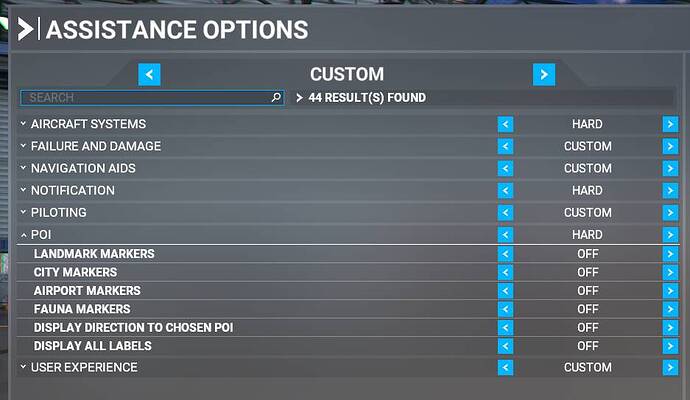A few days ago, I started to get a tag that says waypoint it is right in front of the plane while landing and you can’t see the runway clearly. Also, after the first landing at an airport a frame around the field and the runway appears it also goes up into the sky and marks the strip in 3D. I have put everything into the highest degree of difficulty, and it is still there. I would really like to get rid of it as I don’t need it and it is in the way.
Hi
Yes, I have all mine off! It is driving me nuts as I went through all of the things, I can even say that might turn them on. From what I remember it was just one day to the next it was on. The airport lines don’t start until I land the first time. If I fly to another airport when I land it does the same thing. The waypoint doesn’t say anything, but waypoint also, why would the airport be a waypoint while flying anywhere else there aren’t any waypoints?
A couple of things you might try:
Clear your community folder.
Run the sim in admin mode. While in admin mode, you could try re-savings your settings. It may be that your computer is silently forbidding access to the config files.
The only time I know of that the sim draws a frame is the box it uses to show your allotted parking area - that’s a rectangular, light blue/green box. Is this like what your seeing? In which case, you don’t happen to be using an old version of the taxi ribbon add-on, do you? (this would trigger drawing the frame, perhaps wrongly, as soon as you get close.)
The only things I have added on is the New Bonanza V35B and Tobii 5, Logitech panels MFG rudder pedals no programs at all. Also, I have been trying to get a screen shot and when trying to ad it says 0 byts. Is it possible to screen shot MSFT2020? The lines are yellow, and they frame the exterior of the airport and the runways, the runways have a box that goes up into the sky for what I would say is 100’ or a little higher. Also, when taxing you go through some of them as they are not on the ground outline.
After some time, I figured out what the problem was. I was looking for a way to see the frame rate while flying. I saw a YouTube video showing frame rates in the developer option. I turned it on, got the frame rates but I don’t remember seeing the lines or waypoint at first but since I turned it off, they are gone. Thank you for trying to help.
I’m glad you’ve got it sorted. Several times I’ve felt that I’m bashing my head against a brick wall with this sim, but it works out alright in the end. In this case it looks like a setting was changed somewhere (FS2020 does this at times), and you found the right route to reset it correctly.
As you’ve found the solution and it is likely others will have the same problem, it would be good to mark your post as “The Solution” in the topic.
Happy flying!