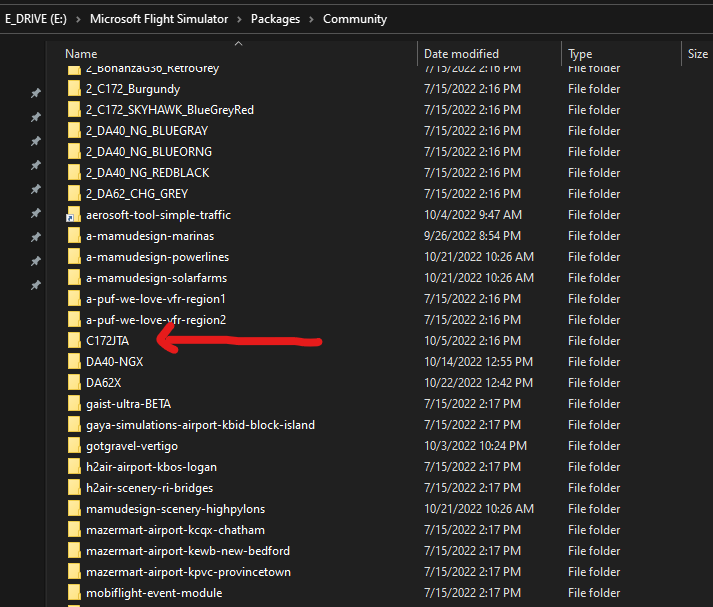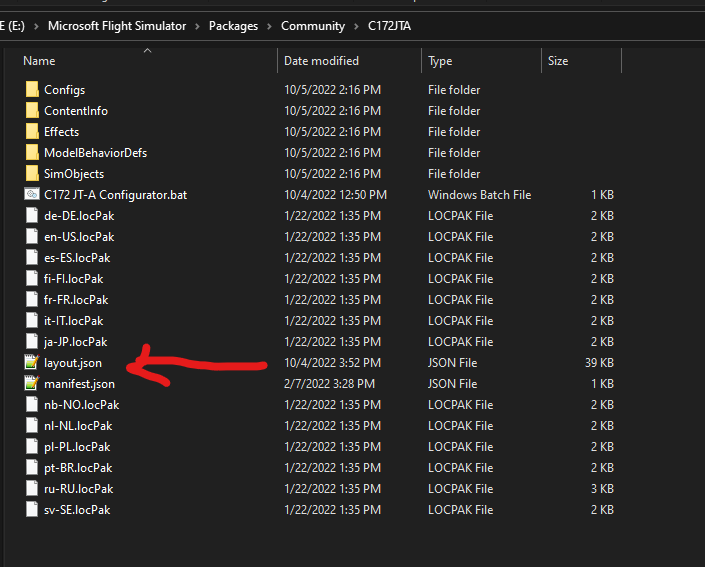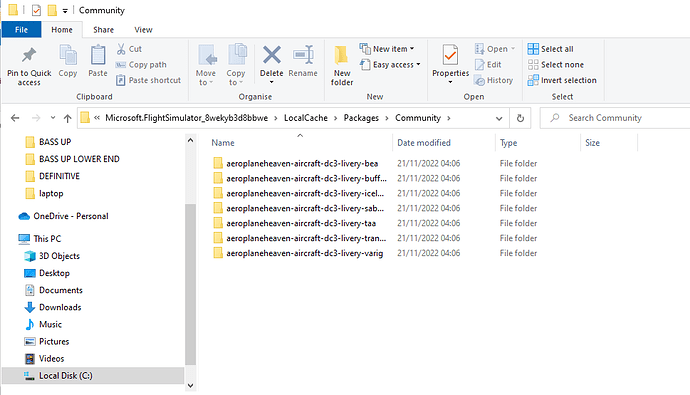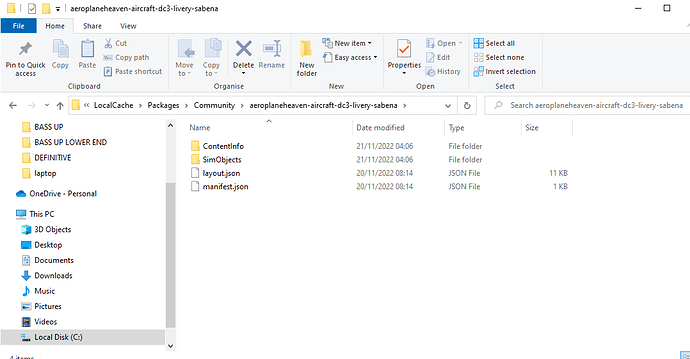Hi. I’m attempting to unzip files into the MSFS community folder, but results are not showing up in the sim. I’ve tried right clicking - 7-zip - extract files, and also left click (box with the coloured symbols) and clicked ‘extract’. Then to a temp. folder and drag to the community folder…what am I doing wrong, please?
Personal Comments & Observations
You might be extracting one folder too high.
See the example below? Cessna JT-A Mod
If I go into the folder - I should see a Layout.JSON file and a Manifest file.
If you’re seeing two folder levels before that, you’ve unpacked the wrong folder level.
This is how I have it…
Then, when i open the folders…
Can they not be put into the folder that other aircraft are in, such as when i bought the Just Flight Hawk and 146?
Success! ![]() I watched a Youtube tutorial and accessed the community folder VIA the flight sim from Developer mode, which, I found had the Hawk T1 that I bought. So it appears to be a different folder to the other one!
I watched a Youtube tutorial and accessed the community folder VIA the flight sim from Developer mode, which, I found had the Hawk T1 that I bought. So it appears to be a different folder to the other one! ![]()
But thanks guys anyway for your help.