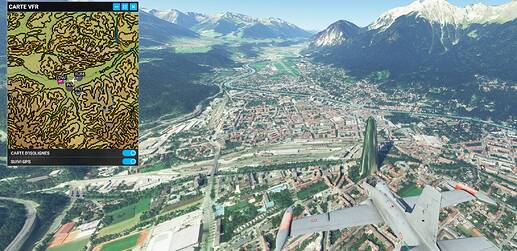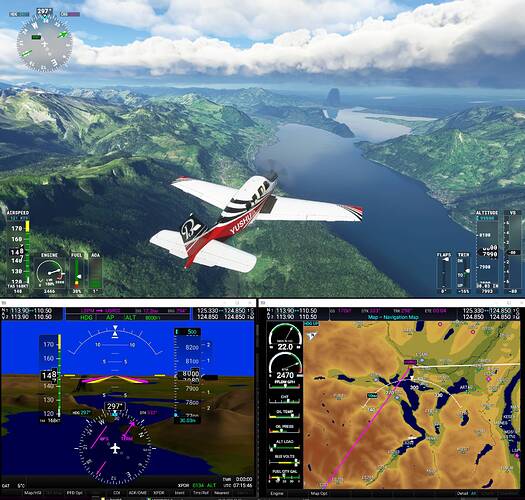Happened to me too, the content manager requires enough disk space for the whole WU6 before it allows downloading the individual 300MB photogrammetry package.
Oh really … what a mess. It should work just fine without the WU6 …
This is not LOWI problem, this is problem around SU6 new elevation data ![]() I saw in different places also.
I saw in different places also.
Guys try to reinstall the Austria content from the marketplace. That fixed it for me.
I need to make space first. Apparently you only need to download the German PG cities (300 mb instead of the full 5GB) to solve the problem which is weird because this spikes happen everywhere for me. This most definitely is a bug, World Updates to my best knowledge are still optional. The sim should work fine without.
Haven’t tried yet, apparently you can’t download the 300mb if you don’t have enough space for the full update. Have to make some space first.
If you need to make space your drive is already too full. Once a drive gets above 70 - 80% it starts losing performance (unless it’s 1TB plus which gives a bit more headroom)
Yes I use a 250GB SSD specifically for MSFS and some other small stuff, got around 50 GB free now, also because my rolling cache file was really big. Either way I have no intention downloading every world update so I hope they can fix this. Can confirm that downloading the German PG cities (300mb) fixes the problem.
Unless that SSD is NVme try using a ram drive for your rolling cache, it need not be big (4GB for 1080p works well). It will free up that space on your drive and give a visible performance boost. The only downside is a simple reallocation in the sim if you had previously switched off your PC
Found a terrain spike near Luzern, Switzerland. Once I get closer, it disappears. Only visible from a distance. See screen shot.
I didn’t and I don’t have any additional scenery content installed in this region (Europe).
Deleting and rebuilding the rolling cache works apparently
someone said it doesnt in this very post
You have to upload the scenery first.
ok found the problem from this thread but it seems people arent reading it, with WU6 you then of course need to update all that are in the content manager, plus download the free update for austria germany switzerland that is in marketplace NOT in content manager its an extra 5gb of data. This fixes the ground spikes
The spikes at Innsbruck are a separate issue:
https://forums.flightsimulator.com/t/avoid-26-approach-into-innsbruck/451850/2
Ah…
I also got the obeliscs at LOWI… Graphics on default ULTRA. Content Manager is up-to-date. Rolling cache deleted and newly setup. 32GB RAM. Community is as clean as a whistle. No other funnies ever installed. Never ever had a problem. 300MBit Internet. Buildings i.e. PG looks good (not garbled, morphing in the distance sucks).
No WU6.
I didnt do those… did not want to fool around with stuff I dont know much about.
- delete Content.xml before launching in the MSFS settings folder where usercfg.opt is located
- delete the contents of the SceneryIndexes folder
- delete (or move to a different location) the contents of the Packages folder
… so I guess I have to install the WU6 … is this the solution or are there any more recent insights?
No, that is the solution
You mean yes this is the solution?
You only need to download the 300 mb German PG cities which is part of the WU6 package. That solved it for me at least.
Ok. Thanks. Need to try later…
German PG cities fixes a bug in Innsbruck … Mmmhhh interesting