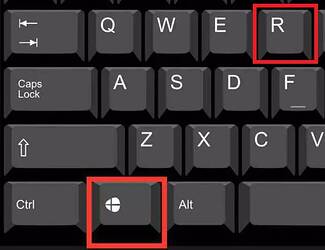You bought MSFS on Steam or Microsoft Store?
I think microsoft store…
Reinstall gaming services.
How to
In windows search bar type
powershell
Right click on it and select run as administrator.
Copy the command below and paste into powershell (right click to paste into powershell)
get-appxpackage Microsoft.GamingServices | remove-AppxPackage -allusers
Restart PC
In windows search bar type
powershell
Right click on it and select run as administrator.
Copy the command below and paste into powershell (right click to paste into powershell)
start ms-windows-store://pdp/?productid=9MWPM2CQNLHN
Click get to install gaming services.
Restart PC
Press and hold windows key and press R key.
Type
wsreset.exe
and click ok
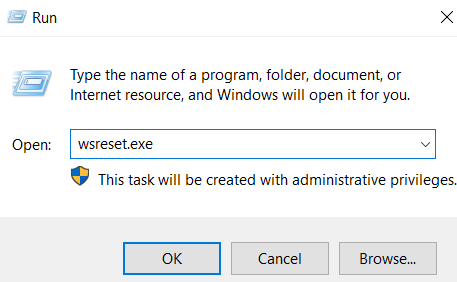
A black window will pop up.
Wait until the pop up disappears and the Store comes up.
Restart PC.
Update msfs to the latest version.
Launch microsoft store app and click microsoft flight simulator.
Ok i try this thinks this afternoon and i give you feedback.
Thanks to all
Hi,
Thanks for all your help.
Now it s oki…with your méthode.
…
You’re welcome.
Fly safe capt!
Hi there,
I got a similar issue meaning I cannot update MSFS2020 inside the game (which was previously the case) and am sent to the Microsoft store but there no update is available. The diffference is I do not use X_box at all. I tried the method described above but no luck. I am stuck and cannot do anything
any support highly appreciated
Thanks!
Hi
same problem here 
msfs via microsoft store , I had the same problem on last update , the only solution for me was to completely reinstall the simulation.
So disapointed ,and I have the same problem today.
I dont use Xbox App , only the store :
I tried the method above but same problem
thanks if you have any ideas cos I can’t use the sim 
edit : it works by goind to windows 10 app menu , then I select windows store , advanced option and then I click reinitialize application.
I don’t know if it s the same behaviour of wsreset.exe , but , by doing this , I could update my MSFS on the store and then download the latest update from the game
The most for the new UPDATE 1. 18.15.0
VERY IMPORTANT.
RENAME the COMMUNITY folder. It must be clean. I´m getting crazy with the last UPDATE and I change the name of my COMMUNITY (it has several files) and now MSFS2020 it´s dowloading. After downloading rename again the folder…
I hope this will be useful
Best regards.
Bonjour,
j’ai le même problème de mise à jour :
- ma version de msfs est 1.18.15.0 (barre de titre de l’appli)
- lors du lancement j’ai un message me demandant de me connecter au Microsoft Store pour installer une mise à jour obligatoire
- sur le Microsoft Store je ne trouve pas de mise à jour et celui-ci m’indique que ma version est à jour
- j’ai vidé le dossier Community
- j’ai redémarré Windows (win 10)
- j’ai toujours le même problème.
Merci de me venir en aide.
Cordialement
Same thing than Jaguar above.
I have been requested to update through the store, but there is no update available there, excepted the xbox game bar, which did not change a single thing.
I renamed the community folder, and rebooted my computer.
And I am still stuck, since no magical update notification appeared in the store menu.
Any piece of advice ?
Bonjour,
J’ai aussi le même problème
Pour information, j’ai installé l’application X BOX. J’ai lancé le jeu via cette application et toujours la même chose, redirigé sur Microsoft Store. Sauf que là, la mise à jour est proposée.
Cdt.
This is the solution you posted above some days ago.
I did it, uninstalled the games services, rebooted, intalled the game services, rebooted, performed the wsreset, rebooted again, and I still cannot update the game : there is no new update notification in the store, and any update from the game is still impossible 
What about xbox app? System up to date?
I do not think I have it on my computer, since I always updated mfs through the store or the game itself …
Edit : I just intalled it, and a few minutes later, the update notification appeared on the store.
Well, this is not very fair from mivrosoft/Asobo not to mention it .
Anyway, thank you very much for your help and your patience ! 


You’re welcome ![]()
Bonne soirée et bon vol ! 
Merci, à toi aussi, mais ce sera pour demain en ce qui me concerne: je vais me refaire un vol de brousse le long du Danube