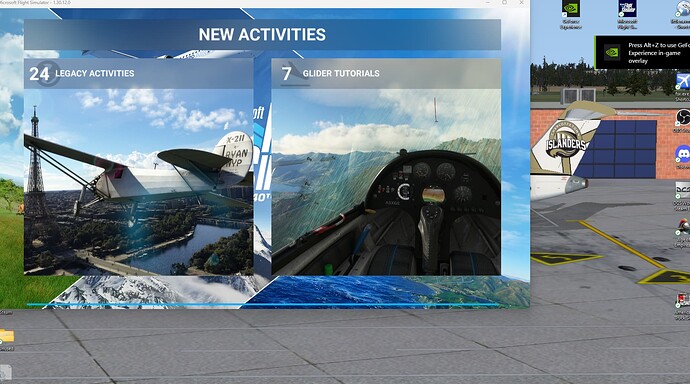Thank you for using the Bug section, using templates provided will greatly help the team reproducing the issue and ease the process of fixing it.
Thank you for using the Bug section, using templates provided will greatly help the team reproducing the issue and ease the process of fixing it.
Are you using Developer Mode or made changes in it?
No
Have you disabled/removed all your mods and addons?
Yes
Brief description of the issue:
Loading stuck on New Activities screen, will not finish loading.
Provide Screenshot(s)/video(s) of the issue encountered:
Detailed steps to reproduce the issue encountered:
Try to start Sim.
PC specs and/or peripheral set up if relevant:
CPU I7-1270KF - GPU RTX-3080ti
Build Version # when you first started experiencing this issue:
1.30.12.0
 For anyone who wants to contribute on this issue, Click on the button below to use this template:
For anyone who wants to contribute on this issue, Click on the button below to use this template:
Do you have the same issue if you follow the OP’s steps to reproduce it?
Provide extra information to complete the original description of the issue:
If relevant, provide additional screenshots/video:
As an add on to the above:
I have tried the repair and the reset.
I have logged out of XBox and the Store, re-booted the system
Re-logged in to the store and XBox
I have tried uninstalling the sim and reinstalling through both the store and the XBox app.’
I have tried a suggestion to disconnect the network to see if it would then move on, but no luck.
Gets to the point in the opening that shows in the screen shot and halts. I have left it for over 1 hour on 2 occasions.
Hello,
have the same situation. For first I did ALT+F4 and in next start I’ve waited little bit longer (half minute) and went to Main manu.
since world update 12,this bug has returned.the first few flights were ok but now its back.My version starts immedeatly after a flight.I get to the screen menu background,but no further so have to exit and reload the whole sim…
Do you have the same issue if you follow the OP’s steps to reproduce
Provide extra information to complete the original description of the issue:
If relevant, provide additional screenshots/video:
![]() Thank you for using the Bug section, using templates provided will greatly help the team reproducing the issue and ease the process of fixing it.
Thank you for using the Bug section, using templates provided will greatly help the team reproducing the issue and ease the process of fixing it.![]() For anyone who wants to contribute on this issue, Click on the button below to use this template:
For anyone who wants to contribute on this issue, Click on the button below to use this template: