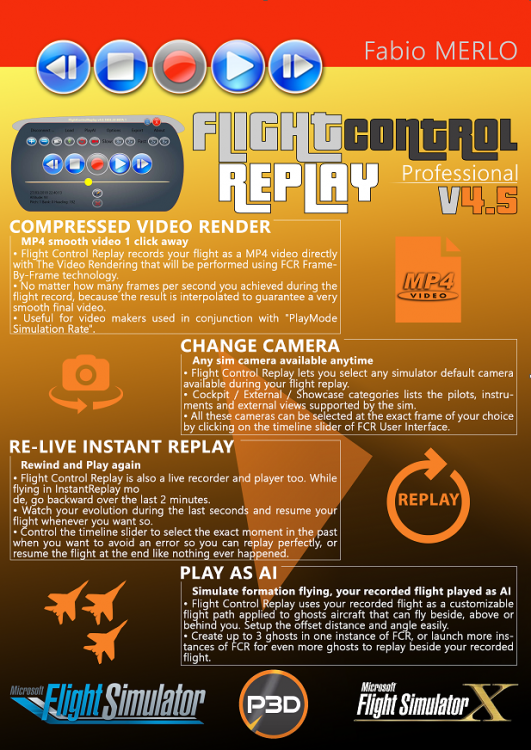New version 4.5 of FlightControlReplay Professional (APRIL UPDATE 21) : the most complete recording and replay software, with numerous and advanced features, compatible with multiple flight simulators.
For what ? FlightControlReplay records, replays, rewinds, simulates formation flight and restores your flight in your last known position in case of Crash To Desktop (in ReLive Instant Mode).
For who ? Simmers flying with MSFS, P3D V5-V1 and FSX.
Official Trailer :
Official Webpage : https://flightcontrolreplay.wordpress.com/
For support and bug reporting, please go here : Fabio Merlo Products Support Forum - The simFlight Network Forums
Available now exclusively at simMarket : https://secure.simmarket.com/fabio-merlo-flightcontrolreplay-professional-edition-fsx-p3d.phtml
I - What’s new in FlightControlReplay Professional version 4.5 ?
Microsoft Flight Simulator support added with smooth replays!
Video Rendering Mode : Records a MP4 compressed video rendered with frame by frame technology of FCR for a smooth video whatever the FPS you had in the sim.
Change Recording Camera : Any simulator camera available anytime. FCR lets you select any simulator default camera available during your flight replay. Select the views among the Cockpit / External / Showcase categories, instruments and external views supported by tghe sim.
Re-Live Instant Replay : Rewind and Play again. FCR is also a live recorder and player. While flying in Instant Replay mode, go backward over the last 2 minutes. Avoid your last error and resume the flight whener you want, and replay correctly.
PlayAsAI : Simulate formation flight with your recorded flight played by AI. Ghosts aircraft can fly beside, above or behind you. FCR makes your recorded flight a customizable flight path applied to AI aircraft. Setup the offset distance and angle easily. Unlimited number of ghosts with more instances of FCR.
Automatic Change Camera (APRIL UPDATE) : Call and activate any custom cockpit camera, smartcam or other default MSFS / P3D camera by choosing a keyboard shortcut ! Setup the keyboard shortcut, that you configured in “MSFS Controls section”, inside the CameraChange Dialog and this will be be triggered at the chosen frame. When Replay reaches this frame, FCR triggers the keyboard shortcut and automatically activates the Camera Change that you set.
VR support (APRIL UPDATE) : FlightControlReplay can be used also in all VR Environments via key mapping AND for Windows Mixed Reality Headset. You can also run FlightControlReplay directly into the cockpit and you can see FCR User Interface for full use!
Record/Play Algorithm : Enhancements, stutter fixed with PlayAsAI
Load Replay with/without flight situation settings : When you load your recorded flight in FCR, choose to restore the weather/time/aircraft or keep your current situation settings.
Restore your plane in last known position in case of Crash To Desktop : Re-Live Instant Replay must be activated
Video Rendering Speed option : (1/4 - x4) for User Object and also for AI Objects
“Continuous Loop” (APRIL UPDATE) playing option added to P3D, like we did for MSFS
Always On Top (APRIL UPDATE) overlay option (added to P3D like in MSFS version)
FCR Option Dialog harmonization (APRIL UPDATE) between MSFS and P3D versions
Microsoft “Surface Dial Integration” : in P3D Enhanced + MSFS (FSX not supported)
FlightIllusion “GSA-42 integration” : compass hardware module support added
DOFREALITY Motion platform : support added
-Do you want Instant Replay? with FlightControlReplay you can RELIVE your situation . Activate the feature , fly your plane … You missed the runway ? No problem ! Go back and Relive the situation from the point you choosed !
-Do you want more FPS ? Record your flight , Load your recorded flight , go in FCR Options and set FPS you want ! System will achieve these FPS numbers and your replay will be smooth as you choosed!
-Do you want Video Render a Flight recorded ? With FlightControlReplay you can !
Load your recorded flight, Activate Video Render feature, choose the file name of the video and the folder, PRess Play et voila’ … system will start a frame by frame capturing .
II - More existing features in FlightControlReplay :
• Airliner Add-ons enhanced support for recording and playing :
◦ PMDG 737 / 777 / 747
◦ Majestic Q400
◦ QualityWings 787 Ultimate Collection
• InGame Dynamic Text during Replay : User can write customizable notes at any point in a Replay Flight loaded in FCR using Dynamic Text buttons that appears below the time slider.
• Parallel 42 (ex-FSFX) Immersion Effects Compatibility : User can see Immersion Effects on his airplane! Also directly when you replay with FlightControlReplay!
• Helicopters Enhancements User can Record and Play Flight Situation also with Helicopters!
• PlayMode Simulation Rate User can modify the Simulation Rate (during the PlayMode) using 4 buttons in main User Interface (2x, 8x, Slow and Fast). This allows to edit more complex videos and to analyze in a better way your flight maneuvers.
• Introduce Multi Instances Thanks to the system architecture renewed, you can manage more than one instance of FCR at the same time.
• Customizable Record FrameRate User can choose at which Frame Rate he wants to record the flight situation. FPS allowed are from 0 to 99.
• Custom Altitude Trigger Value to Start Recording User can choose at which Altitude (above or below) the system can start recording the flight.
• X-Box Controller support This allows to move the timeline slider and / or map buttons for Play / Record / Stop / Pause features.
• Voice Command Recognition for all record and play features of FCR Now you can speak to the software and it starts to record, play, go forward and go backward according to your voice command.
• Start recording automatically if you fly (above or below) determinated Altitude: Use this option and set an altitude value to make the system start recording above or below the desired altitude
• Automatically export flight data for GOOGLE Earth 3d and Maps Format (KMLFile): The User can choose to save automatically a new KML file with the same name as the flight recorded to view it in Google Earth 3D (or Google Maps). Watch the 3D rendering of the recorded flight in Google Earth 3D and analyze it !
• Record Audio During Flight Recording: User can select an hardware audio input (ex. Microphone) to record both audio and flight data.
• Play Recorded Audio during Play Mode: User can choose to play recorded audio during a flight replay or not.
• Set Device Button shortcuts for in-flight controls.
Next updates for more features, more improvements, will be FREE for registered users !
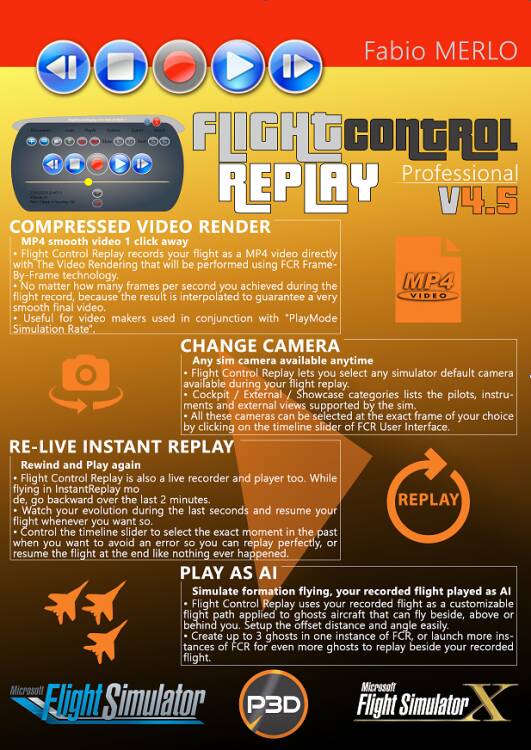
TUTORIAL
THESE TWO VIDEO ARE PREVIEW OF FLIGHTCONTROLREPLAY MARCH UPDATE
(ZERO JITTER AND STUTTERS! THE SMOOTHNESS IS HERE! And Only With FlightControlReplay)
SPOTTER SIMULATION:
And you find a lot of other customers video on Youtube (search FlightControlReplay )








![[REVIEW] FlightControlReplay v4.5 for Microsoft Flight Simulator|Drawyah](https://img.youtube.com/vi/llmhTYa6b_s/maxresdefault.jpg)













![[MSFS] Rapid City to Denver to Salt Lake City - Aerosoft CRJ-550 United|Drawyah](https://img.youtube.com/vi/k5S0j5GqLHQ/maxresdefault.jpg)

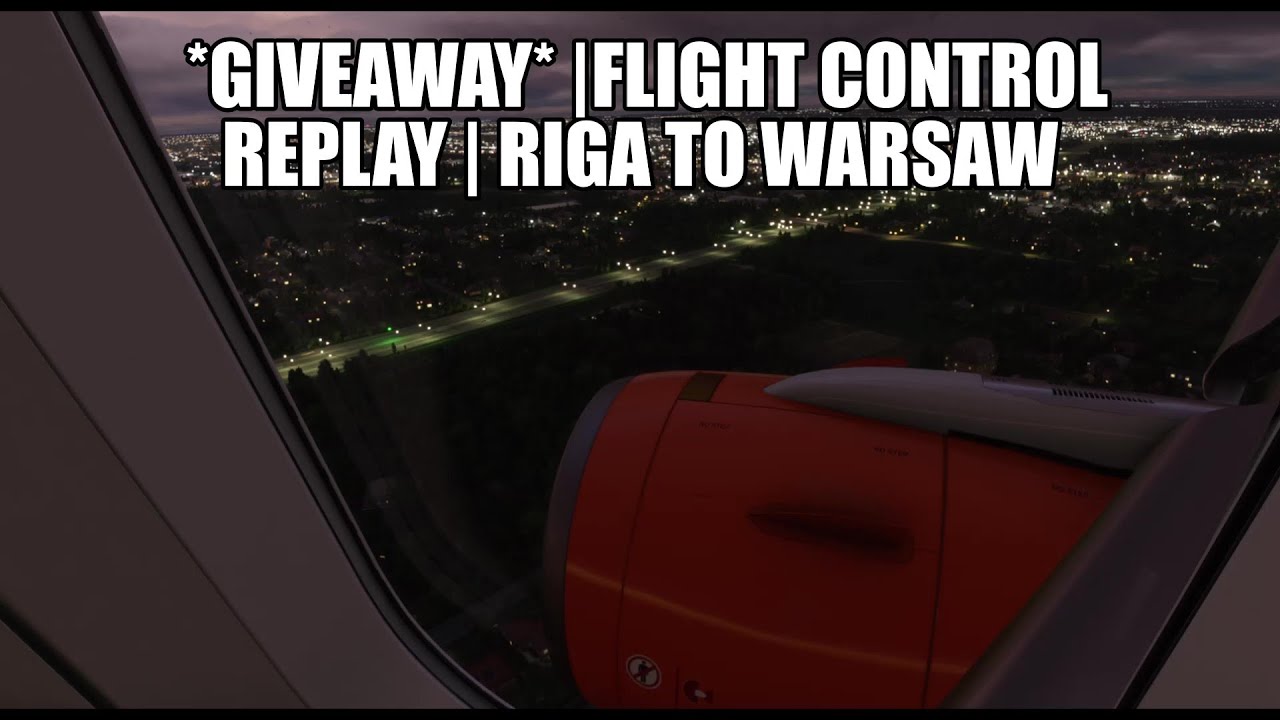






![[MSFS 2020] Italian Coast at Dusk | Fly By Wire A32NX | 4K](https://img.youtube.com/vi/LHcAVMfPJjI/maxresdefault.jpg)