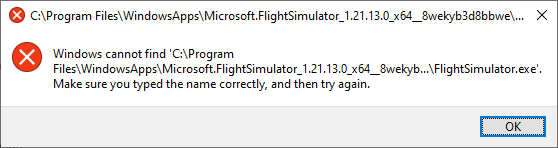Please tag your post with #pc and/or #xbox.
pc
Are you on Steam or Microsoft Store version?
Microsoft Store
Are you using Developer Mode or made changes in it?
No
Brief description of the issue:
After reinstalling Gaming Services several times, Flight Simulator finally started to update from Microsoft Store. After downloading a 580MB+ download, I tried to run Flight Simulator and am getting an error that Windows cannot find Flight Simulator.exe. I tried to find the file and am not able to access the WindowsApps folder even with Administrator privileges.
Provide Screenshot(s)/video(s) of the issue encountered:
Detail steps to reproduce the issue encountered:
Trying to run MSFS from any location: Microsoft Store, Xbox app, or Start Menu.
PC specs and/or peripheral set up of relevant:
N/A
Build Version # when you first started experiencing this issue:
Attempting to update to SU7.