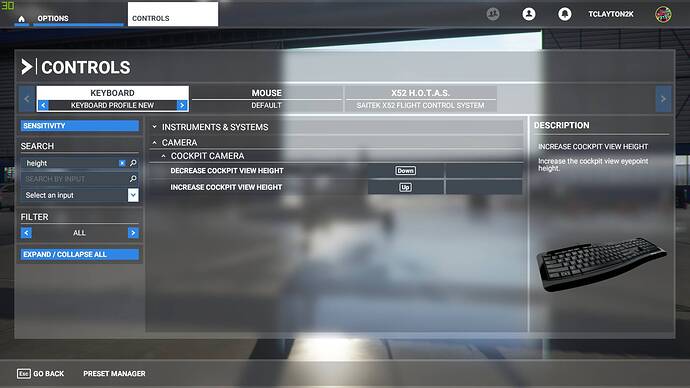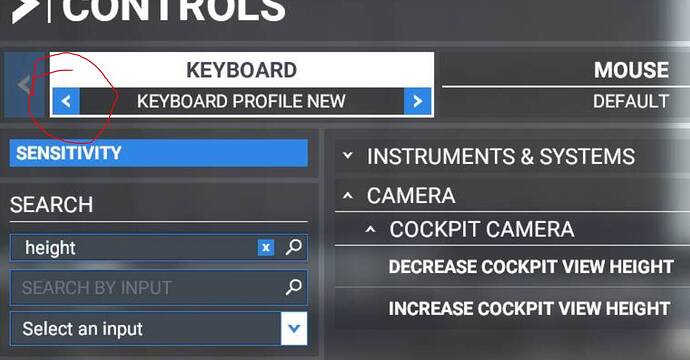Wondering if every update will reset the keybindings?
It seems as though whenever we get an update, at least for me, the keybindings reset themselves or change completely.
I want to think this isn’t intentional but if it is and/or if the keybindings MUST be reset during updates, can we be given the heads up on it?
It did reset a few of mine, but it’s the first time it happened to me. And only for keyboard, my HOTAS bindings were fine.
If you look closer, what it did was create a new keyboard layout profile that seems to be incomplete (lacking arrow keys to control cockpit views) and made it the active profile.
The old profile is still there. All you have to do is switch back to it and everything is back to normal. No need to remap anything.
Some of those controls are just gone. I had arrow keys set to translate up and down, but those functions are completely missing now. Translate left and right are still available, but unassigned by default.
Edit: Translate Up/Down is now Increase/Decrease Cockpit View Height. And I had to reassign them…
Follow the instructions I gave. ou don’t need to remap anything. Notice it says “KEYBOARD PROFILE NEW”. Click on left and right arrows where I have the red circle. It will restore your old layout.
The only other profile present is “Default.” No extras.
Restore it to Default
Then I’d lose several other custom assignments. I’m good as is - I only had to reassign four functions so far.
Does anybody know (preferably from Asobo) where the keybindings are saved? So that I can backup them somewhere in case another update messes them up. Thanks.
Look in …8bbwe\SystemAppData\wgs(long string name). You’ll find more folders with long string names. This is where the hunt begins. In each one is a container.xx and a long-named file with no extension. Drag a long-name file into Notepad(++ if you have it). Most of them are compiled and unreadable - others are xml. The xml files are for individual controllers. You can read through them to see which is which. In my setup, I have two xml’s - one for the keyboard and one for the X52. I haven’t changed any mouse settings, so I don’t have one for that.
I suggest copying the xml code itself, because if you need to create another profile, I don’t know if it will look for the same name again. But if you do loose your settings, you can create a new profile, then you’d probably be able to paste the original code back into the new settings file.
But there’s another thing to consider… I think the update that messed up the bindings also changed the names of some of those assignments. So if your old xml tries to refer to assignments that aren’t there anymore, there’s no way to know what that will do to the sim.
What it does to the sim is CTD to desktop whilst loading.
Hasn’t changed anything about it.
After SU04/05 and also SU06, FS2020 forgot half of my settings.
Very, very funny, in a cockpit with a pile of connected devices.