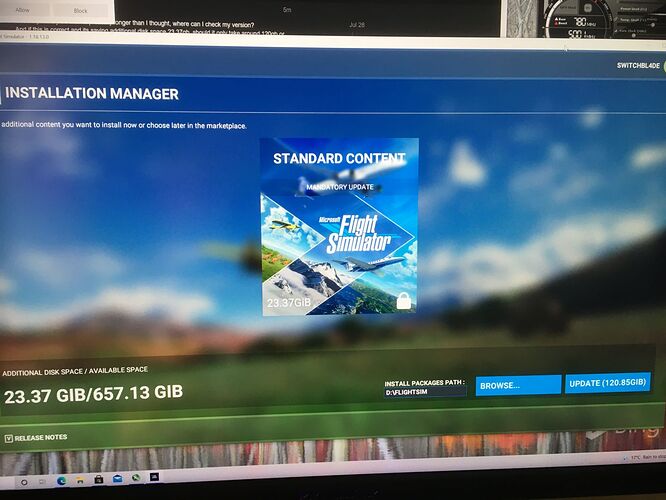I havent played for a good couple of months, and after launching it directed me to complete a small update through the microsoft store which it did, then on launching again showed a mandatory update of 26.92gb, the game is already taking up 96gb on my disk and said the new install size was 123gb, stating an extra 26gb was required. When proceeding it looks like its trying to download the entire123.7gb, is this what it usually looks like and it will just skip past large sections when it realises theres already 96gb installed? The installer had the correct root path, cant select any folder within this so just the root path where the community and official folders are within.
Thanks.
Make sure the path the Installer is pointing is actually your current install. The only reason it might want to try to download the whole game again is that it doesn’t see the current existing packages you have from when you last played.
Yeah its just d:\flightsim, i have no other installs, no custom downloads or anything, the installer is pointing to d:\flightsim and then theres just the 2 folders in there, community and official, installer is pointing to the root of d:\flightsim
It shouldn’t point to the root - it should be pointing to the actual packages folder.
Look for your UserCfg.opt and confirm the last line matches your current install path.
Yes it does d:\FlightSim - then in that folder there is nothing other than a community folder which is empty, and an official folder, which is where the 96gb + is made up of some 68,993 files and 2,285 folders so far, if i try and point it to the official folder it tells me i cant, pointed to d:\flightsim its trying to download 120+gb
Interesting. I wonder if it’s because it’s expecting …\Packages\Official that it’s doing that. You may not have a choice. And I wonder if it’s going to try and create a Packages\Official in parallel with your existing Official and Community folders.
should there be a packages folder in d:\flightsim then? Where should most of the data be installed? It worked fine before when I first started playing it and ive done nothing with the install since
My updater has never ever shown the full path for updates (i.e. it shows E:/Games/MSFS only). That would very much seem to be the expected behaviour.
And to be clear, that works just fine for updates, too.
yeah well when its done updates before im pretty sure its just shown d:\flighsim and its worked fine
Well the other clue is a couple of months. Depending on how long a couple was, we’ve had Sim Updates alternated with World Updates monthly. 120GB wouldn’t be unreasonable if you’re way behind 1.17.x.x as a version.
It could possibly be that its probably longer than I thought, where can I check my version?
And if this is correct and its saying additional disk space 23.37gb, should it only take around 120gb or so complete, ie: not the 120gb its downloading plus the 96gb i already have installed
My only question is where the 123 GiB figure is coming from. It was mentioned the shown update size was ~27 GiB which is roughly what you’d expect to see.
From my understand an entire brand new download of the game is under 100 GiB, so It seems unlikely it really is downloading >120 GiB?
it shows on the bottom left additional disk space, 23.37gb, then on the bottom right where the update button is after the path and browse its showing on there as 120gb, thats now after its already downloaded a bit
I’m not sure it will show up, but when you launch the installer, you might be able to ALT-ENTER and force it into a windowed mode (assuming it doesn’t start that way) and see the version number in the upper right of the window border.
yeah its showing as 1.18.13.0 after it did the update from the windows store, but that update hardly seemed to download anything.
So you are current. That is the correct Sim Update 5 version.
Yeah but the store update really took a few seconds, so dont think there was any actual proper data in it which im guessing must be what its trying to do now, and as you said it could be several updates worth, just still seems high as the other guy said when a new installation should be under 100gig
thats just to show what i was explaining before where it shows the 120gb
The store update is only ~600 MB. It’s in effect just a launcher update. It updates the games runtime but non of the games actual content.
They should be using delta updates for the content but depending on the age of that content it may be possible it discards the old data and redownloads. It probably only runs a comparsion of the last release version and the new version, and if you’re on an older version the comparison ‘fails’ and it just downloads the content anew. These updates tend to touch nearly every file in the install, so you end up at a full game reinstall in effect.
You could check the last modified dates on the packages in your install directory to get an idea of how old your actual install is, but that’s probably what it is. The screenshot shows it correctly sees the folder, so it’s not path issue.