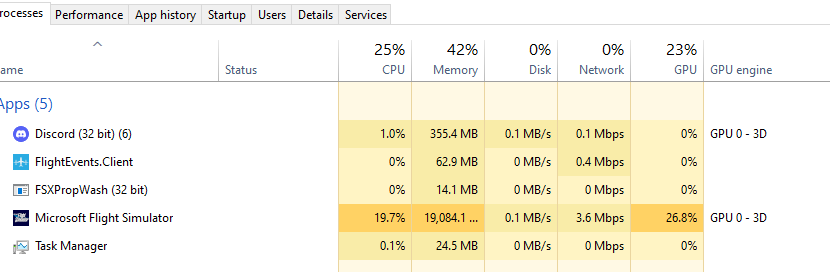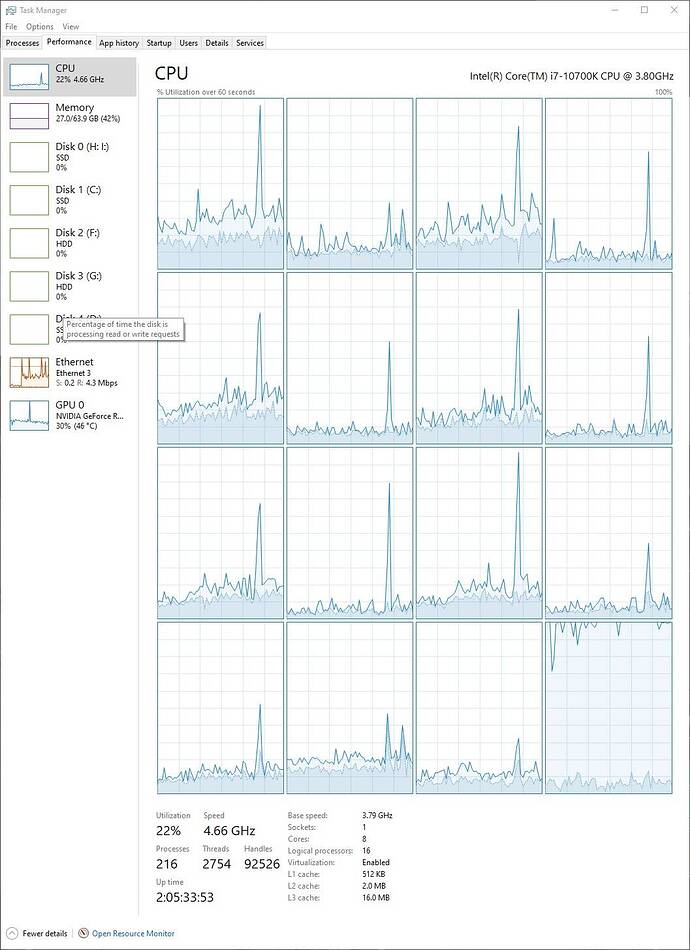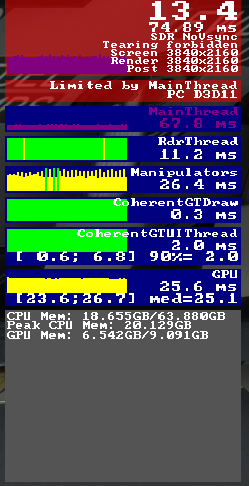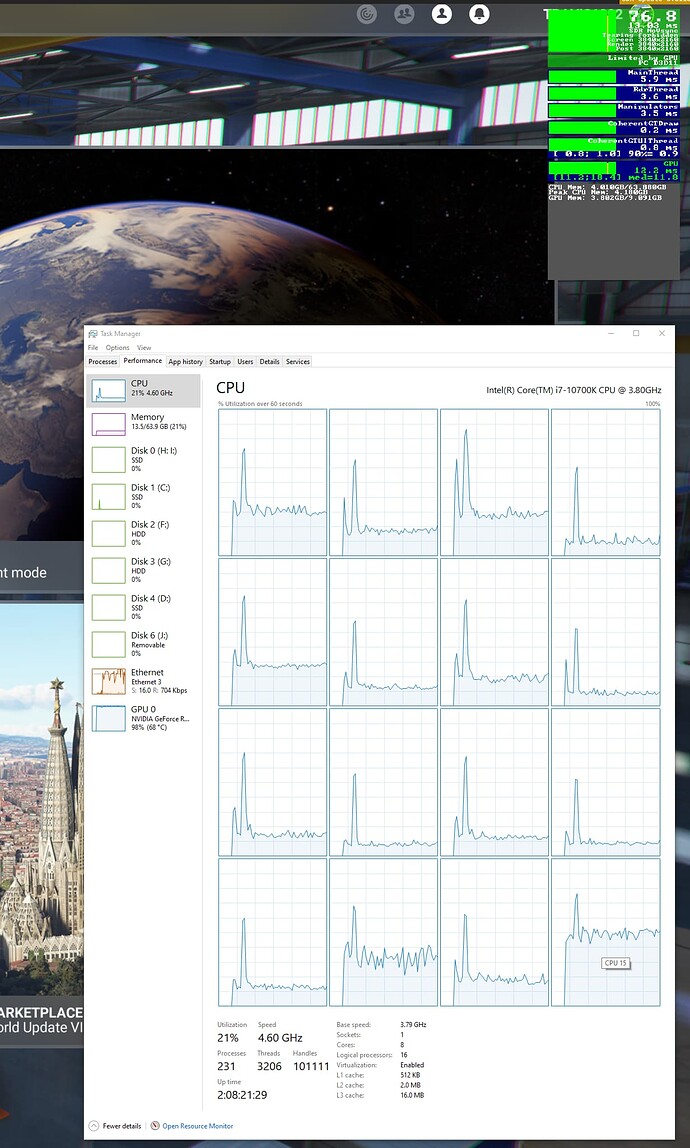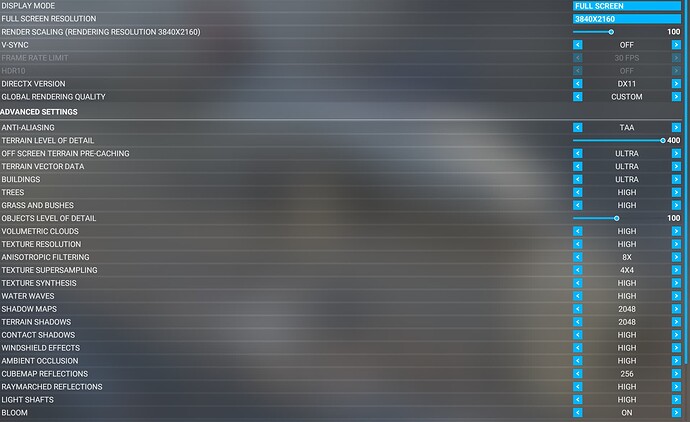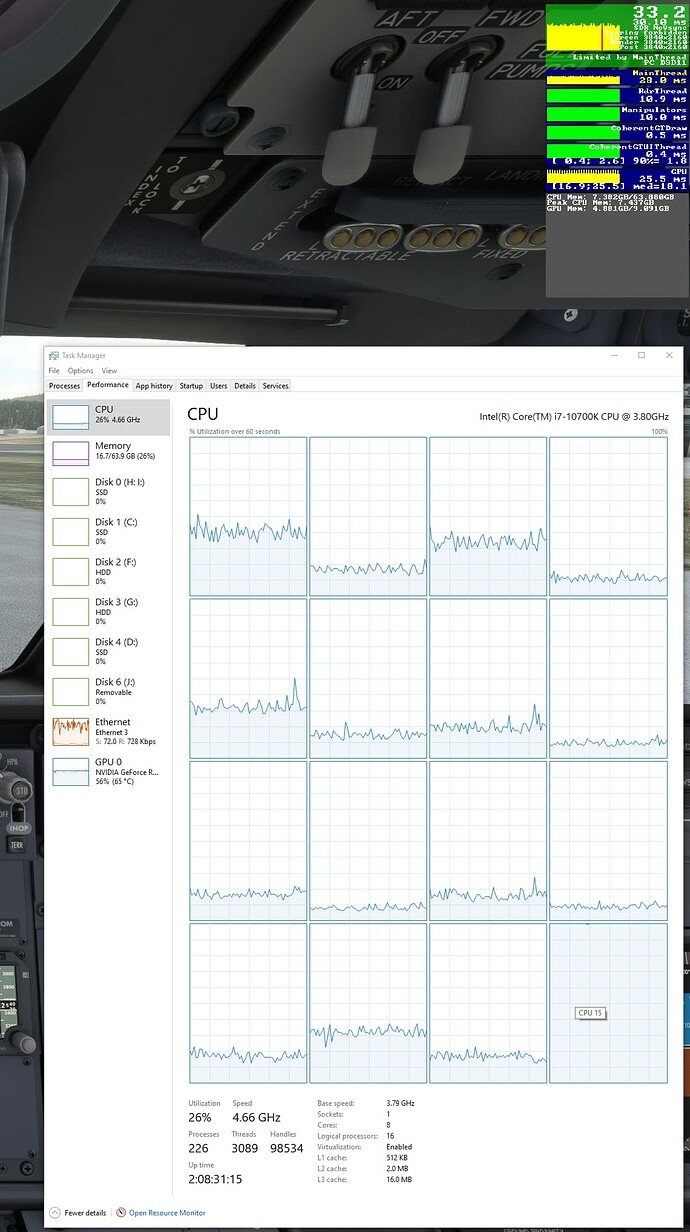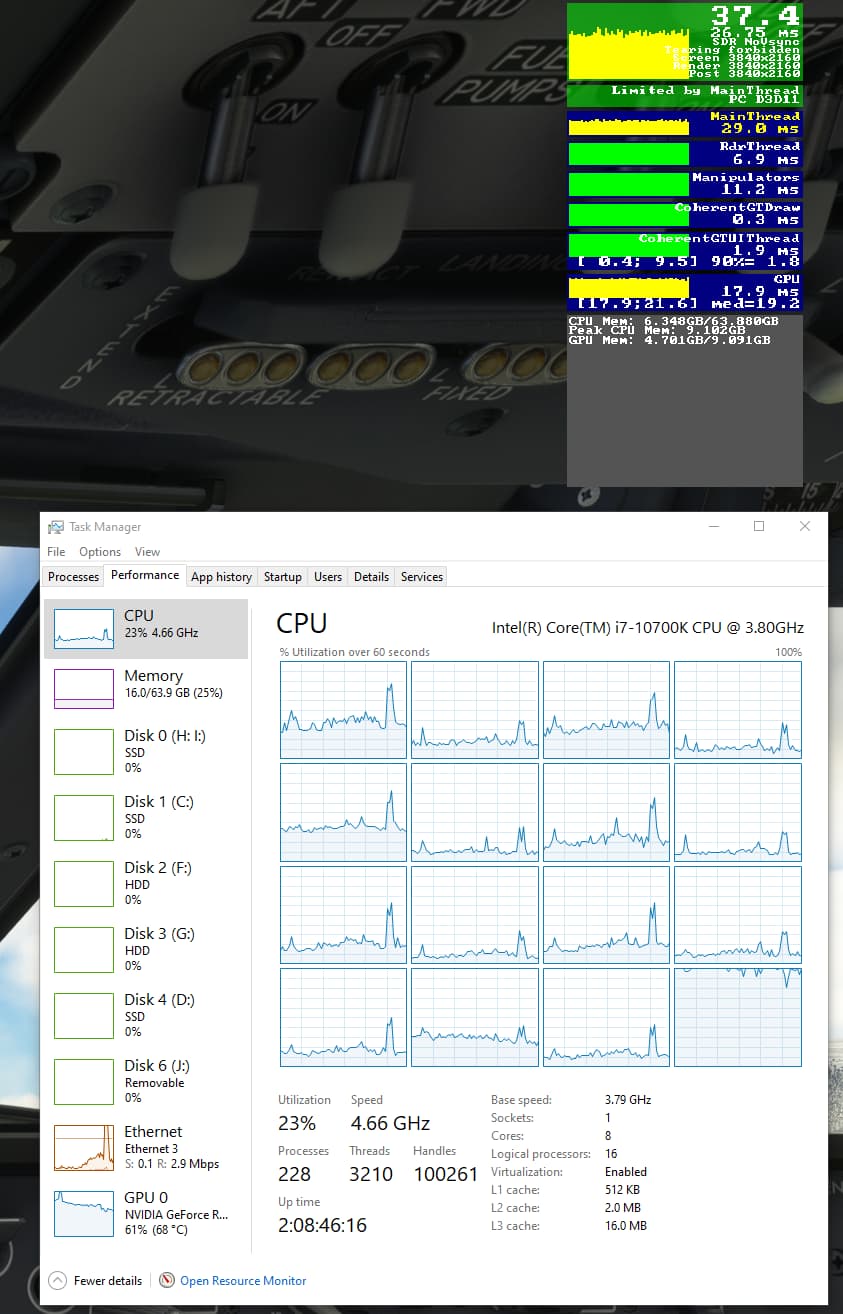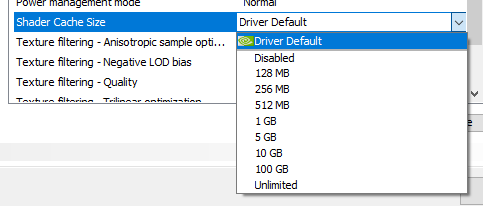Are you using Developer Mode or made changes in it?
No, then Yes for data gathering/attempting to fix.
Brief description of the issue:
I upgraded my graphics card from a GTX 1080 to an RTX 3080 And now get worse performance most of the time, with occasional to rare better performance sometimes.
The Graphics usage is often below 50% usually around 30%. Frame rates are often below my GTX 1080. My last thread (supposed to be a hyperthread) is peaking to max often. The Dev FPS tool often says main thread is limiting.
There seems to be major programming issues on how resources are used in MSFS, as this should not be a problem for someone using 4K resolution, as the CPU is not hit as much since there will not be as much FPS. I have played with settings a bit to see if I could get different results, but it has been mostly the same.
Other triple A games such as Red Dead 2 have no issues using full use of the new graphics card. Also drivers have been clean installed and uninstalled with DDU to try to fix the issue.
Provide Screenshot(s)/video(s) of the issue encountered:
Detailed steps to reproduce the issue encountered:
Any flight.
PC specs and/or peripheral set up if relevant:
Specs:
-Asus Hero 12 MOBO
-Intel i7 10700k
-G.SKILL TridentZ RGB Series 64GB (4 x 16GB) DDR4 3600
-Asus GTX 1080(Old)
-Asus RTX 3080(New)
-Samsung 980 PRO M.2 2TB
-Resolution:3840x2160
Peripherals
-Honeycomb Alpha
-Honeycomb Bravo
-Thrustmaster TPR Rudder Pedals
-PropWash Simulation COM & NAV Radio (Usable via software and FSUIPC7)
Build Version # when you first started experiencing this issue:
1.25.9.0 (Only because I just got the graphics card).
![]() For anyone who wants to contribute on this issue, Click on the button below to use this template:
For anyone who wants to contribute on this issue, Click on the button below to use this template:
Do you have the same issue if you follow the OP’s steps to reproduce it?
Provide extra information to complete the original description of the issue:
If relevant, provide additional screenshots/video: