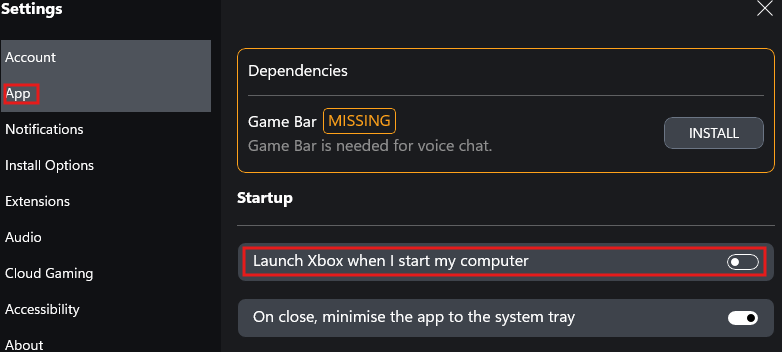I wonder how many free planes does a blunder like this entails…
This thread is interesting. As a part of my attempts to solve repeated CTDs with MSFS24 and the dreaded OxC0000005 error, I did join the beta program which is probably why I received this update like all here.. I have never been able to either start or complete a flight in MSFS to date, but after this 8.7Gb update I now have. I have done everything under the sun to get this to work before now, but at last, it works. I have heard that the sim has memory issues - a ‘memory leak’. Will they tell us what was in this update ever I wonder? But if this is preparing for Sim update 2, then maybe they have had to act now.
Maybe a Saturday release of SU2 beta would make up for it ![]()
FS2020 loaded without any issues so far but I didn’t see the startup screens.. Fortunately there were no updates.
I took a very quick flight from KLGA and flew over KJFK in the CJ4. Flying over KJFK I had extreme stutters and even pauses I’ve never experienced before. I did have the default AI on with the default AI aircraft. I forgot to put FSLTL’s stuff in the community folder.
I did move the sim to my 8TB HD and it’s a cheap WD…the blue one. Everything loads slowly but one in it’s all good…or was.
I am going to load it up again and see what happens.
Just a heads up:
If you have a backup of your PC…
I have deleted C:\Users<YourName>\AppData\Local\Packages\Microsoft.Limitless_8wekyb3d8bbwe\SystemAppData\wgs
Then restored that exact folder from Backup (prior to MSFS2024 update) and got my controls back.
Hope it helps!
I have that on, what I don’t have on is this:
So even though I have that option on, the XBox app won’t be able to update installed games as I don’t have it start at boot. I’ve also turned that update option off just in case.
I seem to be affected and was never in the su beta one.
Yeah, the small “c” community is strong. ![]()
![]()
Moderators will pick up on that, don’t worry. False flags have consequences.
What a mess. Fortunately, I wasn’t affected by this problem. Even if I was, it wouldn’t be a big tragedy, since the only addons I have installed directly in the commuity folder are 4-5 aircraft that I bought outside the marketplace, their respective liveries and a few small improvement mods. All my scenery is in another folder and I use Addon Linker to activate only the airports that I will fly at.
I think all this blunder can become a great advertisement for Addon Linker. This addon is probably one of the most essential ones for Flight Simulator. It saved me a lot when in MSFS 2020, I accumulated almost 700 GB of addons, the vast majority of which were scenery, and with everything in the commuity folder, I had initial loading times of 15 minutes. Using Addon Linker and activating only essential scenery, I managed to reduce the loading time to 5 minutes.
Yep, that would help. But I have a lot of stuff depending on Xbox App (also a beta, but that doesn’t matter in this case)
But to be honest, we (consumers) shouldn’t be afraid to lose their stuff everytime they open the app. It’s bad practise and even more because it is MS themself who make (and also forces the usage) of it. Any decent program would ask if you really want to delete this, but heh.
I just want to add to this thread that when I joined the 2024 SU1 Beta months ago, it completely wiped my 2020 install and community folder.
I’d like to recommend that no one go to any great lengths to undo any damage caused by this update until MSAsobo say something or it becomes clear. For all we know, this may have something to do with the World Hub. Maybe they want to make the Community Folder an online thing? just trying to look for possible answers.
They’ve done these things before. Like when they brought out the Dune Ornithopter thing - that reset and updated all the controls… a thing I think many of us could have done without – but it is what it is. So, playing devil’s advocate – maybe this had to be done for some reason?
but, please, save your sanity and just let it ride for the moment.
It’s probably not the world hub. Just a rogue update that got pushed that probably shouldn’t have. Maybe they thought they were pushing it to a limited set of internal beta testers, and instead sent it to 15+ million people.
We’ve all been there. ![]()
If you haven’t yet launched the sim, you can fix things if you don’t want to wait.
I’m on XBox. I’ve already reinstalled the thing at least six times - maybe more. at least its small.
People have said the whole game is more of an alpha than anything else. Not even MS nor Asobo know really where they are going. Hopefully it will stop being a moving target and settle on a good solid foundation soon (trademark).
“I went to a fight and a hockey game broke out” - Steven Wright
I was in the beta canal, read about this deaster, opted out from beta and tried to start FS2024 after a restart of PC. Guess what - “you need an update bla bla” - I tried stopping this download, but to my surprise, the whole MSFS2024 app folder was already gone. Now doing a fresh install, expect all keybinds to be gone, happy weekend! ![]()
This whole procedure is soo unprofessinal, that it’s ridiculous. The streaming game concept has proven again to be way too instable for the mass market.
I paid 140 € for a game that had some nice moments mixed with endless frustration. And no, don’t want another 4 free aircraft, got the premium deluxe edition and didn’t have time to fly more than a dozen of the contained aircraft.
What I want is some professionalism and quality assurance, I think that’s what they owe their loyal, but increasingly frustrated customers.
Thak you, too late, should have been pinned on top of the forum. Thank you Asobo! ![]()
Good message after first test: my control assignments are there, they obviously got restored from the cloud.
That’s enough for me for now. I might come back at some point when the MSFS2024 is running properly. Sorry, but I’ve had enough for now.
One possibility is recovering the deleted files, but you have to be careful.
The longer you use the disk, or rather the more data you create on the disk, the greater the chance of the data being overwritten. Think of the deleted files/folders as a book that someone has ripped the contents/index out of. The pages are still there, just the references are removed.
That also means you shouldn’t really install any recovery programs to the same disk, so either a secondary hard disk or an extract to a memory stick, or external drive.
https://www.techradar.com/best/best-free-data-recovery-software
Essentially these programs would scan your disk looking for any intact files/folders that have been deleted, and give you the option to recover them.
I don’t want to get anyone’s hopes up but it is certainly possible for this to work.
The tool I use at work is this:
https://www.r-studio.com/data-recovery-software/
It’s not free but does let you build bootable USB media for emergency recovery.
PERSONAL COMMENTS AND OBSERVATIONS
THIS IS NOT A TECHNICAL SUPPORT OR OFFICIAL COMMENT
Folks - it seems that the most practical approach is to not load or launch FS2024 until some official fix or action is announced.
I personally am keeping my FS2024 installation untouched - I luckily last flew the sim Friday afternoon before this occurred, but now it’s staying down - even though I’m on Steam and my chances of not getting this problem are higher. I worked too long on my Control Settings to risk them. Thanks to @hobanagerik for the good advice on where to find your controls and back them up (I used the Steam instructions which he pointed to elsewhere).
Again, this is not an official commentary. I’m saying and advising this as a) an end-user like everyone else, and b) as a part-time staffer for one of the studios. I treasure my installation stability as much as anyone else (and more because of my staff job), so it’s not worth it to me until someone calls the All Clear.