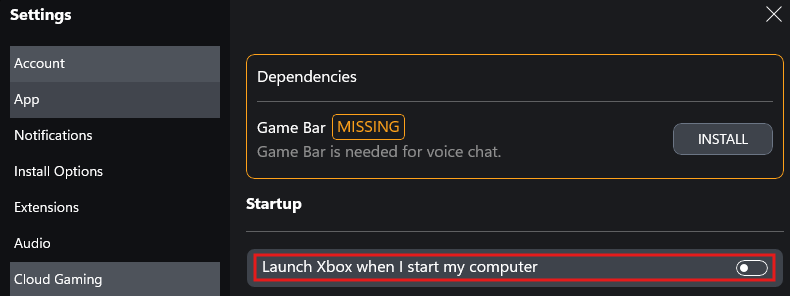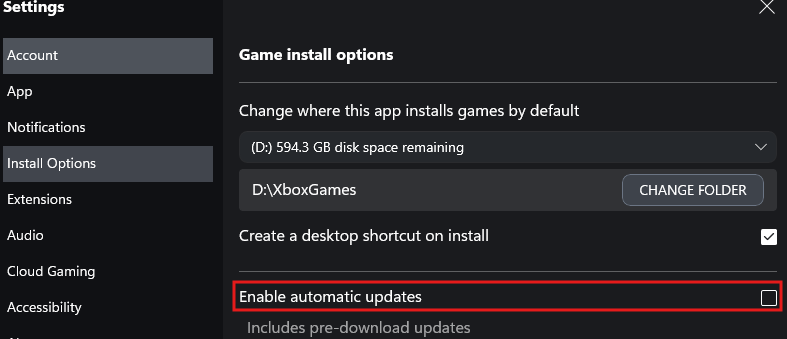Thanks again for this intervention and your assistance in subsequent posts walking me through it!
I wonder if the folder called limitless in appdata/packages was named so to test the simmer patience and resilience ;-). Since the release the issues are limitless indeed.
I am having a hard time sifting thru the hundreds of rants looking for the solution. Specifically how I should proceed on Xbox to avoid an automatic update that could wipe out many hours of setting up bindings and curves for 6 controllers.
Is there a place where one can find only the solutions without the rants?
I understand the rants and vents aimed at MS and Asobo. But right now some of us just need a place find support aimed at users. It’s probably just me not knowing where to look.
Thanks
Some have posted work arounds for PC, but I don’t think there are any for Xbox. I’d follow the advice posted here and just don’t touch FS24 until we get more information from Asobo.
On Monday…if u are lucky
Maybe try using the advanced search function on this thread? Just did the quick version and Xbox returns posts about PC folks with the Xbox app. While I did not read every post over the past 2 days, I don’t recall seeing any for Xbox solutions. Yesterday, I did boot my Series X to update 2020 and nothing bad happened. I did not do any flying, however. I did not start 24 on the Series X, just in case. If after searching through this thread you are still concerned, maybe wait till tomorrow to see what MS comes back with by way of solutions/updates?
My Fs24 community file was emptied today and I haven’t run Fs24 at for days now.
It’s not about fixing issues, it’s about communication. Way back in 1999 when EverQuest launched, they had a community manager. Their job was to browse the forums, be the voice of the company, liaise with users. This isn’t hard or special and doesn’t even require full time management.
Asobo have been awful at comms. It’s poor form and speaks to a disregard of their customers. Or fundamental failings within the company.
Can you check the XBox app for me, in settings, specifically these two:
If both of these are on its likely that the XBox app has updated the sim without your knowledge, pulled down this rogue update, and re-installed the sim, which may have wiped all your user data already.
It’s possible launching the sim will just pull down a cloud copy of your MSFS profile, and restore things like your logbook, controller settings etc. but it won’t recover the wiped Community folder.
If I were you I would leave well along till next week when we get an official word from MS. I have no doubt someone is working on that even now.
I disagree with this a bit, seeing as in 2020 pretty much all PG areas and handmade airports were no fly zones, which 2024 essentially “unlocked” due to performance enhancements. For those whose systems can handle everything the sim can throw at them it’s a whole other story, of course. 2024 only brought them a lot of instability, CTDs, a bad career mode and a horrendous roll out/implementation
I love MSFS2020!!
Maybe i also will love MSFS2024 over about 3 years when hopefully it’s performance is better and the anoying stutters are gone.
Just started up my sim and while yesterday i did not sync with cloudservices, and made me setup like first use like all periphal profiles, today is different for me.
Cloud synced and said on my pc had newer settings than the one in cloud and asked me which one to use.
I selected the older one from cloud, and i got my old periphal settings back like i used to had before the update and all worked fine again
I do not use add on so dont know about them and if you have deleted them whats happening than but what ever happend on Asobo, microsoft or any other should give a warning not to change or delete anything until further notice.
I think I got lucky. I saw this issue posted on Reddit yesterday morning and was expecting to have lost my stuff as I had finished playing the night before around the same time as the Reddit post.
First thing I did was unplug my internet then booted my pc. My community folder was still there but in the Xbox app the update was sat waiting to be installed. I made a copy of the limitless folder to get everything then tried a disk cleanup to see if I could remove the waiting update but it seemed to have installed after a reboot and deleted my original folder even though I changed the settings for updates to all off.
I was able to copy in the backup and then played all evening in VR with no issues (other than the CTD I seem to get on every first boot at start screen).
My advice to anyone reading this on their phone/non pc device that has their pc fully shut down is to boot it with no internet connection first, then go straight to the limitless folder with everything in and copy it. I’d advise to turn all auto update options to off to stop it doing it again in Xbox app then reboot with net connected and if it did still update you can just copy your folder then boot the sim.
Obviously your update settings may be different and this may not work as it did for me, and I’d assume if you don’t fully shut down like I do it may have already updated.
I’ve not tried it today yet but after doing the above and flying a couple of hours I did stop playing with a full shutdown then had another session later yesterday and it was fine on the second session.
Whenever they do something its always with bad intentions they dont care about the community lol all they care about is making money thats it.
It could be the same as “Windows” asking whether you want to update or not, leaving it up to the user to decide whether or not to update with its consequences.
So here I sit with my Sunday morning coffee contemplating where I might fly today, and whether that might be in FS2020 or ‘24, and I open this thread to see if the situation has been resolved. Sadly, I see no official word from the developer team or MS about the issue, its cause or any formal instructions on workarounds.
FS’24 already wiped itself TWICE yesterday with the mandatory 8.7GB update, both times after I had removed myself from the Beta program in the XBox Insiders hub. Will I get a third update today when I finish my coffee and boot up my sim?
Mysteries abound, and to quote Admiral Nimitz querying Admiral Halsey during WWII, “The world wonders.”
The main thing anyone should really be concerned with is why this update wiped out user data. The sim being broken is bound to happen from time to time, especially if you’re using the beta branch so it’s to be expected that things will go wrong and a reinstall / rollback might be necessary.
User data however should be completely untouched even if an uninstall of the sim is performed. User data doesn’t belong to the sim, it is used by the sim (big difference).
I think I read somewhere above yesterday morning to not leave the beta as doing so might retrigger the update download? Or I could be mistaken about that? Just at thought, good luck today.
I really hope we get a pretty good explanation of why something like this is allowed to happen and at the very least apology from MS and Asobo is forthcoming in the next dev stream. I’ve been pretty patient with this sim in the time I’ve been using it but really this is unacceptable. As others have said, you expect bugs within the sim if you’re in a beta stream but not for the entire sim to be wiped by a mandatory update that should never have been pushed.
I can only tell you if it were MY job, I’d tell you you expect too much. When I go home on the weekend, I’m not even thinking about job if I can avoid it ![]()