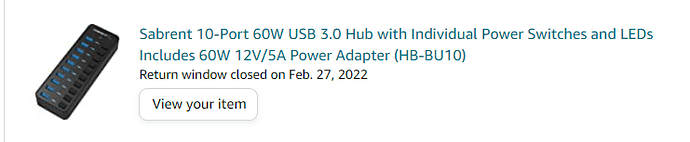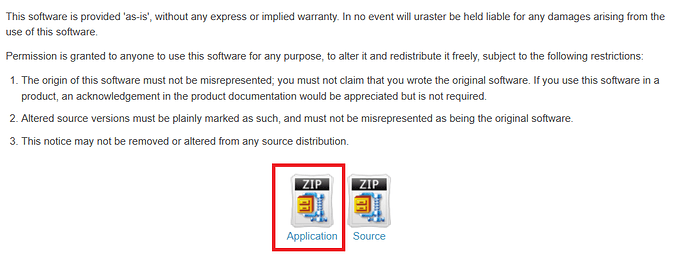Hi, I’ve talked about this issue a lot but it still happens. I got the game around 3 years ago and didn’t start having this issue until last year. Everytime I load up a flight, it freezes for a sec, pretty sure that’s normal. But once I start moving the throttle up to take off, I hear a usb disconnection sound, my game freezes and sometimes my keyboard turns off, my pc lights completely change colors and it does this multiple times. It also tries to connect to my airpods mid game during this, I doubt it’s a keyboard issue. I’ve unplugged everything and replugged and tried different things and it won’t stop happening. I don’t know what to do. It’s made me not want to play the game anymore after I spent hundreds on it. And again, I never used to have this issue. Now it’s an every time occurence.
I had something of this kind a couple of weeks ago and even more - I lost 2 of my external HDDs during all of this. During about a week colors of buttons were changing, usbs were disconnecting, game was freezing. Now everything is OK again. May be some Windows updates helped, I do not know.
This is common and the issue amplifies with the more USB connections you have (and type).
I experienced this right from the start and the main culprits were the Logitech panels as the LCD’s draw allot.
There are two ways to attempt to resolve the issue (outside of unplugging devices and making sure you distribute the load between the onboard USB busses).
-
Make sure that USB Power Suspending is turned off within device manager for al USB devices / hubs
-
The ultimate fix, just get an externally powered USB hub.
How do I do the first one?
I’m pretty sure I’m up to date with all my updates. I just can’t update to Windows 11 for some reason.
1 Disable fast startup
https://www.howtogeek.com/856514/how-to-disable-fast-startup-on-windows-10/
2 Disable Hibernation.
https://www.howtogeek.com/868748/how-to-disable-hibernation-on-windows-10/
Restart PC
1 Enable the ultimate performance powerplan.
https://www.howtogeek.com/368781/how-to-enable-ultimate-performance-power-plan-in-windows-10/
2 Select ultimate performace powerplan and click change plan settings > change advanced power settings
3 Expand USB settings > USB selective suspend settings > disabled > apply > ok
Uncheck Allow the computer to turn off this device to save power for USB
4 Right-click “start” > device manager
5 Expand Universal Serial Bus controllers
6 Right-click generic usb hub > properties > power management tab
7 Uncheck Allow the computer to turn off this device to save power > ok
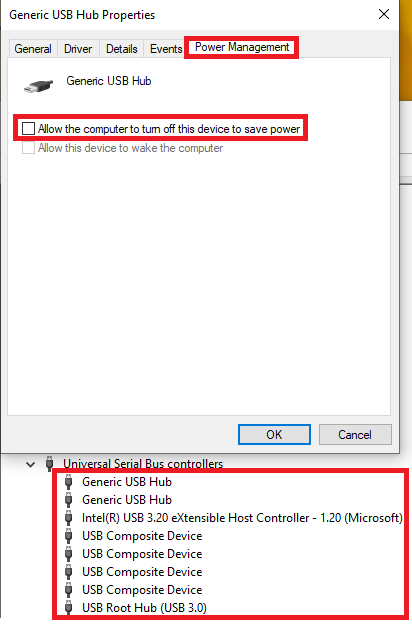
Repeat if there are multiple USB Hub.
Restart PC.
Launch msfs
Also update the chipset driver to correct USB dropout.
…or disable power management with this:
Download USBEnhancedPowerManagementDisabler.zip
Scroll down and click application
Unpack
Right-click USBEnhancedPowerManagementDisabler.exe and select run as administraor
press Enter
Unplug all devices and plug them again.
Restart PC.
Guess who I am quoting here ![]()