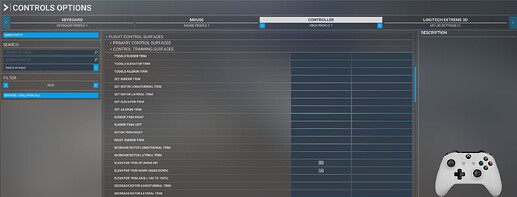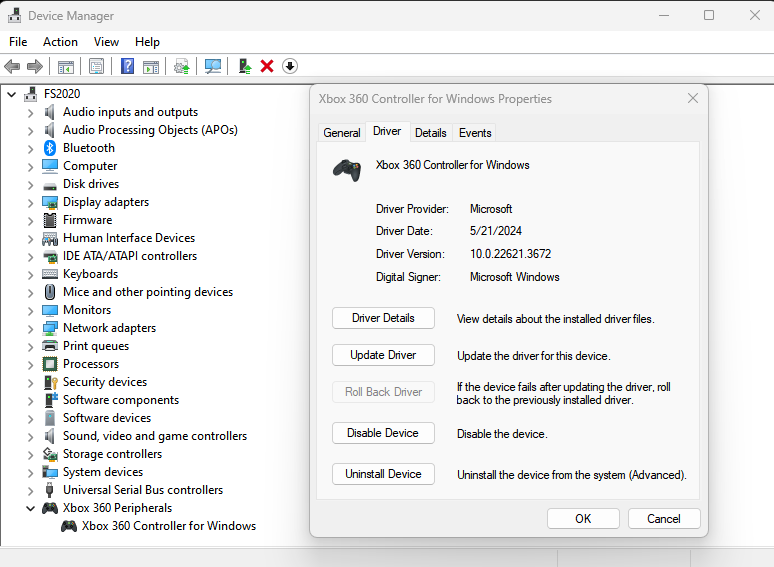![]() Thank you for using the Bug section, using templates provided will greatly help the team reproducing the issue and ease the process of fixing it.
Thank you for using the Bug section, using templates provided will greatly help the team reproducing the issue and ease the process of fixing it.
Are you using Developer Mode or made changes in it?
No
Have you disabled/removed all your mods and addons? If the issue still occurs with no mods and add-ons, please continue to report your issue. If not, please move this post to the User Support Hub.
Yes. Well, all my community addons. There’s no easy way to remove addons purchased from the Marketplace. But I don’t have any weird ones, I don’t buy much from the store. Just a couple of sceneries, a few Microsoft addon planes, and I think one other plane.
Brief description of the issue:
I’m unable to assign a wired Xbox 360 Controller Right Shoulder button to control either the up or down elevator trim controls. It used to work fine in FSX. I can assign either of the elevator trim commands to the Left Shoulder button.
Provide Screenshot(s)/video(s) of the issue encountered:
Detailed steps to reproduce the issue encountered:
Set either the elevator trim up (nose up) or elevator trim down (nose down) trim controls to the right shoulder button on a wired Xbox 360 controller. Make sure to remove or change other assignments already attached to this button. The elevator trim control will not activate. The button works fine for other assignments, just not either elevator trim commands. The Left Shoulder button works fine with both of the elevator trim commands.
PC specs and/or peripheral set up if relevant:
Windows 11, Lenovo 16" Legion Pro 7i 16IRX8H Gaming Laptop (Onyx Gray), USB Xbox 360 Controller,
Build Version # when you first started experiencing this issue:
I’m not sure when the issue started, it was before the current 1.38.2.0 version.
![]() For anyone who wants to contribute on this issue, Click on the button below to use this template:
For anyone who wants to contribute on this issue, Click on the button below to use this template:
Do you have the same issue if you follow the OP’s steps to reproduce it?
Provide extra information to complete the original description of the issue:
If relevant, provide additional screenshots/video: