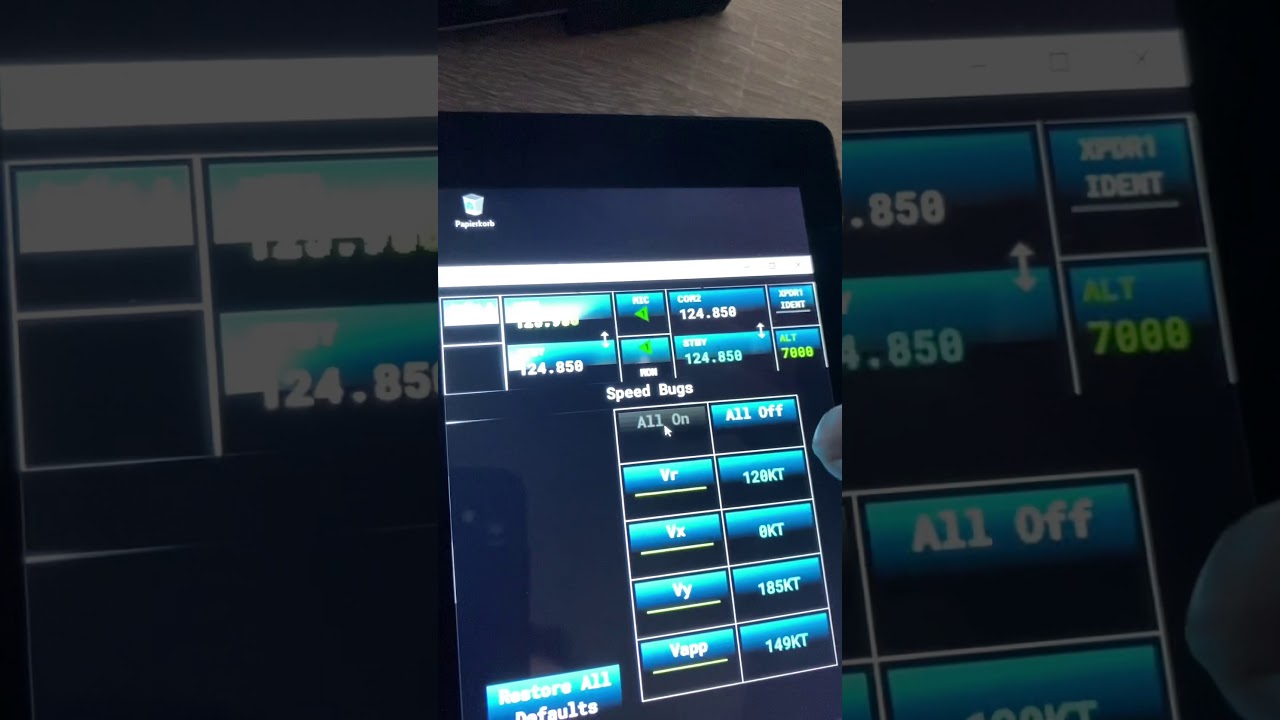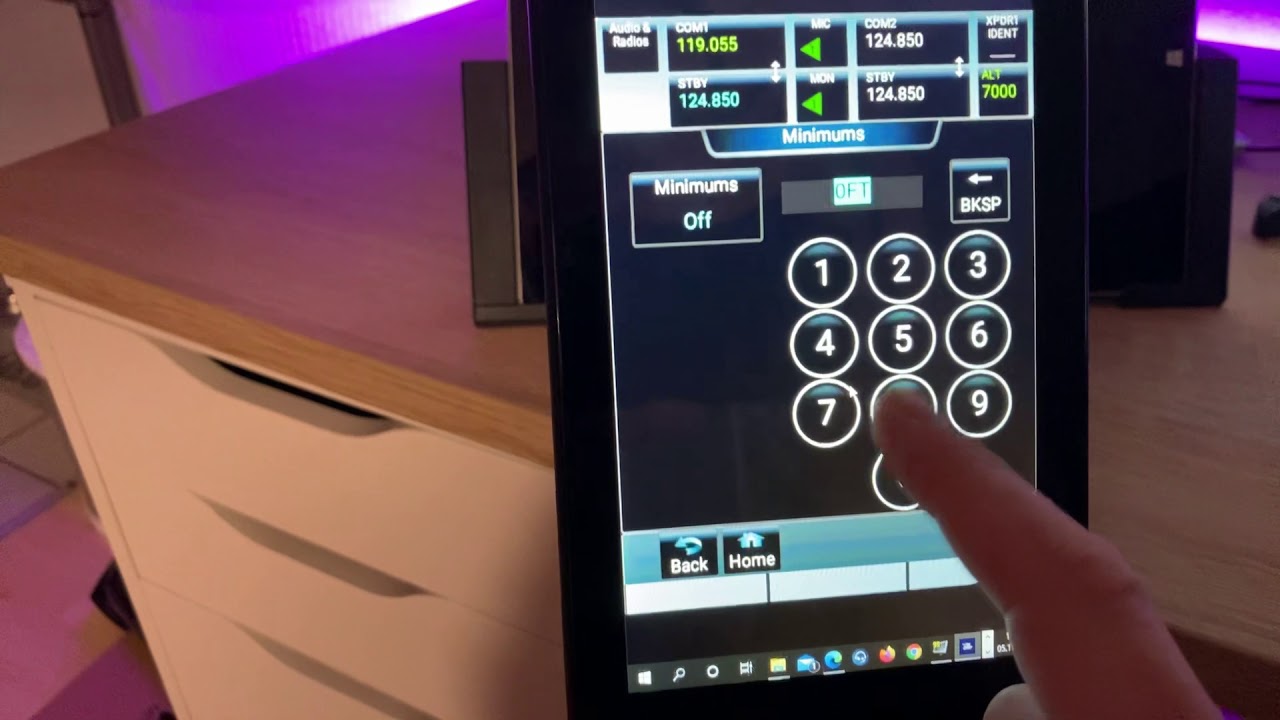no, I only tested in the Citation. To be honest, I would expect the same touch behaviour in the TBM and citation, I will give it a try!
Fun fact! On my primary machine it is like it is for you (since I reinstalled space desk due to another issue). While on my Laptop it is still working as expected and described. Happy that I was able to make short video to demonstrate it to you:
Unfortunately I do not have the old installer ![]() And I’m also not sure if it is a problem of SpaceDesk or if I messed up something else on my primary machine. I hope to sort it out.
And I’m also not sure if it is a problem of SpaceDesk or if I messed up something else on my primary machine. I hope to sort it out.
thank you Loki! Thats crazy, hope you find out what’s the issue 
BTW: I can recommend the working title g3000 mod (to prevent your question: no, I tested spacedesk before I installed the mod). It is really awesome what the guys are doing there! Fells definetly different to the asabo design: GitHub - Working-Title-MSFS-Mods/fspackages: Working Title FS Packages
This all looks very amazing and like lots of fun! I’m looking at craigslist already for older tablets…

So figured it out! The latest version of Spacedesk does not support the touch feature while it works flawlessly with SpaceDesk Beta 64 v0934 as shown in the video. I was able to recover it on my primary PC and everything is up and running again as expected (only tested in the Citation so far). Did not check if there is still FPS loss… could be an issue (will check tomorrow).
Opened a thread in the Spacedesk Support Forum for this issue.
jeah, using an old version works! This is a complete new level of immersion  thank you very much!
thank you very much!
Does anyone have stutters if you have any display poped out?
I have like 30-35 fps (for me quite smooth  ) but if i popout one window afterburner still displays 30-35fps but any movements are waaay more jerky.
) but if i popout one window afterburner still displays 30-35fps but any movements are waaay more jerky. 
I cant tell it for shure but it seems like fps is halfed if I pop out one window.
Has anybody noticed that too?
Hi. Spacedesk Work for me really good. Not problems at all with frames. Have a good flights
Ok I found the cause of the problem.
If I have a fps cap like rtss or the ingame, I get get massive framedrops if I pop out any display (35->17). 
THis no longer works and I am unable to find a fix/update
works…
Spacedesk support wrote:
A reinstall of the app did it. Thank you!!
I use 2 iPads with Simionic G1000 PFD, MFD. very close to the real one. With synthetic view etc.
advantage is all the software is running on the iPad you have no frame drops at all
Using also Simionic when I fly the C172 but this doesn’t help in the Longitude… at least Hugo from Peix SW, having GlassCockpit in the PlayStore is currently investigating to add a profile for the Longitude.
How, exactly, did get the PFD running on your iPad to connect to the bridge on the PC. For the life of me, I cannot get them to connect. I completely disabled Windows Defender to remove any UDP port issues…still no joy.
I use Peix Software in my Android Tablets, The App is called GlassCockpit To Sim, is 9.99, you buy it when you open it it tells you what other pieces of software you need to connect to the PC, usually a client that you install in it. Usually you start the sim, then your client connection, then your tablet app, it will tell you you are connected. Another app that has even more is FsRadioPanel Pro by Tambucho, works the same way, with a client to connect to your PC. Many people talk about how they do these things but to the inexpert is a dilemma to figure things out, because of the lack of details. I hope this help. They both have free trials.
Breaking out an instrument costs me about 8 frames per . Consequently, I’m using VFRmaps for flight parameter monitoring and LNM for nav. I have everything else mapped to a tablet via Touch Portal. There’s just a handful of functions and buttons not in the available feature set, but apparently are coming.
Should work with fs2020 also, according to Simionic web page. I fly x-plane with them tbh.
I know this is kind of an older topic but I would like to use an iPad to control the FMS in the Cessna Longitude. I would like to be able to program the Flightplan on the iPad. I have tried to use DUET for the iPad as an extra screen, but the touch screen doesn’t work. Is there another solution that I should use to make this work?
Thanks!