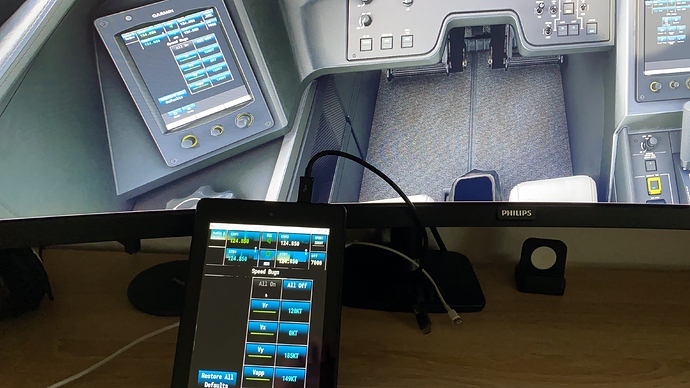Hi all,
I already asked that a few month ago in the alpha discussion, but since then a lot of time has gone.
My idea would be to use cheap tablet devices (such as Kindle Fire, which you can get for 35€) as input devices for the g3000/g5000 suite. The touch interaction would be so perfect and it would be very much affordable.
thought of trying “https://spacedesk.net”, but have not tried it yet cause I do not know if only one or multiple screens can be added. I think we at least need a solution for 2 or tablets!
Are there any ideas how to achieve this? I
I´m not really sure about this to be possible at this stage, as the panel undock feature seems to undock only the device screen, not the whole instrument panel, that would be what you require for the touch feature to be able to trigger the device buttons in your tablet.
I use Duet Display tool since some time ago for similar purposes and it worked really well. In P3D I used it to manipulate the GPS, as in P3D the undock created a window including both the screen and the push buttons.
Cheers
Do you mean something like this? :
https://flightsim.to/file/2379/msfs-g3000-mfd-screen-on-android-tablet
![]()
That’s pretty awesome… just trying to get it to work…
Also look at this - https://matricapp.com/
I have it working on my tablet. Look in templates for FS2020. You need to run an app on your computer to feed the data. What shows on the tablet is highly configurable.
this is awesome , works a treat and as I have two pads, IM gonna rock this upand down the skyways!!
Awesome link, thank you very much!!!
Works, just bought a 7 Fire HD for 40€ for touch input. PFD on iPad and mfd on surface. All with spacedesk.
great news! How many devices can you connect using spacedesk?
BTW: what screen size do you have for your outside view? looks very nice ![]()
I have connected 3 devices - not aware about limitations so far.
Not sure if I got your question. Screen is 49" 5120x1440 but have to play with Renderscaling… if using the pop-out displays I loose 10-15 fps so I need to lower the graphic settings to be able to play.
wow, great it works! It is really very simple. But, however, touchscreen does not work for me in the sim (outside it works). Do you have a workint touchscreen to interact with the g3000?
sure, have it running on the Fire HD with Touch and on Surface I also tested it… also running touch. You just need to catch the focus to the screen… so 1 tap… then you can press on the screen for the buttons or scroll through the flightplan i.e.
too sad, for me touchscreen doesn’t work. When doing a forum seach it termed out that Asobo has not implemented touch yet and there is a workaround for the garmin panels (cause it uses mouse-up events, which you do not have using touch).
how did you do? Which device has touch? How is it connected? Thinking of change of my setup… With the pop-out and moved via space desk it takes to much performance. While if I pop-out PFD and MFD to a screen connected via HDMI to the integrated Graphics card on the processor I have only 2-3 FPS less. Wondering what would happen if I connect a touchscreen monitor instead…
I used 7" Fire Tablets, connected via space desk. Touch in windows works, only in FS it is not working.
Have a look here: Touch Screen issues with Pop out Panels - #4 by Virtuoso5014
I use spacedesk and it works without the need of pop ups and it doesnt affect fps
don’t understand, for what purpose do you use Spacedesk if you don’t pop-OUT the displays?
I also cannot understand how to move the panels to the spcaedesk-screen without pop ups! How do you achieve this?
Ok Maverick… now. So the first time I’ve tried touch was in the TBM… it was working somehow but sluggish. So I’ve tried it later in the Citation Longitude (which I’m usually flying) and it worked well! So my thought was that I had another problem before in the TBM. With your posts I’ve tried it again in the TBM… what a mess compared to the touch in the latitude. It somehow works sometime… I can see the button is blue… and after 10 clicks or so it reacts ![]() Sorry for this. In the Latitude it works quiet well.
Sorry for this. In the Latitude it works quiet well.
With the latest Patch I had to rework all my graphic settings, now I have no longer the 10-15fps loss with SpaceDesk! Happy with that… but now I have the other problem on one PC that the FPS degrades after time… when it comes to approach from around 35-40 fps at the start only 15-20 are left ![]() But not related to space desk - tested it also without 2nd screen.
But not related to space desk - tested it also without 2nd screen.
I tried using my iPad instead of the Fire tabs, same behaviour as you explained. After touching tens of times the button turns blue, and sometimes it reacts after seconds. My tests were all in the Longitude, cause it is the only plane I fly.
I think we have to wait for full implementation of touch support, as described in the post I linked above. Too sad!
You mean your tests were in TBM? Because I have the problems in the TBM only, in the Citation Longitude touch nearly works perfect.