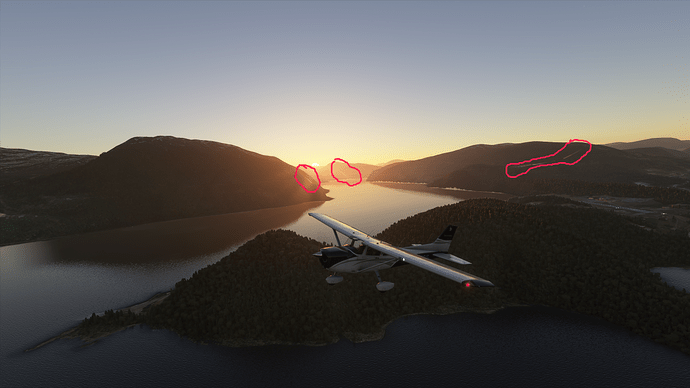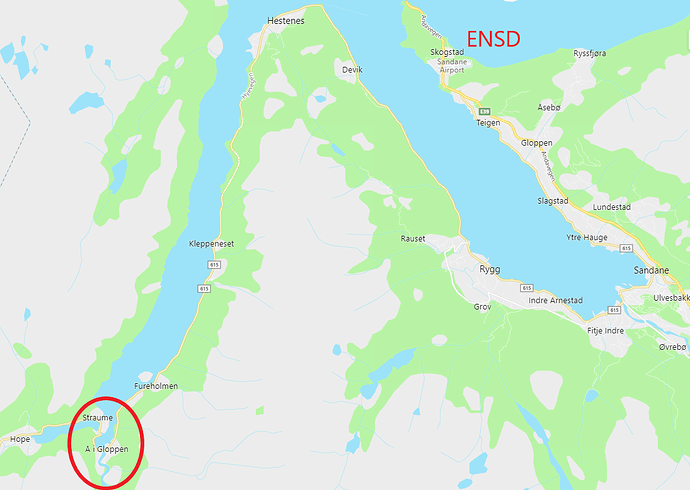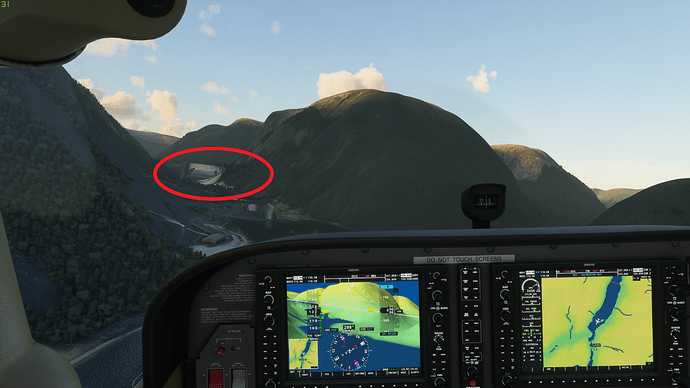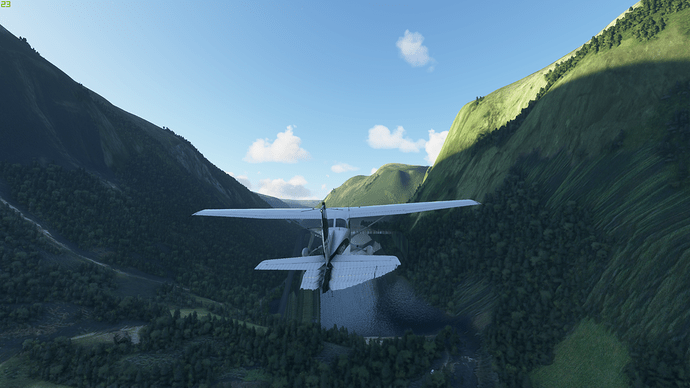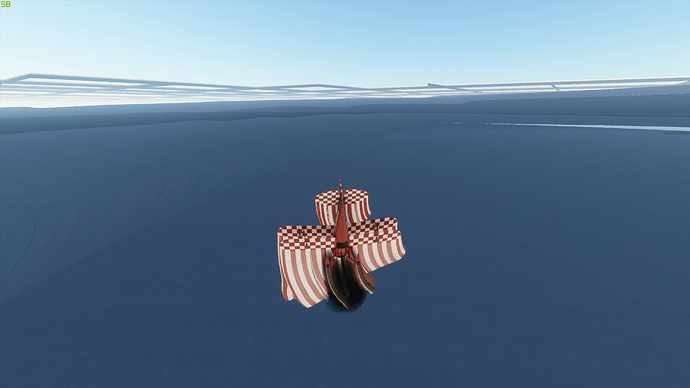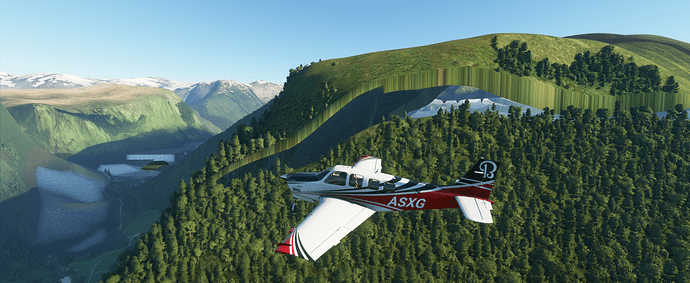Did you already notice these visual bugs ?
- The reflections of scenery shadows are impacted by some vertical bands on the left and right of the screen.
- The reflections of scenery shadows are impacted by some parts of the aircraft (for instance around the compass or the door frame). Speaking of the compass, when it overlaps the scenery shadow reflection and you are turning, it leaves a nasty banding effect behind it (not showcased in my images).
- Some waterfalls (left part of 3rd image) are badly enhanced, creating some light bands.
- Some tiles are not joined correctly at a distance (right part of 3rd image). It fixes itself when flying closer.
- Oh, and this now famous horizon line…
I guess they are reported already, but just in case, opened a ticket.
(Photos taken around ENSD)
“I guess they are reported already, but just in case, opened a ticket.”
@SleepyBridge6, even if reported already its useful to report again because they say that helps them prioritise. Good on you. Cheers.
2 Likes
There are serious glitches around ENSD.
I also get those “rivers coming down the mountains” as I call them.
Plus major water glitches in the area I circled in red. (especially when you approach it from Hestenes.
I’ll be reporting it to Zendesk. Curious if you get that too.
I can check but later, maybe tomorrow.
By the way, I’m using a freeware scene for the airport, in case you are interested and not aware: https://forum.thresholdx.net/files/file/723-ensd-sandane-airport-anda/
1 Like
yeah, I’m using that scenery too 
I reported to Zendesk. Here are some screenshots. As you fly closer to it, it gets so bad that even the plane’s textures glitch and “leak” into the terrain. It’s like it’s alive, lol.
The cars driving on the side of this “water mountain” are a nice touch tho 
Yes, I get the same scenery bugs in the area you mention.
1 Like
Cool. thanks for checking. If you have time, I recommend reporting them to Zendesk.
It looks like the glitches are not just in that area. check out these screenshots from my flight over Antarctica just a few minutes ago:
I suspect it might have to do with these remote parts of the world where satellite coverage is not complete and the program is trying to stitch the tiles together and fails.
You can fly anywhere in the world though. They didn’t say you would see accurate representations of the real location when you got there did they? 
Seriously though, there are some issues with more remote places, even those that have runways on them, but I don’t see them going over every mountain valley and fixing this stuff any time soon. I do expect that after a few years, things might improve.
This one reminds me of minecraft.
Even if there is some poor depictions in some places of the world, things like these holes should not happen.
I guess a lot of the areas not near to hand crafted POI or Airports are completely automated. A person creating such areas will spot such gaps and fill them in. In my job, we have guys where I work who do exactly that, building large areas from Mapping data. Often data for two areas don’t match up, and large ridges or gaps can occur. They then have to blend these out. They do of course spot and fix these errors because they have to test what they have built. Perhaps that part is not happening here?
Now this is one good pilot! How did he land that plan and position it so well on the roof of this building?