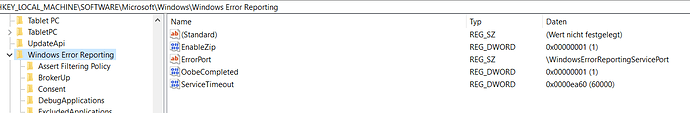kaha300d – my exact problem. I have not tried a reinstall. Had it working for two flights, then shut down the computer. Did nothing but turn it on and start MSFS and got CTD as you mentioned. Have not been able to get it to run again. Just uninstalled all my add-ons in Content Manager, re-booted, no help! How do you do a re-install? Uninstall in Settings and then re-download from the Store? (I don’t use Steam).
Just uninstall and go to the store find msfs and reinstail lt.Dont worry about lossing your setting ,they will all be the same.Good luck mate
I also have the store version.
Uninstall the sim in the (I have the German version) I think it is “Add and Remove Programs/Software”?
Then install it in the store. For me it loads 1,6GB in the store. In the sim almost nothing is downloaded as everything is still there (uninstall does not remove most of the data).
I will now fire up my rig. Don’t know if the sim still works.
Edit: still works. No CTD.
Hmmm, after a few days of testing, it seems for me, disabling live and AI traffic has stopped my from having system hangs. I wonder if it has something to do with invalid files or something with the traffic.
Either way, someone please also test reinstalling (my internet is fast but msfs downloads at a measly 20mbit/s for whatever reason.) Would like to see if this is a more permanent solution that could allow me to possibly use Live / AI traffic again. @kaha300d let me know how it keeps going.
I’m in the process of testing which addon causes the CTD. But it’s very strange.
I have a given set of addons. If all are active I get the CTD. So I split it into half and having one half active at a time there is no crash.
It must be a combination of addons and is very difficult to find.
Start with one half installed and add and test thoroughly one by one … a pain in the A** but probably the only way
With all the respect, you’re investigating in the reverse way.
Get the details about your crash. It will prevent you for speculating or concluding to a wrong causality / effect source.
Setup your environment to create a crash dump. Analyze the crash dump to precisely locate the culprit. And BAM!, there you have it.
See this post for the instructions:
So, debugging the crash dump I can find out which addon is the culprit? If that’s possible, then I’ll do it.
It’s unlikely to be an add-on. Much more likely to be a driver and/or video card. If you check these two things you’ll get a better picture:
Event Viewer
Reliability Monitor
Type those into the Windows Search Bar and they’ll come up.
If you notice a “LiveKernelEvent” with a P1 Problem signature of “141” it is a hardware issue.
Good luck!
Nothing. Just the MSFS crashes are there.
I now have all my addons back in the Community Folder. They are the latest versions, I made all updates that were available. So, at the moment it’s all working.
Well, you will see what function / method caused the crash with certainty.
Now whether or not it can spot add-on issues, I don’t know yet, never having seen a crash caused by one yet (in my setup that is - I have no add-ons  ).
).
Give it a try and post the info stated in the link I gave you.
Ok, thanks. As soon as the next crash occurs I will post it. But I don’t have that entry in the registry:
Normal. Just add them. It causes no harm.
Just make sure the DumpCount is not too high to keep a limited amount of crashes.
When you’re done with the investigation, set the IsDisabled one to (1) in order to stop the dumps.
It’s “Disabled”, not “IsDisabled”, right?
Right, “Disabled” as I originally posted.
Sorry for the inconvenience  .
.
Still fine, no CTD. So it must have been an addon causing this, going back to normal after update. A hardware error wouldn’t cure itself. A hardware error is very unlikely anyway, as my Prime95 stress tests always were ok and all other games always worked flawlessly.
Had a CTD tonight and figured out how to do an !analyze -v
Any ideas?
PS - I’ve not played MSFS for the last week as I’ve been away for vaca.
EXCEPTION_RECORD: (.exr -1)
ExceptionAddress: 00007ff95fe214d3 (VCRUNTIME140!memcpy+0x00000000000001e3)
ExceptionCode: c0000005 (Access violation)
ExceptionFlags: 00000000
NumberParameters: 2
Parameter[0]: 0000000000000001
Parameter[1]: 0000000000000020
Attempt to write to address 0000000000000020
PROCESS_NAME: FlightSimulator.exe
WRITE_ADDRESS: 0000000000000020
ERROR_CODE: (NTSTATUS) 0xc0000005 - The instruction at 0x%p referenced memory at 0x%p. The memory could not be %s.
EXCEPTION_CODE_STR: c0000005
EXCEPTION_PARAMETER1: 0000000000000001
EXCEPTION_PARAMETER2: 0000000000000020
STACK_TEXT:
00000016461fee98 00007ff948eb3356 : 0000021963bc2030 00007ff953475126 0000000000000000 0000000000000000 : VCRUNTIME140!memcpy+0x1e3
00000016461feea0 00007ff948ea9dae : 0000000000000000 00000000000d85f7 0000000000000002 00000216dc5b3b30 : RenoirCore_WindowsDesktop!renoir::Path::Create+0x1b16
00000016461feef0 00007ff948eb63ce : 0000021533f6e030 000002154eb10030 00000016461ff080 0000000000000000 : RenoirCore_WindowsDesktop!renoir::IRenderingLibrary::Initialize+0x3bce
00000016461ff040 00007ff948eb6279 : 0000000000000010 0000021963bc2030 00000016461ff229 0000000000000000 : RenoirCore_WindowsDesktop!renoir::Path::Create+0x4b8e
00000016461ff110 00007ff94ac848fe : 00000213c6f8fd00 00008bbbf4a03897 000000000108001f 000000000108001f : RenoirCore_WindowsDesktop!renoir::Path::Create+0x4a39
00000016461ff170 00007ff94ac85706 : 0000021963bc2030 00000016461ff229 000002154e486a30 0000000000000000 : CoherentUIGT!FreeUIGTLibraryResources+0x17fee
00000016461ff1b0 00007ff94ac83b78 : 0000000000000000 00000016461ff2f0 000002154e486a30 0000000000000000 : CoherentUIGT!FreeUIGTLibraryResources+0x18df6
00000016461ff290 00007ff6ddabd17f : 000002139fd13528 00007ff6dfb29040 00007ff6dfb5eb34 000002139fd13528 : CoherentUIGT!FreeUIGTLibraryResources+0x17268
00000016461ff2e0 00007ff6dd512b12 : 0000003b72c6c863 0000000000000001 00000000ff0000ff 0000021300000001 : FlightSimulator!FlightSimGetMainHwnd+0xf89b9f
00000016461ff490 00007ff6dd510655 : 0000021523e54e80 0000000000000000 0000000000000000 00000016461ff698 : FlightSimulator!FlightSimGetMainHwnd+0x9df532
00000016461ff500 00007ff6dd50db1a : 0000021523e54e80 0000021523e54e80 00000016461ff619 0000000000000000 : FlightSimulator!FlightSimGetMainHwnd+0x9dd075
00000016461ff580 00007ff6dd8df29d : 0000000000000000 00000213a73fc240 0000000000000000 8000000000000000 : FlightSimulator!FlightSimGetMainHwnd+0x9da53a
00000016461ff680 00007ff6dd8df06e : 00000213a3930000 0000000000000000 000000000000000a 0000000000000007 : FlightSimulator!FlightSimGetMainHwnd+0xdabcbd
00000016461ff6f0 00007ff6dd45b7d5 : af35876900009fe0 8c783bee9249a0bf 0000000000000000 0000000000000000 : FlightSimulator!FlightSimGetMainHwnd+0xdaba8e
00000016461ff730 00007ff6de05df92 : 000000000000000a 0000000000000000 0000000000000000 01d77e9a5c706d27 : FlightSimulator!FlightSimGetMainHwnd+0x9281f5
00000016461ff770 00007ff971327034 : 0000000000000000 0000000000000000 0000000000000000 0000000000000000 : FlightSimulator!FlightSimGetMainHwnd+0x152a9b2
00000016461ff7b0 00007ff973182651 : 0000000000000000 0000000000000000 0000000000000000 0000000000000000 : kernel32!BaseThreadInitThunk+0x14
00000016461ff7e0 0000000000000000 : 0000000000000000 0000000000000000 0000000000000000 0000000000000000 : ntdll!RtlUserThreadStart+0x21
FAULTING_SOURCE_LINE: D:\agent_work\13\s\src\vctools\crt\vcruntime\src\string\amd64\memcpy.asm
FAULTING_SOURCE_FILE: D:\agent_work\13\s\src\vctools\crt\vcruntime\src\string\amd64\memcpy.asm
FAULTING_SOURCE_LINE_NUMBER: 338
FAULTING_SOURCE_CODE:
No source found for ‘D:\agent_work\13\s\src\vctools\crt\vcruntime\src\string\amd64\memcpy.asm’
SYMBOL_NAME: VCRUNTIME140!memcpy+1e3
MODULE_NAME: VCRUNTIME140
IMAGE_NAME: VCRUNTIME140.dll
STACK_COMMAND: dt ntdll!LdrpLastDllInitializer BaseDllName ; dt ntdll!LdrpFailureData ; ~0s ; .ecxr ; kb
FAILURE_BUCKET_ID: NULL_CLASS_PTR_WRITE_c0000005_VCRUNTIME140.dll!memcpy
OS_VERSION: 10.0.19041.1
BUILDLAB_STR: vb_release
OSPLATFORM_TYPE: x64
OSNAME: Windows 10
IMAGE_VERSION: 14.29.30037.0
FAILURE_ID_HASH: {aff8dcef-d6bf-d7cd-3d2e-c48c27f5eba5}
Here’s the crashdump from just a few minutes ago:
*** WARNING: Unable to verify checksum for WwiseLibPCx64P.dll
*** WARNING: Unable to verify checksum for ■■■.dll
*** WARNING: Unable to verify checksum for CoherentUIGTDevelopment.DLL
*** WARNING: Unable to verify checksum for XPlatCppWindows.dll
KEY_VALUES_STRING: 1
Key : AV.Dereference
Value: NullClassPtr
Key : AV.Fault
Value: Write
Key : Analysis.CPU.mSec
Value: 7718
Key : Analysis.DebugAnalysisManager
Value: Create
Key : Analysis.Elapsed.mSec
Value: 30575
Key : Analysis.Init.CPU.mSec
Value: 358
Key : Analysis.Init.Elapsed.mSec
Value: 13693
Key : Analysis.Memory.CommitPeak.Mb
Value: 517
Key : Timeline.Process.Start.DeltaSec
Value: 4191
Key : WER.OS.Branch
Value: vb_release
Key : WER.OS.Timestamp
Value: 2019-12-06T14:06:00Z
Key : WER.OS.Version
Value: 10.0.19041.1
Key : WER.Process.Version
Value: 1.17.3.0
NTGLOBALFLAG: 0
PROCESS_BAM_CURRENT_THROTTLED: 0
PROCESS_BAM_PREVIOUS_THROTTLED: 0
APPLICATION_VERIFIER_FLAGS: 0
CONTEXT: (.ecxr)
rax=0000000000000000 rbx=000001a338f01d10 rcx=0000000000000020
rdx=000001a27c69c050 rsi=000001a1047f6330 rdi=0000000000000027
rip=00007ffe923714d3 rsp=0000000b19fff058 rbp=0000000000000027
r8=0000000000000250 r9=ffffffffffffffe0 r10=00007ffe92370000
r11=2100020200220000 r12=0000000000000000 r13=0000019fb4032270
r14=0000019e24c122c0 r15=0000000000000000
iopl=0 nv up ei ng nz na po cy
cs=0033 ss=002b ds=002b es=002b fs=0053 gs=002b efl=00010287
VCRUNTIME140!memcpy+0x1e3:
00007ffe923714d3 c5fd7f09 vmovdqa ymmword ptr [rcx],ymm1 ds:0000000000000020=??
Resetting default scope
EXCEPTION_RECORD: (.exr -1)
ExceptionAddress: 00007ffe923714d3 (VCRUNTIME140!memcpy+0x00000000000001e3)
ExceptionCode: c0000005 (Access violation)
ExceptionFlags: 00000000
NumberParameters: 2
Parameter[0]: 0000000000000001
Parameter[1]: 0000000000000020
Attempt to write to address 0000000000000020
PROCESS_NAME: FlightSimulator.exe
WRITE_ADDRESS: 0000000000000020
ERROR_CODE: (NTSTATUS) 0xc0000005 - The instruction at 0x%p referenced memory at 0x%p. The memory could not be %s.
EXCEPTION_CODE_STR: c0000005
EXCEPTION_PARAMETER1: 0000000000000001
EXCEPTION_PARAMETER2: 0000000000000020
STACK_TEXT:
0000000b19fff058 00007ffe8a1b3356 : 000001a2c7c75530 00007ffe8a0e5126 0000000000000000 0000000000000000 : VCRUNTIME140!memcpy+0x1e3
0000000b19fff060 00007ffe8a1a9dae : 0000000000000000 000000000017e0dc 0000000000000000 000001a3069417f0 : RenoirCore_WindowsDesktop!renoir::Path::Create+0x1b16
0000000b19fff0b0 00007ffe8a1b63ce : 0000019fb402a030 000001a104803390 0000000b19fff240 0000000000000000 : RenoirCore_WindowsDesktop!renoir::IRenderingLibrary::Initialize+0x3bce
0000000b19fff200 00007ffe8a1b6279 : 0000000000000010 000001a2c7c75530 0000000b19fff3e9 0000000000000017 : RenoirCore_WindowsDesktop!renoir::Path::Create+0x4b8e
0000000b19fff2d0 00007ffe44c248fe : 0000019e47f26100 00004f553280e651 000000000108001f 000000000108001f : RenoirCore_WindowsDesktop!renoir::Path::Create+0x4a39
0000000b19fff330 00007ffe44c25706 : 000001a2c7c75530 0000000b19fff3e9 0000019fce13ba70 0000000000000000 : CoherentUIGT!FreeUIGTLibraryResources+0x17fee
0000000b19fff370 00007ffe44c23b78 : 0000000000000000 0000000b19fff4b0 0000019fce13ba70 0000000000000000 : CoherentUIGT!FreeUIGTLibraryResources+0x18df6
0000000b19fff450 00007ff78213d17f : 0000019e1fa72ef8 00007ff7841a9040 00007ff7841deb34 0000019e1fa72ef8 : CoherentUIGT!FreeUIGTLibraryResources+0x17268
0000000b19fff4a0 00007ff781b92b12 : 000000a30236a310 0000000000000001 00000000ff0000ff 0000019e00000001 : FlightSimulator!FlightSimGetMainHwnd+0xf89b9f
0000000b19fff650 00007ff781b90655 : 0000019fa91b4e80 0000000000000000 0000000000000000 0000000b19fff858 : FlightSimulator!FlightSimGetMainHwnd+0x9df532
0000000b19fff6c0 00007ff781b8db1a : 0000019fa91b4e80 0000019fa91b4e80 0000000b19fff7d9 0000000000000000 : FlightSimulator!FlightSimGetMainHwnd+0x9dd075
0000000b19fff740 00007ff781f5f29d : 0000000000000000 0000019e271fc240 0000000000000000 8000000000000000 : FlightSimulator!FlightSimGetMainHwnd+0x9da53a
0000000b19fff840 00007ff781f5f06e : 0000019e23730000 0000000000000000 000000000000000a 0000000000000007 : FlightSimulator!FlightSimGetMainHwnd+0xdabcbd
0000000b19fff8b0 00007ff781adb7d5 : af35876900009fe0 8c783bee9249a0bf 0000000000000000 0000000000000000 : FlightSimulator!FlightSimGetMainHwnd+0xdaba8e
0000000b19fff8f0 00007ff7826ddf92 : 000000000000000a 0000000000000000 0000000000000000 01d77f5baab32349 : FlightSimulator!FlightSimGetMainHwnd+0x9281f5
0000000b19fff930 00007ffea4207034 : 0000000000000000 0000000000000000 0000000000000000 0000000000000000 : FlightSimulator!FlightSimGetMainHwnd+0x152a9b2
0000000b19fff970 00007ffea5362651 : 0000000000000000 0000000000000000 0000000000000000 0000000000000000 : kernel32!BaseThreadInitThunk+0x14
0000000b19fff9a0 0000000000000000 : 0000000000000000 0000000000000000 0000000000000000 0000000000000000 : ntdll!RtlUserThreadStart+0x21
FAULTING_SOURCE_LINE: d:\a01_work\3\s\src\vctools\crt\vcruntime\src\string\amd64\memcpy.asm
FAULTING_SOURCE_FILE: d:\a01_work\3\s\src\vctools\crt\vcruntime\src\string\amd64\memcpy.asm
FAULTING_SOURCE_LINE_NUMBER: 338
FAULTING_SOURCE_CODE:
No source found for ‘d:\a01_work\3\s\src\vctools\crt\vcruntime\src\string\amd64\memcpy.asm’
SYMBOL_NAME: VCRUNTIME140!memcpy+1e3
MODULE_NAME: VCRUNTIME140
IMAGE_NAME: VCRUNTIME140.dll
STACK_COMMAND: ~0s ; .ecxr ; kb
FAILURE_BUCKET_ID: NULL_CLASS_PTR_WRITE_c0000005_VCRUNTIME140.dll!memcpy
OS_VERSION: 10.0.19041.1
BUILDLAB_STR: vb_release
OSPLATFORM_TYPE: x64
OSNAME: Windows 10
IMAGE_VERSION: 14.29.30040.0
FAILURE_ID_HASH: {aff8dcef-d6bf-d7cd-3d2e-c48c27f5eba5}
Followup: MachineOwner
After doing some testing i I can definitely say it has to do with live and AI traffic (for me at least.)
SU5 is 30 minutes away and I’m going to do a clean install of msfs. Although this could be caused by a mod to an airplane or a livery error. I’m just not quite sure what causes it besides those two.
Turns out VR Oculus software had nothing to do with this in my case.