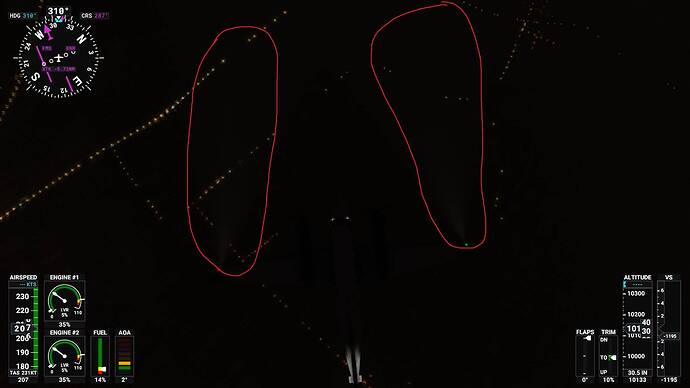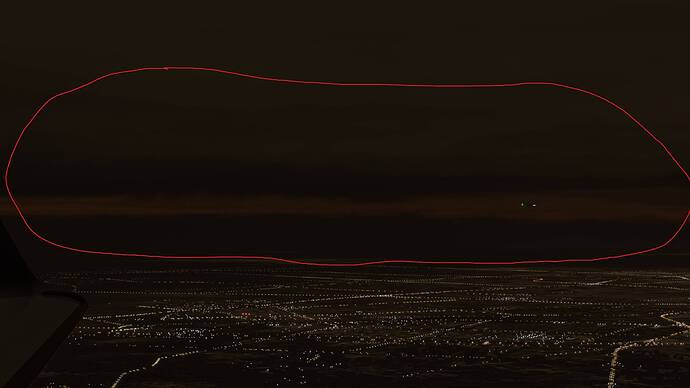Brief description of the issue:
I play MSFS2020 steam edition on Ultra and it looks pretty well all in all.
But as I take screenshots at night it has some really dirty resolution with coloured areas and hard edges - this is not even pixelated anymore it looks like an 8-bit colour map (hyperbole).
Anybody else noticed this and is there a setting or workaround I am missing?
Provide Screenshot(s)/video(s) of the issue encountered:
you missed completely the point…
saying “I don’t see anything interesting and that’s why I accept that it just does not work properly” is just wrong. Yes your screens look good, but people like me may want to take screenshots of other sceneries as well. Not everyone’s like you 
hmmm.. what is the point ?.. the images looks okay, depend on where/when you made it.
Or do you mean that you have an issue “with creation of screenshots” ?..
Then you have to explain “how you made currently screenshots” : windows default shortcut, another tool… ?
1 Like
There doesn’t appear to be anything in particular wrong with the screenshots you posted. What specifically is different about them from what you see on screen? You mentioned “dirty resolution” (what does that mean?) and “coloured areas and hard edges” (I don’t see any colored areas or hard edges).
2 Likes
if you have a dark monitor setting or not so good resolution at all you won’t see what I mean.
But turn on “HDR” mode and it gets really horrible, if you have proper display resolution as well 
here are the examples marked in red with the really bad zones I mean by pixelated, grainy, etc..
Could it be that your screenshots are being flattened to non-HDR? Check the configuration of your screenshot tool and its documentation as to whether it supports HDR screenshots, whether they’re enabled, and whether you need special software to view them.
1 Like
I do not use screenshot software I simply press F12 and use the MSFS built-in feature to do so 
But yeah maybe it can’t handle HDR resolution and settings correctly.
F12 sounds like a Steam thing? Check Steam settings.
yes… @Airking26 Possible “Windows-KEY + Print-KEY” works better
thanks for the hint, gotta give it a try with different settings in steam! I wasn’t aware of that being steam when hitting F12 
1 Like
oh yes… there is a huge difference :)..
Your JPG File is about 273kbyte , thus a very high compression.
A PNG file with windows-screenshot-feature and your resolution is around 6 MB.
( if you have nvidia shadowplay, you can use that too )
I have near 4K and thus my files are around 10MB and I convert these to around 2MB jpg ( quality 90 ) if I want upload a screenshot into the forum…
1 Like
Or ALT-PRT SC if you have multi monitor to only screenshot the active screen
1 Like
I wouldn’t use steam for this at all, even if you can change the settings. As @MichaMMA says, getting 6Mb or 10Mb PNG is the way to go and you can convert to JPG or anything else you like from there
2 Likes
one additional hint:
I heard: the screenshot quality from these xbox-game-tool, is like steam-screenshot, also not good.
You can also set in Steam that the screenshots should be saved uncompressed.
1 Like
yes… you are right,.. I forgot that.
But’s still not PNG, which is the better format. But this settings is of course much much better than the compressed one 
1 Like
well tried it now with some night shots and changed setting in steam to save uncompressed images. It somehow is better than before, but unfortunately still not a high quality screenshot at all.
and windows screenshot ( PNG format ) ? better is not possible