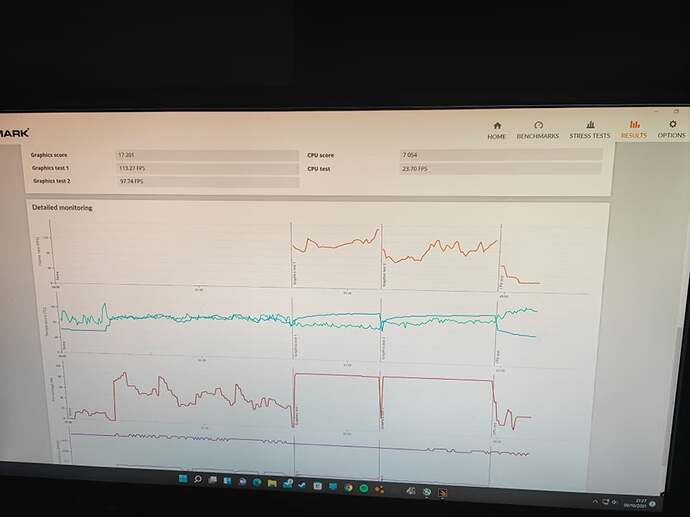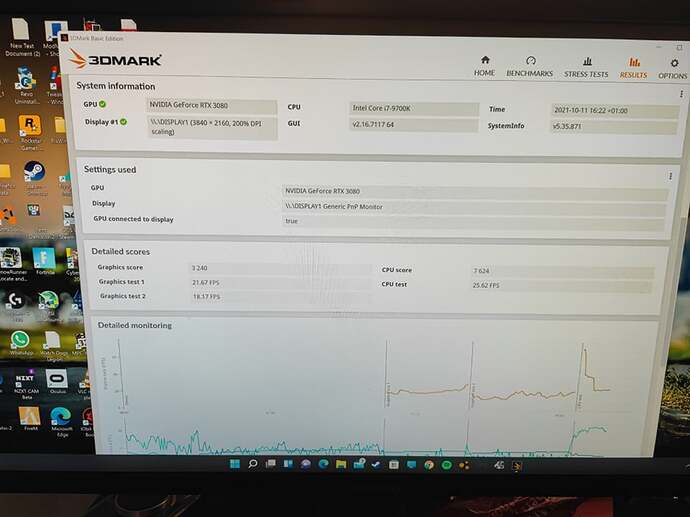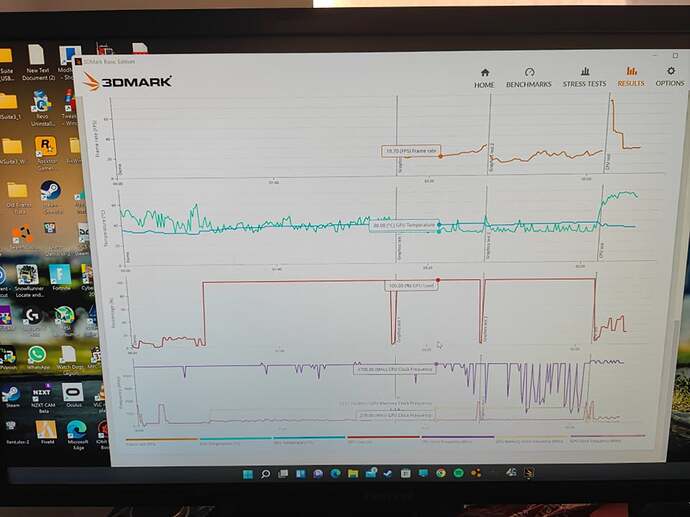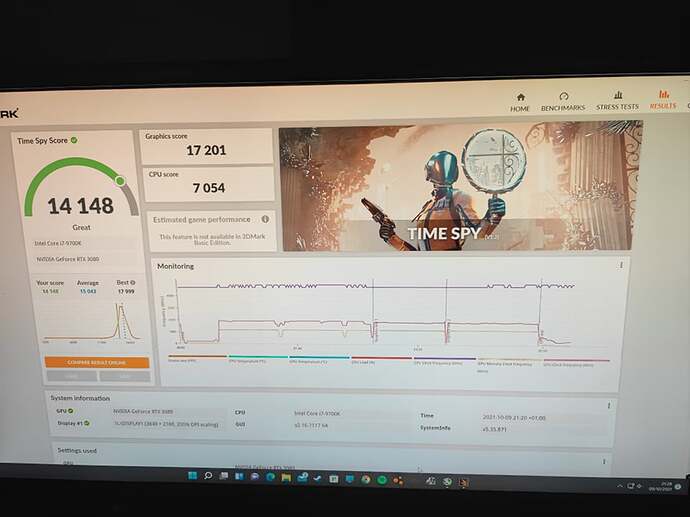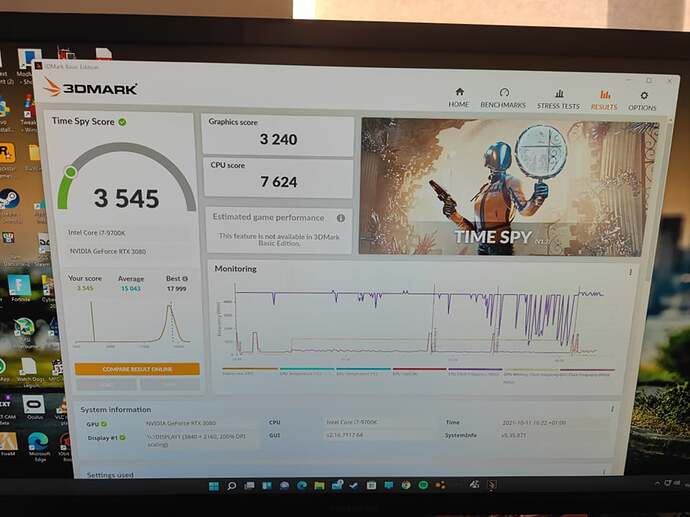I’m after some help please!
So for the last 3 month’s i have been having to reinstall my graphics drivers after every reboot
so i can play Flight Sim… if i don’t do this then i am stuck at 15 fps in the menu and 10 fps if I’m lucky
in game.
I have tried a fresh install and even went from windows 10 to 11 and still exactly the same outcome!
My system specs are not the issue because after a driver reinstall it shoots back up in to the 100’s in
menu and 50 to 60 fps in game.
My specs are I9 9700k and 3080
Would really appreciate any help.
My wild guess will be: You possibly have 2 GPU in your system, like the one included in your CPU (like my Intel® UHD 630 inside my i7 10700K), and you discrete 3080 card. When you land at 15 or 10fps the game use the integrated slowest one. When you reinstall the driver Windows know your 3080 is here and the game use it.
If I’m right, you should be able to tell Windows to always use the 3080 for MSFS, in Windows settings->Games->graphical Settings (up right). Add MSFS in the Apps list and choose “Performance”. Or in NVidia Control Panel, 3D Parameters, Tab “Program Parameters” and find the GPU choice.
If I’m wrong…Well, I’ll tried! 
Unfortunately that didn’t work  was a good idea though
was a good idea though
No matter what I do that is the best I get unless I reinstall the graphics drivers and then it’s rubbish again after a reboot
That’s pretty weird…
When it happen, so after a second session of the Sim, did you check the same NVidia driver version still installed?
I know sometimes Windows can install an old version of those drivers but it’s normally only when no drivers are installed. For example, sometimes when I upgrades my NVidia drivers it happened Windows take the hand right after uninstalling, and install instead an old one, really old one, which overwrite the new version I tried to install… In that case I can cut my internet connection, or I can go in Windows Settings>Update->Advanced settings and uncheck “Update other product bla bla”.
I can play the game as many times as i want and it works fine until i reboot and then i have
to reinstall the drivers.
I don’t have this issue with any other game on my pc so it’s definitely a MSFS2020 problem and
it’s annoying the heck out of me!
I’ve just contacted support so going to see what solution if any they can come up with.
If you’ve got anymore idea’s though I’m willing to try anything.
If same NVidia drivers still well installed after a reboot for your other games…I’m Dry…
One more: Did you install GeForce Experience by any chance? It could be the "smart’ algorithm they use to “optimize” automatically settings of the Sim. Usually the result made pulled my hairs  Worth checking the GeForce parameters to see if the box “Automatically Optimize Games” is not checked, and to see if it don’t change your MSFS settings at next boot…
Worth checking the GeForce parameters to see if the box “Automatically Optimize Games” is not checked, and to see if it don’t change your MSFS settings at next boot…
Low fps in the menu is a plus
Anybody got any idea’s…it’s defiantly a graphics issue but I can’t figure it out!
Installed some modded graphics drivers and like always worked perfect until
I rebooted the pc!
Possibly you have prefer onboard graphics setting in bios, set it to PCIe also check and turn off your MB/cpu’s version of virtualisation if enabled. Update your chipset and SMbios drivers from your mainboard’s site (possibly a combined download)
So they are the before reboot with fresh drivers and after a reboot…done a DDU in safe mode and it’s still doing it…clearly a driver issue but after ideas.
At least it’s clear even if I’m dry, thanks for those screenshots.
So you executed MSFS in between those TimeSpy screenshot, and if you don’t execute it, the score still consistent between reboot and all is fine, right?
I’m asking to be sure it come from a combination of MSFS and drivers (a conflicts).
You also said it happen from several months so it don’t depends the NVidia drivers version you use?
I don’t see what you can do, but posting in the official NVidia forum and check if you’re alone on this weird issue…That’s a first for me in all case, sorry…

 was a good idea though
was a good idea though