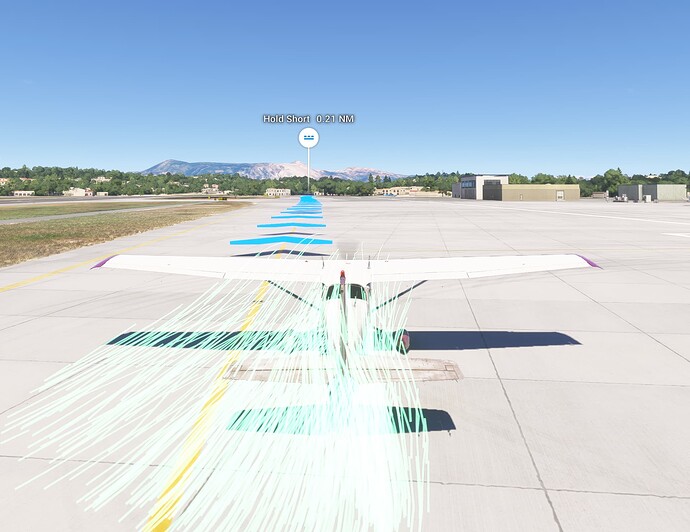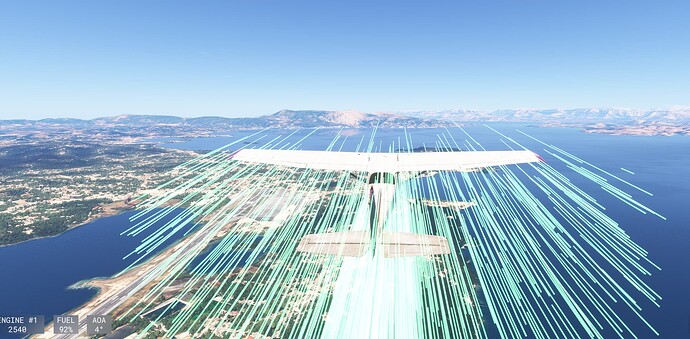Description of the issue:
I noticed yesterday especially for the C172 (screen shot attached) and the A320neo a very strange graphics behaviour. The air around the propeller and as well the turbines are a series of "blue/green lines). It is very visible in the screen shot I attached. “The intensity” of it really changes with the power applied to the engine(s). In contrast when I use the Pilatus PC-12, all looks normal as it used to be. One screenshot attached for comparison , that is basically how it should look like. I did not change (knowingly) anything on my graphic settings. Especially the comparison between Cessna 172 and PC-12 was made directly in two different flights without touching any settings or quitting and starting again the Flightsimulator program.
[PC Only] Did you remove all your community mods/add-ons? If yes, are you still experiencing the issue?
except the package containing Brasil and something else which was made available in the market place, there is nothing else installed. And this package was installed when it came out, and I noticed this behaviour for the first time yesterday.
FREQUENCY OF ISSUE
How often does this occur for you (Example: Just once, every time on sim load, intermittently)? Since yesterday always when I use the aircraft described above
REPRODUCTION STEPS
Please list clear steps you took in order to help our test team reproduce the same issue:
- select C-172 or Airbus A320neo, place it on “any” (of course I tried only 3 or for) airport.
- Either on a runway with the engine running, then it is visible immediately or if I start the A320 from cold&dark, after I start the engines.
YOUR SETTINGS
If the issue still occurs with no mods and add-ons, please continue to report your issue. If not, please move this post to the User Support Hub.
What peripherals are you using, if relevant:
[PC Only] Are you using Developer Mode or have you made any changes to it?
no
[PC, MSFS 2020 Only] Are you using DX11 or DX12?
[PC Only] Many issues may be due to an outdated graphics card. Please state your Graphics Card Driver Manufacturer (NVIDIA, Intel, AMD) and Version:
Nvidia GeForce RTX 4070 Ti Super, Driver Game Ready Driver 576.02 from 16.04.2025
[PC Only] What other relevant PC specs can you share?
AMD Ryzen 7 7800X3D
Monitor LG Ultragear
MEDIA
Please add a screenshot or video of the issue occurring.
[END OF FIRST USER REPORT]
![]() For anyone who wants to contribute on this issue, Click on the button below to use this template:
For anyone who wants to contribute on this issue, Click on the button below to use this template:
Do you have the same issue if you follow the OP’s steps to reproduce it?
•
Provide extra information to complete the original description of the issue:
•
If relevant, provide additional screenshots/video:
•