Do you have any add-ons in your Community folder? If yes, please remove and retest before posting.
no
Are you using Developer Mode or made changes in it?
no
Brief description of the issue:
I open the VFR map by the top bar. Conpared to before SU5 nor the resolution of the isoline or contour lines doesnt adapt to the new zoom factor any more. The map os therefore not readable when using isolines. The same issue applies to the garmin map.
Provide Screenshot(s)/video(s) of the issue encountered:
Detail steps to reproduce the issue encountered:
Happens every time I open the VFR map and use the isoline.
PC specs for those who want to assist (if not entered in your profile)
RTX 3080 Driver 471.41, 32GB RAM, Ryzen 7 5800X
Build Version # when you first started experiencing this issue:
With SU5. Hoped the hotfix would fix it but it didn’t.
Are you on the Steam or Microsoft Store version?
MS
Did you submit this to Zendesk? If so, what is your ticket #?
Not yet. Wanna see if anyone else has the same issue.
same here, reported to Zendesk id: 117658
2 Likes
Me too! Thenew isolines are terrible.
Still there for me even after the Sept. 17 patches.
1 Like
The reply I received form Zendesk was that the issue was resolved, but it appears the problem still exists? Perhaps they only recognized that the problem still exists and are working on it?
1 Like
Yeah I know this is confusing, but when Zendesk tells you that a bug is “Solved” it really means that your bug report has been logged, not that the bug itself has actually been fixed.
From the Zendesk Bug Reporting FAQ:
Ticket Statuses Explained (Bug Reports)
- Open: The report is in the queue. A bug report will remain open until it’s updated or marked as solved.
- Awaiting your reply: Our team contacted you to request more information and is waiting for your reply.
- Solved: The bug report has been handled—our team has recorded the bug in our internal bug and issue tracker. Please note this does not mean you will see the bug fixed in the next update, but has been recorded and prioritized accordingly.
At least it’s a step in the right direction.
1 Like
Their definition of “solved” is very different from mine!
2 Likes
This hasn’t been solved for me after SU7, and very few people are voting…
Are we the only ones getting this issue?
It’s still not fixed. Not enough people care to vote. On the list of things most people want fixed, it’s understandably low on the priority list. Maybe they will finally address it in SU8, the supposed bug-fix-only update.
Still not fixed after the 1.21.18.0 update…


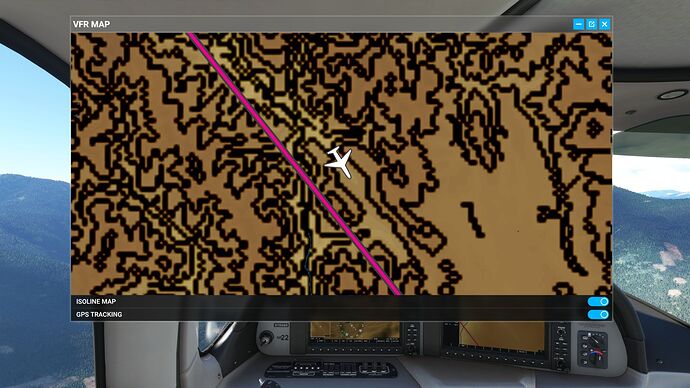
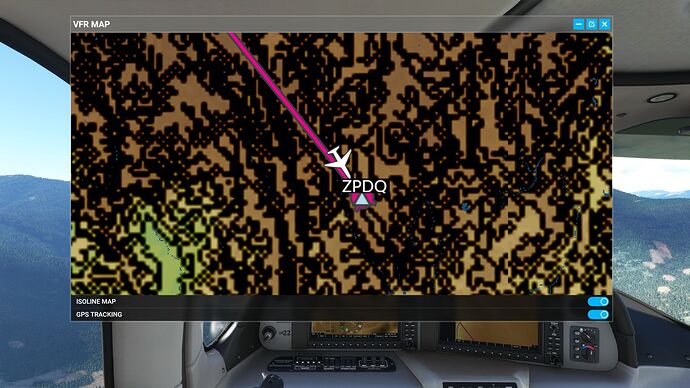

 .
.