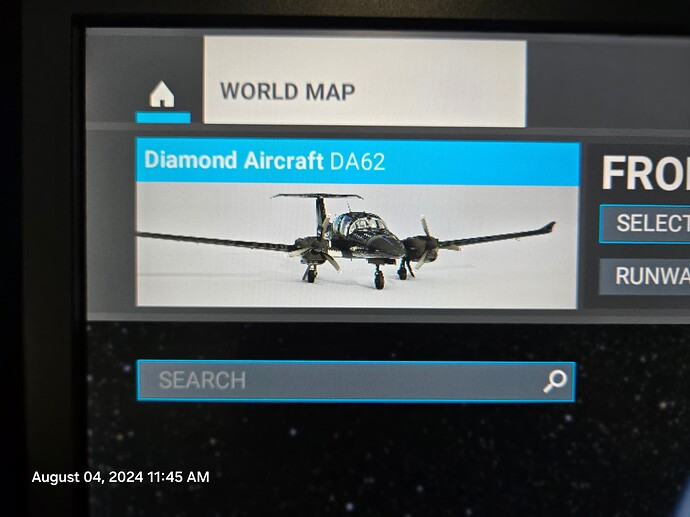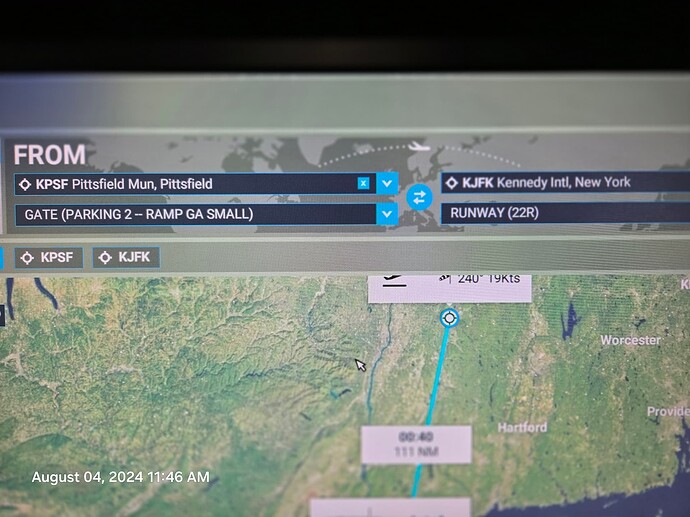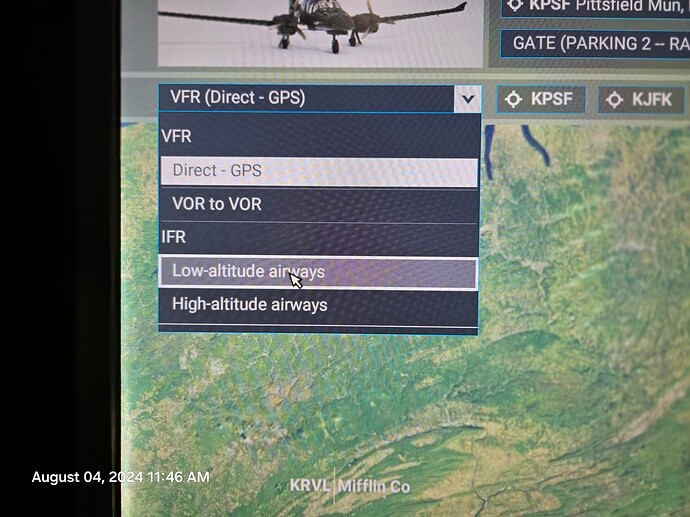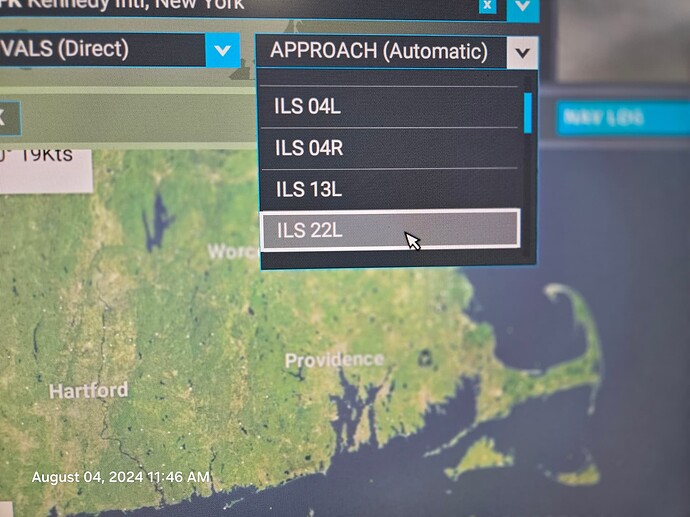about 3,4 months ago world maps worked fine. now every time I file a flight plan Ils landing, i bring up the flight in the on board map i get 2 white lines. the flight brings me to my destination airport and and loops me back to my starting airport.
I can not seem to find the problem
Hi @dan48564856 and welcome to the forum !,
Would you have the ability to post a screenshot of the world map where you see the 2 white lines and provide with more details the steps your are following so that we can try to reproduce and identify where the issue is ?
This is what i get when i do a flight plan in world maps, as of 4 months ago i did not get that white line that reverts back to my depature airport
Thanks for posting that VFR map screenshot where we can see the line that comes back to your departure airport. Could you also post a screenshot of the World map where you’ve created the flight plan prior clicking on “FLY” ?.
Are you getting the issue with one aircraft in particular or is that with all ?. The best would be if you could provide detailed steps so that community can try to reproduce the issue.
Also make sure to test with all your addons disabled.
it does not matter what air craft i use. also i have uninstalled fs 2020 and installed it several times. ihave disks that i have installed and still does the same thing. i have installed on a new hard-drive and still the same thing, i have no add-ons at this time installed. Right now i am installed through Steam.
This is my depature and destination airports.
then i do my IFR low-altiude airways.
then my ils runway
this is what shows up in world map. everything looks fine until i hit FLY and once i’m in my cockpit and click on thee top menu and click on VFR map, and this is what i get
my plane is on autopilot fly’s by my destination airport and gos back to my departure airport
Thank you for your help
CAN ANY ONE PLEASE HELP ME…
I did, but am i doing something wrong? i have not gotton any replies
Hi @dan48564856,
In the World Map, can you please save a flightplan that shows this behavior and upload it to this topic using the upload button:
![]()
Thanks!
I thought I’d remembered this happening to me, and I found my thread that might be describing the same problem:
https://forums.flightsimulator.com/t/question-about-flight-plan-differences/569004
My screen shots have been posted… i have no add-ons on, and this happens to any aircraft i load.
i’m uploading my flight plan.
PITTSFIELD TO JFK.PLN (4.1 KB)
i hope this helps, thank you so much. if you need more info please let me know
This is not a Technical Support Response
I can’t speak to why the VFR map is rendering the plan this way, however,
For an ILS approach, you must have
a) switched the CDI to LOC(alizer) - i.e., Green Line Mode as opposed to Magenta GPS mode once you’re shown to be inside the projected ILS cone.
b) be at the Final Approach Fix at or below the Glideslope Capture altitude per the Approach Charts.
c) and you must be in Approach Mode.
This is how you capture the ILS diamond to get down to the runway.
And just to make sure - you’re only using the plane’s Autopilot, and not the AI Autopilot (found in the Toolbar)?
I’m not overly familiar with the Garmin, but did you activate the approach in the Garmin?
You may also need to use a Direct To to get from IGN to CIMBL.
Your flight plan looks fine. I don’t think you are doing anything wrong.
There are at least four places where flight information resides during a flight: World Map flight plan, VFR Map, Navlog, aircraft FMC.These are not always in sync. The most important is the FMC which drives the autopilot.
I tried recreating your problem using a different aircraft and FMC. The problem did not happen. I changed my aircraft to the DA62. The problem did reoccur! Apparently the g1000 is not loading the flight plan correctly even though there is no problem with the flight plan itself. Maybe one of the forum moderators can help you open a bug report.
A temporary workaround might be to change to a different runway or approach.
Hi @dan48564856 ,
Thanks for uploading the flight plan. I’m also seeing the same as your screenshots with the DA62. I can’t be much help here, I’m afraid, as I fly VFR & have rarely used the autopilot to fly an approach, but have edited your title from “World Maps” and added tags to better reflect your issue and help with forum searches.
Hopefully other users who fly IFR in the DA62 will be able to help.
Hi @dan48564856
I ran the same scenario and got the white line also. I checked the flight plan, and it showed all the right points on the WM and in the MFD when I first started the plane. However… for some reason the only way I could get the white line to go away, and be able to fly the whole route, including the arrival and approach, was to go into the MFD and using the “PROC” button, “select” the whole “procedure” again, including the ILS 22 and IAP (cimbl). After that, the white line went away on the VFR map and the Garmin map and it flew the whole route correctly to landing.
I don’t know if it’s a bug or just the way the Garmin starts up from cold and dark. It “sort of” appears to me that the Garmin is defaulting to “vectors” when it should be picking up the approach including the IAP from the WM.
You might try this and see if it works for you.
Regards
The same is happening to me, but worse. In my case I’m using the PMS50 GTN750 (freeware version at this point) in my A2A Comanche. The 750 will be fine (normal magenta line) until I bring up 2020’s VFR map. I instantly get white lines and furthermore they seem to loop back on each other over time as I fly further on in the 750’s screen. The magenta line kind of freaks out and will and won’t appear sporadically. The 2020 map shows the white lines too the instant I bring it up with the GPS on. I don’t remember the VFR map looping but I could be wrong (normally don’t zoom out so far. I use the VFR map as a traffic screen). Also, I looked at the FPL screen in the GNS after the flight one time and it showed the route repeating itself in the list of waypoints/navaids/airports, etc. Now, for full disclosure, I have not tried the 530 or 430 to see if the same thing happens nor have I tried another aircraft yet. I will get back to you on that. For now, here’s a shot of what happens…