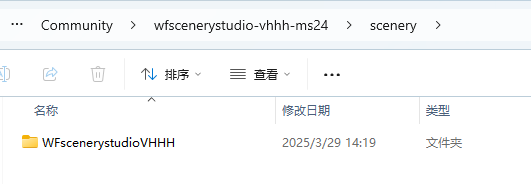I have found a solution to this issue. First, install the Navigraph navigation data. Second, use the package reorder tool to sort the files, moving third-party add-on airports above fs-base-nav , as shown in the image.
Remove the underscores “_” in the folder name WFSS_VHHH located at the path Community\wfscenerystudio-vhhh-ms24\scenery. For example, I renamed it to WFSceneryStudioVHHH. Then use MSFSLayoutGenerator.exe to regenerate the layout.json file.
Then restart the game. This should resolve the issue of scrambled navigation data.