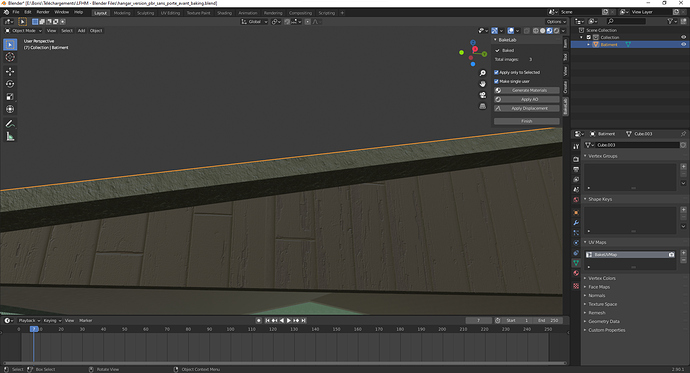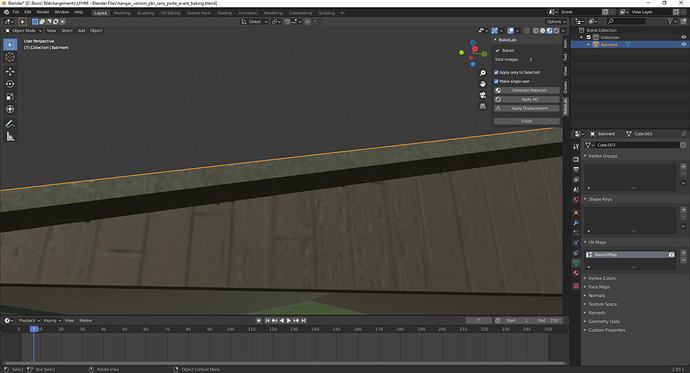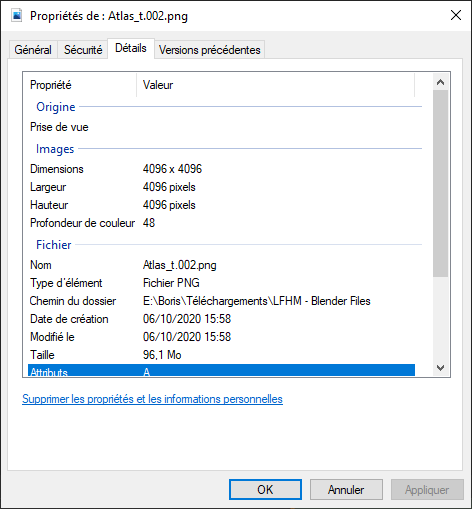As the title states, this video tutorial will show you how to bake your textures in Blender so that you can reduce all the textures on your model to ONE.
Hi,
Thank you so much for this tutorial as I never found how to bake properly my materials ![]()
but when I click on Generate Materials, my textures became very very low res (I put 4096px and no compression)
Before clicking on “Generate Materials”
After clicking on “Generate Materials”
Could you help me ?
Thanks ![]()
Save your baked image and see what size it actually is.
I am not sure why it would reduce in the viewport, did you check it IN GAME.
yes, unfortunately this is the same low res quality ![]()
Something went wrong when I clicked on generate material and I couldn’t yet figure what ![]()
I haven’t seen that before. Did you remove the OLD UVW map so that you only have one in the scene
Yep
I checked that I correctly removed the old UVW map
I tried differents things but it seems that when I generate material everything goes to low resolution ^^’
I am at a loss, I have never seen that.
Would you happen to have image size set to ADAPTIVE in the BakeLab addon.
nope, it’s fixed
Could you please share me a blender file with textures that I can use to compare your nodes and mine ? ![]()
I made like 100 tests this morning and same result ![]()
https://1drv.ms/u/s!An1UeP_PQle-xV3PAZw46d5Bcn5Z?e=SFD381
Let’s see if that works.
Thanks for the sample
hum doesn’t work
I put Albedo, 4 sample, width and height 1024
the UV map is generated before of course
ouput is to “save”
I select the objet, click on bake and I have an error modal
Well, it’s worse lol
It sounds like you have something setup incorrectly in Blender.
I search but I see nothing wrong
Could you tell me if it’s working for you please?
https://drive.google.com/file/d/1QfSkD1ZCmItXvJ5amhmwehPEAx4Hlotg/view?usp=sharing
checking it now
So it did it for me too, here is why
Your are baking 5 x 2k textures down to 1 x 2k textures , so yes you will lose resolution. I redid the bake to an 8k texture and did not lose any resolution, you might want to see if you can combine several of your texture into one texture space.
Omg it was that !
So It ended with 393Mo per file (3 files) so the simple hangar takes now 1.2Gb
Do you know how can I low the filesize? By using other texture maybe ?
I just exported for mfs and it’s ok the file are making 30mo , I think this is normal
Thank you for you time
Also, do you have a donation link available? like paypal.me or other
The texture was lower res when I did it, I don’t think it was too low though. So you can make your single texture 2k and that should be good enough.
No need for donations. I do it because I love it.
Great Tutorial. Just got a question. How are you handling Apron Textures? Beside a normal 3d model, aprons are huge in size.
So how do you do to not lose quality ??