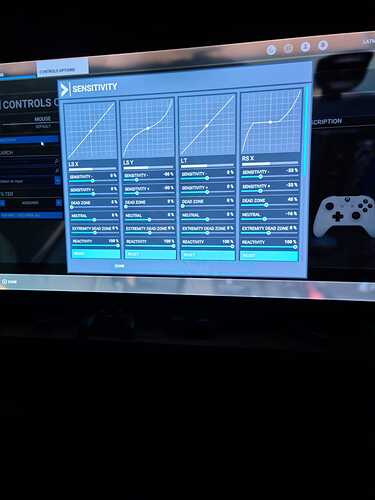Hey guys, getting an annoying drift while in cockpit view, the view drifts up and down or left or right depending on the last input I made on my controller. Tried 2 different controllers and restarting the console and nothing seems to work. Outside view works normal without any drift.
Here on PC as well. There for none problem with it, but after the SIM update 5, its drift all over the place. I did look for sensitivity settings but didnt help.
I have it on PC as well, let me see if it does the same.
Let me know, thanks
you need to set a small deadzone , try 5 % or so.
I have the same issue on PC. No drift before update.
did not work, had to play with the sensitivity options to get it to stop drifting sideways, now it is doing it only up and down.
This is what has worked best so far for me, still having up and down drift but this completely removed the sideways drift.
Same problem here. Worked fine until August 22 update, then cockpit view axis are reversed and there is up/down drift in cockpit view. Dead zones don’t help. Game is unusable now. Hope MS will fix.
I found a fix. Reset the controller profile to default settings…, not to be confused by the sensibility options. That took all my issues away. Give it a try.
same here. having same problem after update 5
Add a 10% dead zone in your sensitivity settings for your controller. LS, RS X/Y. Change those 4 and it should solve it. I was also unable to RT click my mouse and use the Free Look in the cockpit. The dead zone fixed that too.