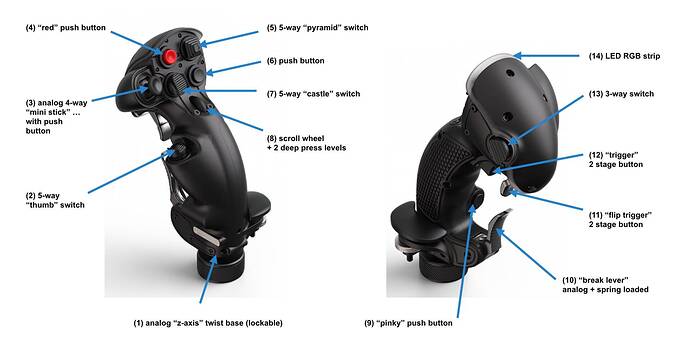I am still trying to figure out how to use all the buttons … and I am currently drawing a diagram with all my mappings which I will be happy to share here in a few days (as soon as I have something really meaningful to share.)
I already provided some ideas in this thread:
… it contained an image of my personal “button naming/numbering” for the CM2 throttle and the Alpha stick. Here is the stick image for further reference:
For the Alpha stick my main guiding principles are:
- Assignments need to be “ergonomic” during landing …
- = “high pilot workload”
- thumb needs to be able to stay in area of button (2)
- Control primary flight surfaces
- Control trim … via button (5)
- Control “head” position (yaw, pitch) and (cockpit) view selection … mainly via joystick (3) and switches (2, 7, 13)
- Thumb is the “main active finger” … it can reach most buttons (2, 3, 4, 5, 7, 8) easily
- .. but switching away from (2) is not easy if one needs to press the stick hard to the right
- Button (6) … turned out to be the ergonomically hardest to reach … and I am still not sure which function to assign there.
- Some buttons (e.g. 9, 6) are hard to reach … so they should have “exotic” functions only
- Some buttons (e.g. 2, 12) are very easy to reach … they should not have critical functions (prevent accidental triggering)
- Button (13) is natural for the “index finger” … and can be used while gripping the stick
- … so I use it to toggle between the main “views” (extrenal, cockpit, custom cockpit view)
- Trigger (12) is my “SHIFT” and “BIG-SHIFT” switch … easy to reach in flight with index or middle finger
- so it can be used together with thumb and Button (13) action
- Trigger (11) is my “CTRL” and “CTRL + ALT” switch … hard to reach in flight (so can not be triggered by accident)
- so I use it e.g. to configure (save, reset) custom view positions and targets
- Scroll (8) is the Zoom … Press is Zoom reset … where possible
- Red button (4) is for disconnecting the autopilot, Yaw damper and reset trim as much as possible
- this seems to match regular aircraft … and it helps to recover a plane when the autopilot gets “confused”
- break lever (10) … activates the “Spoiler (air break) axis”
There are sooo many possible commands and buttons and so in order to not get lost I try to map buttons (for view positions) somehow in relation to the view position. So “back” or “down” are more for tail and wheel positions … “up” and “front” is more for cockpit and landing views.
As I said … I am drawing a pic with all the real logical Virpil Button IDs and the FS2020 command assignments. But to get them “right” I first need to understand the “state machine” of the view/camera toggle system … which has more hidden “magic” than I expected.
Understanding the view switching seems key to me in order to make the proper button assignments because I found that getting lost in some undesired view toggle switching without being able to really reach the desired state did results in a bunch of “rough landings” for me.