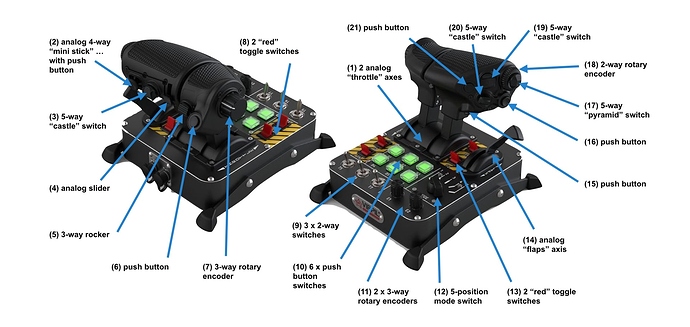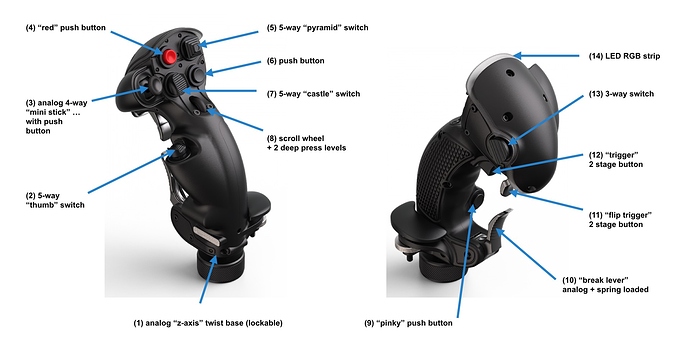Do any of you have a profile you find works well with this throttle? I am curious of how everyone sets theirs up.
I am still experimenting (just received mind a few weeks ago) … but I will gladly share my insight and diagrams (soon)
What felt “natural” to me (as I mainly to sightseeing):
- drone and camera controls … should mimic the Xbox control setup
- mode switch … for “5 stages” of flight
- 1 = park, startup
- 2 = taxis, takeoff, land
- 3 = menus, windows (in the center, so I can reach it quickly from all other modes)
- 4 = cockpit, nav, atc
- 5 = autopilot
I also included the 3 metal switches and one of the encoder dials into the mode specific setup.
Other than that I am still trying to figure out
- what do I really need for might flights
- which commands exist to achieve those goals (I would like some “commands”, which do not exist … so I have to play with other options)
Sadly the “documentation” or “description” of the commands is very … hmm … minimalistic.
But it is a game … so I consider figuring out what does what as part of an (amazing) puzzle.
#FS2020 is really a perfect “Covid Lockdown” distraction for me 
… and I forgot … I have no idea how to
Export (Import) Control Binding Presets?
I have not seen such a feature … so there does not seem to be an easy way to share my setup with anybody else.
I REALLY like your idea for the 5 stages of flight. I dislike that the encoders get hit with the 1000 jump bug. I have it set up so that the encoders change based on the switch but that might be overkill. I also hate that i can’t use the flaps control as a trim due to it messing with autopilot trim.
Seriously though, Thanks for the ideas.
As for the trim … I have placed that on my “flight stick” … because if I (try to) fly, then I need to adjust it constantly to address changes in speed and (wind)direction etc.
I assigned a “reset trim” to the red button on the stick.
However, there I do miss a way to reset all trim settings with one “click”.
Only “rudder” seems to have a reset feature.
Related to the Encoders I
- mapped the right most encoder to … plus/minus
- … and then I have some of the LED toggle buttons for “select XYZ bug” (ALT; VS, HDG etc.) … which works fine
- mapped the left to a mode specific action … e.g.
- Mode 1 … adjust brightness of cockpit panel lights
- Mode 2 … adjust steering wheel (for taxi)
- Mode 5 … adjust HDG (since I use that all the time to manually adjust my flight route)
I was not aware that the “1000-bug” is a known bug. I only noticed that when setting the altitude it does only change in 1000 steps (which is fine for my usage … get quickly to an alt above any potential mountains). But the “VS” changes in smaller increments and HDG too.
But it would be nice to have commands for “small steps” or “large steps” (like some of the real cockpit dials have).
I am not sure if the step size somehow is aircraft specific.
… I forgot to mention that this (obviously) needs to be done in the Virpil Configuration application. By default those switches and the encoder are not Mode specific.
The heading bug skips heading by 10. Same “bug” as the 1000 skip.
I have drawn a diagram of the Virpil CM2 Throttle for my own documentation … so that I can “talk” about the buttons:
With that reference some other ideas are easier to document:
- (21) … is my (shift/ctrl) modifier button … it is easy to reach in most positions
- (15) … is how I trigger reverse thrust … it is hard to reach, so I can not press it accidently
- (2) + (3) + (4) … are my main drone X-Y-Z controls
- (3) … is how I adjust translation and rotation speeds … and how I reset the location
- (16) … is where I switch the camera between aircraft and drone
… the external/internal view switch is on the stick button (6)
… zoom in/out is on the stick scroll wheel (8) - (13) … is what I use for engine startup
- (8) … is what I (would like to) use for the gear … but the “Set Gear” bug makes that hard now
… most other buttons are still more or less unused … as I am still learning what is possible or needed.
I guess that (18) + (17) + (19) might be useful for some cockpit interaction … as they are easy to reach while actively flying.
… and I started to wonder how I could use that left throttle in helicopter mode.
Well … there is lots to play with.
Regarding the Virpil Alpha Stick my idea is:
- (4) … disable autopilot and all trim … esp. with AP being the main source of my crashes
- (3) … for view rotation
- (7) … for view switching (prev/next pilot position, instruments, look left/right etc.)
- (6) … toggle detach the drone (to stop and look around)
- (5) … adjust the trim
… all the others are still unused.
I think that the (11) flip trigger might make a nice “shift/ctrl” modifier as it stays in its position.
I have the VKB NX stick, i will admit though that the scroll wheel location on the virpil stick is sweet.
I use 18 for mixture control.
14 for propeller pitch.
I haven’t had an issue using 13 for the gear. i set it as on off in the virpil software.
Interesting. A “workaround” that I did get working based on your suggestion is to use the
- “Toogle ON” in Virpil setup for (13)
- … and bind it to “Toggle Gear” in FS bindings
But that way the physical switch is sadly not an indication of the gear state.
How exactly have you configure the (13):
Virpil setup:
- Switch?
- Toggle ON?
- Toggle OFF?
and in MSFS
- Toggle Gear?
- Set Gear?
I set it up so that T2 toggles button 35 when on and button 81 (set as toggle off) as the down position. From there I set gear down as button 81 and gear up as button 35.
That is a clever hack indeed, to work around the “Set Gear” bug. Cool.
Thanx!
PS: The “Set Gear” discussion is going on here:
https://forums.flightsimulator.com/t/set-gear-command-binding-not-working-correctly/309282/2
nenenui and Dracesc… Thank you both for your comments about using the Virpil throttle and stick. I have the VPC MongoosT-50CM2 Throttle and the WarBRD Base and WarBRD grip. I really like them. Of course the Virpil configuration software is pretty challenging to use.
I have tried a variety of configurations in using them when flying FS2020. Right now, on the throttle, I like using the metal 2-way switches like this: T5-forward “gear up”; backward “gear down”; T6-forward “decrease flaps” backward “increase flaps”. These two switches are easy for me to identify, and feel right in the busy times of landing and taking off. Also, I use the 3-way rotary encoders like this: E1-push down the button activates VS, then I rotate the button left or right for ascending or descending. E2-push activates Heading Hold…then rotate to move the heading bug. Strangely, these work really well for me and I can fly around without too much aiming at buttons in the cockpit on the monitor screen.
Anyway, please keep posting your solutions/experiments using these Virpil controls. Your ideas are terrific.
(And, yes, ordering the items from Virpil and waiting for them takes patience, but I like them!)
One other thing: I use the Analog Slider on the back of throttle for elevator (pitch) trim. I like that it has the centering detent. But I am still unsure if this is a good control for the purpose of elevator trim.
i always hit the analogue slider so i removed it and i am still trying to figure out what to do with it. it seems that trim axis conflicts with autopilot trim so i have it on a button on the stick.
I mapped the analog slider (4) on the throttle to the “Y-Axis” of the Drone Camera … mini-stick (2) controls drone translation and castle switch (3) does the location reset as well as adjustment of translation and rotation speed factors.
“Trim” is on the Alpha stick … button (5) (see my picture above)