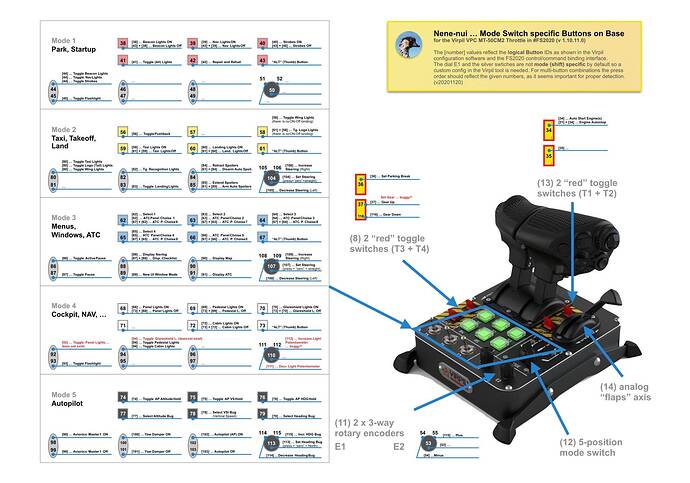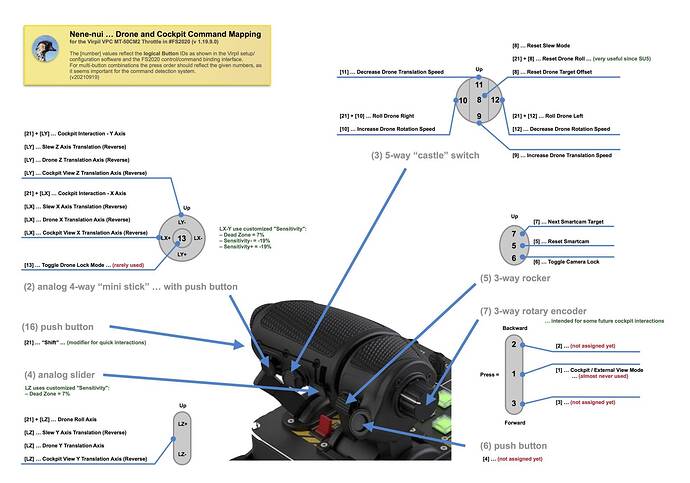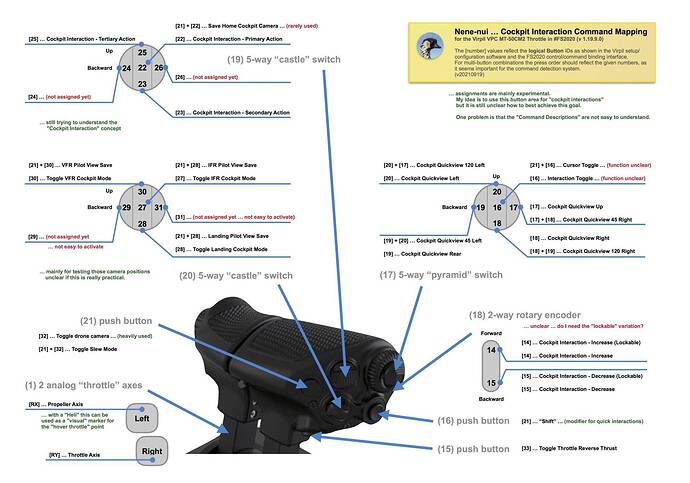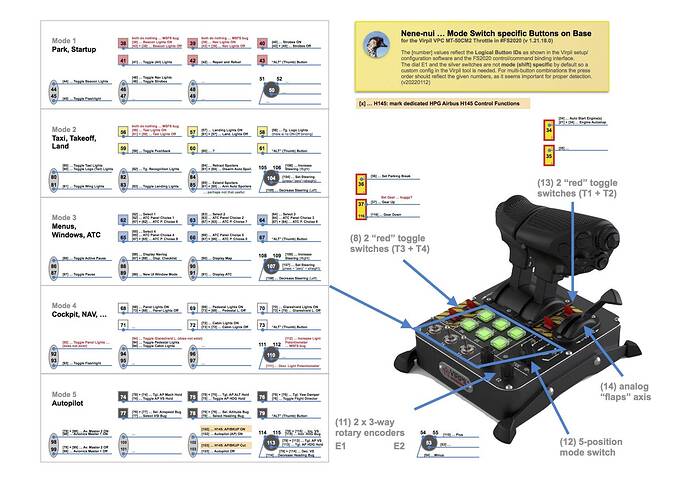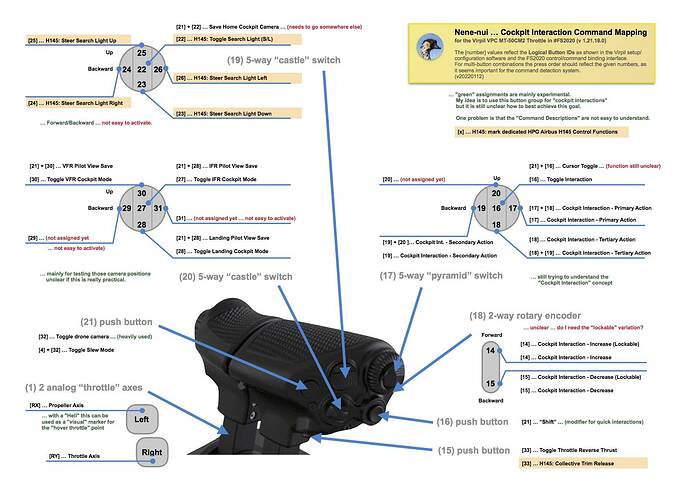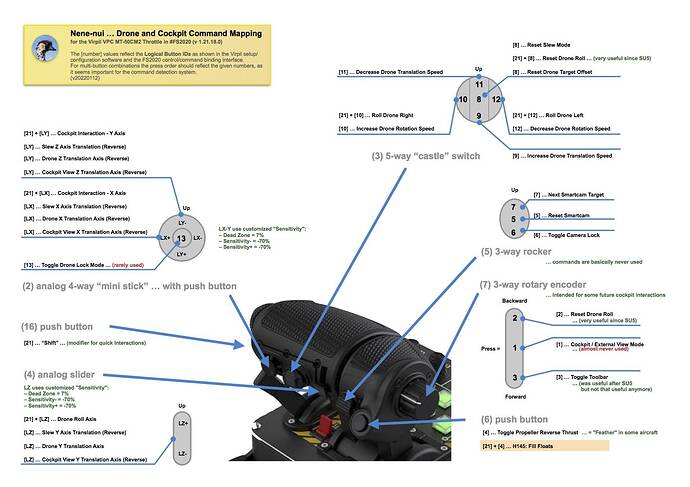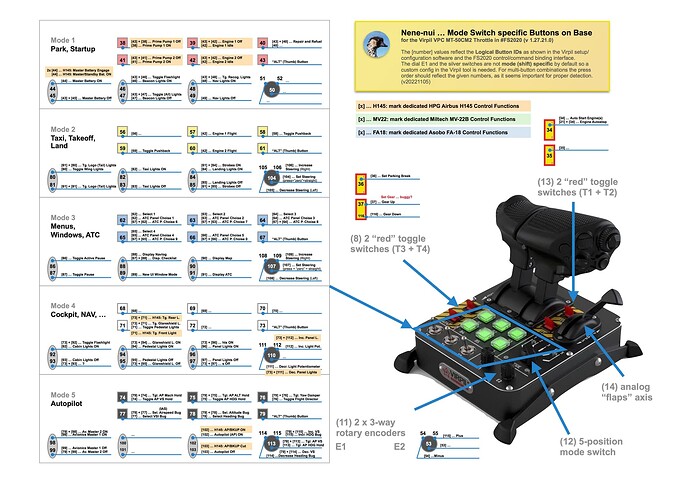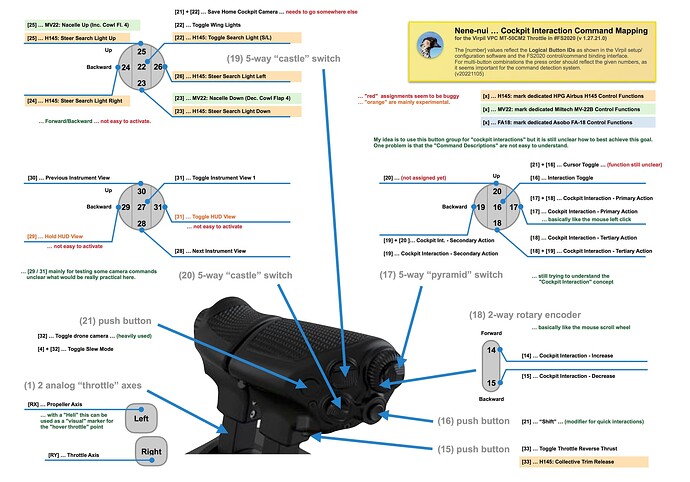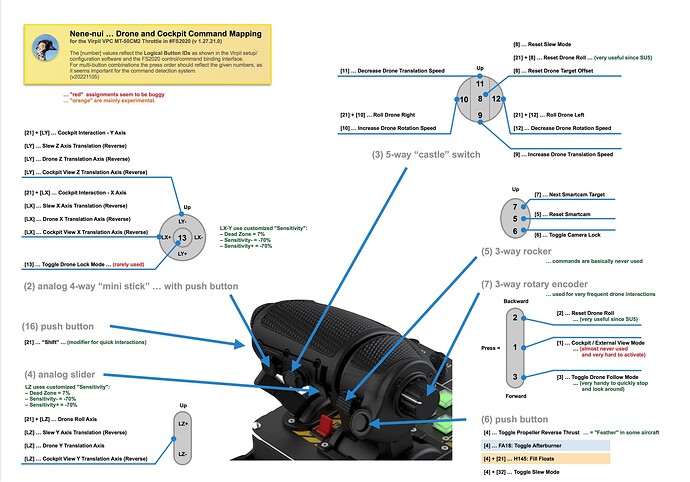I now have mapped elevator trim to the WarBRD stick as you say you have it. Much better arrangement. Thanks.
FYI … I have provided some more Virpil Alpha stick mapping ideas in this thread:
I should do something similar with the VKB MCG pro gunfighter.
So here is my present button command setup for the Virpil throttle:
The text is kind of small but I hope it is still readable … I tried to keep the file size small and followed a similar documentation style like in my Virpil Alpha stick documentation:
So far my throttle commands are focused on …
- My drone + autopilot sightseeing tours
- Testing of light related command bindings
What I found useful is to have…
- some dial actions (steering, heading) on a dedicated dial (E1) for quick and reliable access.
- the steering available in two “modes” … as switching does take too much time in some cases
- an “ALT” button in each mode to not waste too many buttons
- were possible switches pointing forward for “flight” and backward for “ground” actions (state)
I am still far far away from understanding how flying works. So I will post updates in the future as my insight progresses and I make up my mind on how to utilize all those unused buttons.
Share and enjoy.
What does the plus and minus do on the rotary dial? And what did you map those to?
If you select the heading bug/altitude bug/vs bug/ it will increase or decrease those values. The issue is that a bug changes it from 1/100 for heading/altitude to 10/1000.
However, there seems to be a bug in the plus-minus commands as (sporadically) the increase takes place with way larger increments (faktor 10 … I seem to remember).
It only happens sporadically to me … but I have seen it more than once.
There is another set of commands in the “Misc” group … something like “De/Increase Cockpit Interaction” … which feels similar to plus/minus but I am still searching for those cockpit interactions. I have not found any so far.
While chatting with @TwistyRhyme4310 about the CM3 button assignments I realized that I still have not published my drawings for the throttle grip button commands. So here are (at last) the two missing images:
As I already pointed out in the past I am mainly a “lazy sightseeing goose” and the commands reflect that attitude. Besides that many of them (especially on the thumb side) are still more or less “experimental” as they originate from my experiments with the camera system commands … for more background see:
Especially for the “thumb side” I am still in the trial and error phase about which commands I really need for an intuitive “Cockpit Instrument Interaction”.
And while the “Drone cam rolling to the left” bug remains with us, I assigned this as a temporary “hotfix”:
- 2 … Reset Drone Roll
… because for me it is has become such a frequent interaction since SU5.
I hope you can extract something useful from the above images. Share and enjoy.
Thanks for taking the time to do this..
Have you had the chance to fly with two joysticks vs throttle?
No … I only own one stick + one throttle
… and I am not even sure how I would replace the throttle with a stick, as I need to “lock” the throttle at a certain level … and I heavily use the dials (E1, E2) for setting up the autopilot etc.
I have seen that some space flight games can benefit from two sticks … but for MSFS I have a hard time to see any benefit.
For those of you who have this Virpil unit, do you like it? I already know quality built, Does it work in CA as will as Mil or Business jets? Assuming the two throttle levers do double duty if flying a 4 engine plane. All othe settings per user choice.
My main aircraft are … the King Air … the Airbus H145 … and I mainly go on sightseeing tours. So with that background I think I am not really qualified to comment on the types of aircraft you are asking for.
However, I “think” that the Virpil throttle should be a good choice, because:
A) The hardware can be highly customized with the Virpil software (button assignment, axis calibration etc.)
B) lots of different variations of buttons, encoder dials, analog inputs, etc.
C) The analog-digital conversion for the axis inputs has a high resolution and precision
From what I understand things like formation flight require a very fine grained adjustment via the throttle. So (C) might be helpful.
And the solution for the 4-engine “problem” is most likely the one you already described … assign two engines to one throttle axis (double duty).
Thank you, wonder how it works in FSX and X-Plane. Have friend in AC development he said MSFS too much trouble and very expensive to develop for, with mostly broken SDK and necessary process. He said as much realism in XP as “it’s wanted to be” in this one. Plus, the AC’s are more real world, unlike FSX and here. Really giving it a serious consideration. Going to try the free version to see what is what. I also will check/verify that JS and HC-BTQ work in it. And hopefully without all the work needed in this one different planes/engine configurations need different profiles, so got to remember to change to correct profile every time Change plane type.
I recently updated my Virpil CM2 throttle button assignment documentation, which I already posted here some time ago.
The new version now also contains my Airbus H145 specific mappings.
… and I also updated my Virpil Alpha stick mappings … which you can find here:
Thanks for the update
Yep, got some ideas but trying to make it as close to layout in Cockpit of planes I fly.
Turns out game does not like some switches I choose for things, go figure.
Thanks! Much appreciated. Mind boggling to this Old ■■■■!
@nenenui This was sooooo helpful, it helped me save so much time and thinking! And especially for someone just starting out, all of this was quite overwhelming to say the least, thank you so much for sharing!
I received feedback that some text is too low res and hard to read. So here is an updated version (it now also contains my MV-22 bindings) … and I tried to increase the resolution. Let’s see if this is more useful.
I am considering getting this throttle for DCS usage instead of MSFS. I have not decided if I want to combine my DCS rig with my MSFS rig. Currently they are separate. I have a Sim Racing P1-X 8040 rig that I will be repurposing to use with DCS. MSFS will remain on my desk setup.
This throttle sure does allow a person to configure a button-load of buttons! I love flying in MSFS but want to also have the action that DCS affords. It’s only money… Right? We can’t take it with us! ![]()
Thanks for posting your setup!