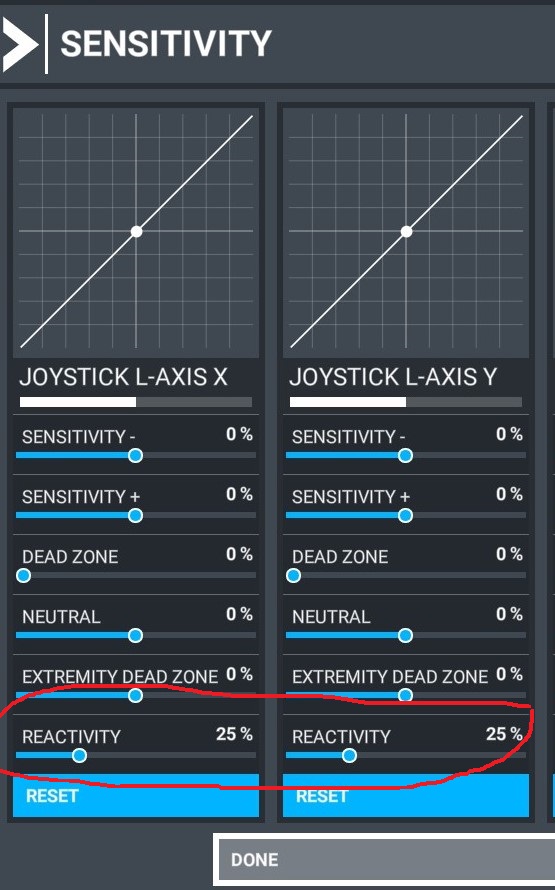For those running Virpil controls, I encourage you to explore the Sensitivity options in the Controls Options pages. Having the correct curves will radically improve your experience of the flight models, especially now we have the AA updates coming. I am experimenting with -30% for Pitch, Roll, and Yaw, but you should find your own sweet spot. I am doing this for all my flight sims (curve of 15 in DCS). I find these controllers need a healthy reduction in sensitivity to make them just right, and my habits over the years have been to had too little curve. So, just a reminder, if you are still running the defaults, check this out. I hope this helps.
Complete opposite on my end.
I have every curve linear, and it’s feeling fine
Also have linear curves with 100% sensitivity and 0% dead zone, and all feels nice.
It seems to be different for everyone. In my DCS squadron there are people with the same controls as mine, even the same extension, but we fly with different curves. Same in MSFS, where some suggest linear curves as best setup while I can’t stand the twichiness.
Adding a curve of 15 really makes the F-16 model work in DCS. I have it at 15 in both sims now. Custom flight models make a difference too. Some mods really like the curves, others feel a bit sluggish with too much curve.
I put my curves back to linear because I wasn’t getting the results I wanted. I saw a post from an Xplane fan who suggested reducing the reactivity. I like models that don’t go chasing squirrels as soon as you release the controls, and I think this is the way to go. Still have to dial in the perfect settings for roll, pitch, and yaw, but I am finding this much improved.