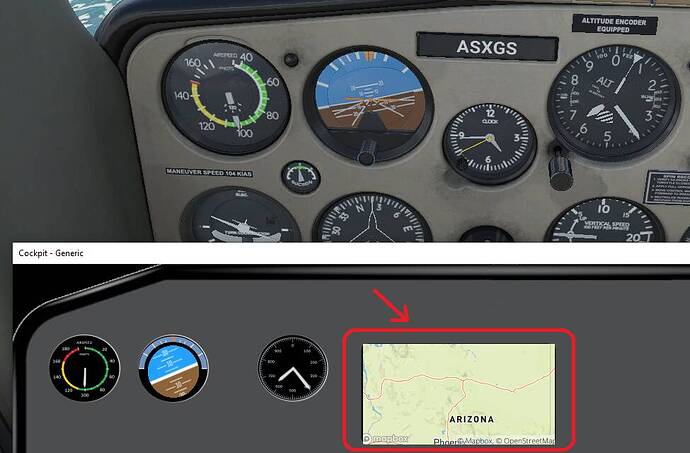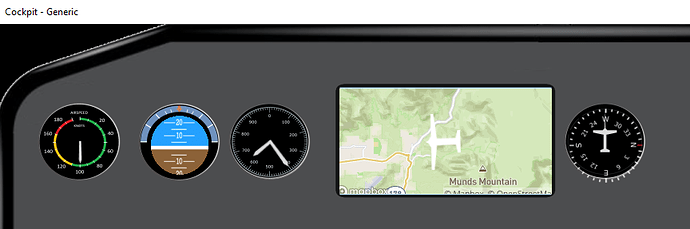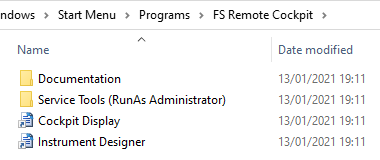Apologies for the delay in providing an update this week. I’m under a lot of pressure with work after the recent launch of a major project.
But you’re not interested in that, you want to see progress right?
OK, so this week I’ve added a new instrument - a bearing indicator. Also modified the generic layout of the cockpit to make room for more instruments.
In case anyone was wondering if instruments can be moved anywhere or only displayed in a line, as all the images you’ve seen so far, always show them in a straight line, the answer is, you can move them wherever you want. You can also make them any size you want, independent of each other.
So here’s another screenshot, where I’ve moved the instruments (slightly) and add the new Bearing Indicator.
But wait, there’s more… Some of the observant amongst you will have noticed there’s now an aircraft outline on the GPS, and yes, it does rotate when the heading changes.
As if that wasn’t enough, the Installer now auto-installs the Server service component, there are several shortcuts in a Program Menu, a shortcut to which is also placed on the desktop. There’s also some initial documentation (text files) to explain each main component and finally, you can start, stop, install and uninstall the service.
The next change will be to add the zoom buttons to the GPS, not a vital change I’ll admit, but I need to confirm it works (the zoom, not the GPS - that’s obviously working already).
Then finally, revise the Instrument Designer application, so everyone can build their own instruments and maybe start a community-driven collection for everyone to share.
Then, I’ll release the Installer so you can try it yourself. Maybe as soon as a couple of weeks!
I’m expecting a fair amount of feedback after the Installer release, once I’ve made any changes based on that feedback, I’ll finally release the source code.
Hope you’re all staying safe - not long to wait now.