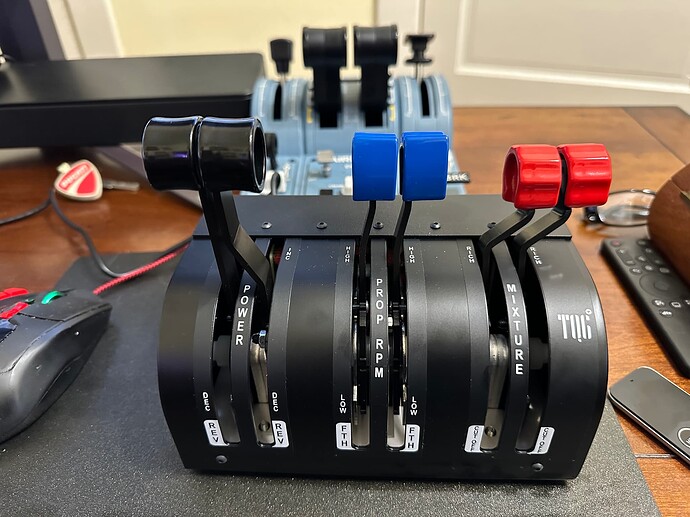So I just received the Virtual Fly TQ6+ throttle. Contributing to the MSFS forum community with a review. Hope this is helpful for those considering the throttle.
Why?
I own 4 throttles
-
An ancient CH Pro Throttle collecting dust in the basement. Probably should use it for some planes. I picked it up 10+ years ago when I was dabbling with DCS.
-
The Logitech/Saitek Throttle Quadrant. Picked it up when I bought MSFS on release. My primary throttle before the TQ6+. It served its purpose but honestly, I had so many issues with it. Took hours it seems to configure it to each plane, and frankly, only 50% of the time did it work correctly. Tried SPAD, in game configuration tools, and Logitech software to configure, but that worked about as well as prayer. In fairness, SPAD a little over my head (I can only do basic stuff), but was just tiresome when I’d move the throttle about .0001 of an inch and see a 40% power drop (which required more calibration). I knew I had to get rid of it and upgrade.
-
Thrustmaster TCA Airbust Throttle Quadrant. I use this exclusively for Fenix A320 flights (which I fly alot). Feels a little cheap with the plastic and light weight, but honestly, a good value for the price and it works well with Airbus planes. I’ll continue to use it regularly.
And of course now, the TQ6+.
Pre-Purchase Evaluation
I only really seriously considered Honeycomb and ThrottleTek. The drama and financial uncertainty of Honeycomb gave me pause so I declined to go in that direction. Throttletek seems to make rally nice throttles, but they are very plane specific and more for airliners. They are also expensive, and not sure I want to spring $1K for a throttle that is tied to one plane (though their Airbus and Boeing throttles are so so tempting…)
I own a Virtual Fly Yoko Yoke, and despite the steep price, absolutely no regrets. That gave me confidence in Virtual Fly’s build quality and performance. The yoke is incredible, so I felt confident a Virtual Fly throttle would keep me happy and be durable.
The price of the TQ6+ is obscene and for months I hemmed and hawed. I considered thee cheaper (but still expensive) TQ3 with only three levers, but thought I’d get more bang for my buck with the TQ6+ with more levers, detents, etc. They also are about to release the TQ Neo, which is a step above the TQ6+, but the price is just too steep. Thus I settled on the middle option - the TQ6+.
Ordering Process.
Ordering was a breezed. I ordered directly from Virtual Fly online. Had to register on the website, and made the order on Thursday and it was at my doorstep from Barcelona this Wednesday. Provided DHL tracking and received text messages from DHL and emails from Virtual Fly, which inspired confidence. Delivered in two boxes and well packaged. Came with the throttle and a mounting bracket.
Build Quality
First, it is HEAVY considering its size. So much so that I didn’t even have to mount it to use it. That said, eventually will need to mount as the detents are very stiff, and the hardware will move if you don’t hit the detents just right due to the friction.
Looks and feels very put together, and probably 90% metal components at least. The movement on the levers are incredibly smooth. I imagine a real throttle quadrant in a real plane fees this way. You can adjust the tension with the side knobs. Probably my only knock on the piece is just a tiny counter-clockwise movement on the tension adjustment dial causes a material amount of tension release. But generally, some nice functionality.
Install, Configuration and Flight
USB install on a Windows 11 machine. As I typically do, I just said, “I’ll plug it in and fly!!!” Bah, a mistake of course.
The test aircraft was the Flysimware Cessna 414AW Chancellor. A twin engine and a quadrant similar to the Tq6+, so seemed like a natural fit.
After deciding the actually read the support page and manual, getting going was a breeze. First, install the Virtual Fly Software. Both my Yoke and TQ6+ showed up. Then calibrate it through the software. Keep the software on while MSFS is going (The software will note that MSFS is running). Not ideal, but seemed to produce the best results.
In the MSFS options/controller menu Virtual Fly says to simply create a blank profile and use that. Supposedly it ensures that the default profiles with MSFS don’t conflict. The throttle and propellor worked perfectly with the 414, but no correlation between the TQ6+ and Mixture level in the 414. My first gremlin, but all I did was simply use the MSFS controller profile and tied Mixture Axis 1 and 2 (0-100) to the two levers on the TQ6+. It worked with no hiccups.
Performance.
Just wow. I felt I had really good control of throttle, propeller and mixture in the 414. Before during landings I look absurd tapping the Logitech throttle with a pinky finger to ensure I didn’t pull it back to far. With the TQ6+, the throttle, out the box, directly correlates with that is going on in the sim. Gonna make speed control, mixture leaning and landings so much easier.
And the immersion is just great. It feels like a legit plane throttle (like the Yoko Yoke).
Conclusion
Not the wisest use of money, but it will pay for itself after years of use. And granted, only one flight in one plane, but I do suspect that this is going to make MSFS just so much more enjoyable, especially because I fly a ton of GA planes. Can’t wait to use this in the Black Square Duke, and this will be nice for my single engine fleet.
No regrets.