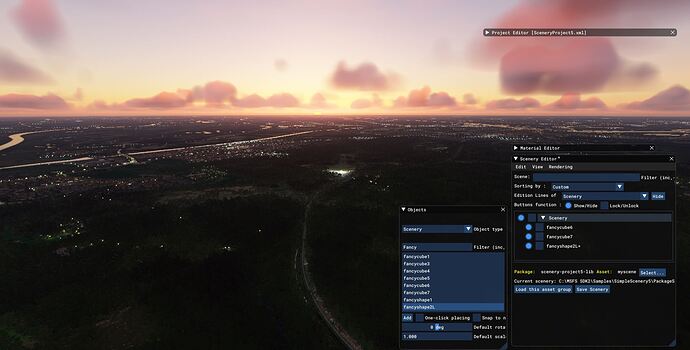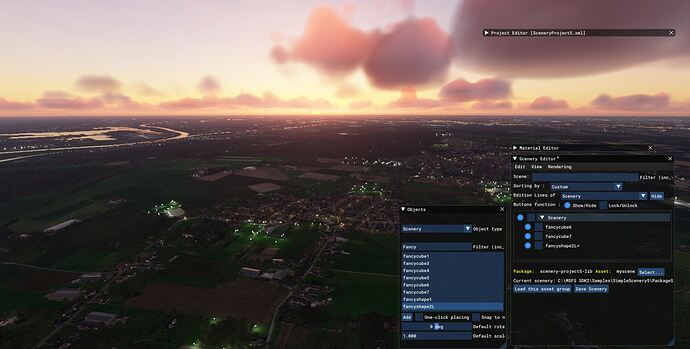Hi Folks,
A while ago i have created a scenery for my small hometown in Germany. I have added a Hangar and a little Factory which i have modeled in Blender. They work well and are Visible from the Airplane even a few miles away from the City. Now i created a part of an old Castle on Top of a hill and it only becomes visible when you fly close to it. Once it is visible it stays vivible, even if you fly away from it again. Does anyone know whats the reason for that behaviour? Is this a setting in Blender or in the SDK ?
Thanks
Michael
I believe the scale/size of the object effects this, though if a hanagr shows but not your castle then thats weird.
A neat trick is to add a larger invisible cube around the object it means then it loads in from further away and doesn’t disappear so quickly the bigger the cube the longer it will take to unload.
I’ve done an experiment with a Blender light source. You can include a light in your selection, before you convert to gltf+xml. When you put a light source near, you may also get the effect you need… You “see” a light source in daylight, when you switch off the automatic MSFS day/night cycle for it. In that case, near light will be switched on at all times and that could affect visibility. I haven’t tested this with large objects, but from a considerable distance, I see it…
Thanks for that info I wasn’t’ aware of some of those things I have used it on an object but not to an insane scale I will keep an eye on it to see if it effects performance in the area or issue’s with liveries.
![[031] Prevent Objects Unloading From View - Microsoft Flight Simulator 2020 SDK Tutorials](https://img.youtube.com/vi/Ub3NBsESkgA/maxresdefault.jpg)