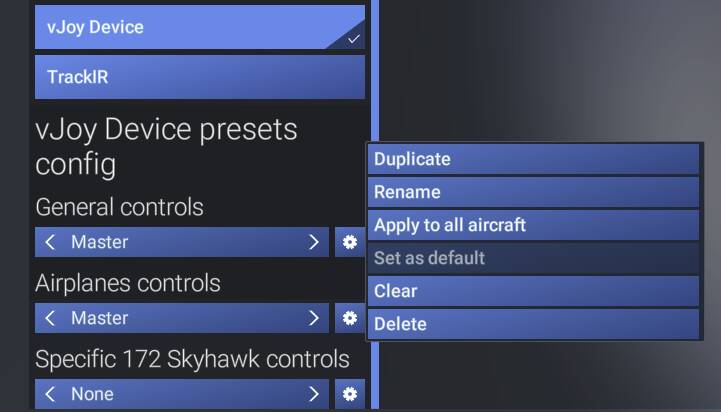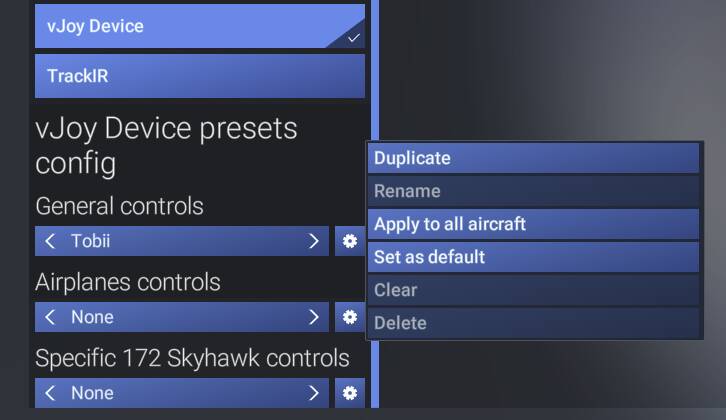ISSUE DESCRIPTION
Description of the issue:
I manage some hardware’s axes re-mapping via vJoy. In MSFS24 the virtual vJoy device is identified as ‘vJoy Device’ and was automatically assigned a General controls profile ‘Tobii’. It is not possible to remove this profile, since the delete button is grayed out. I have created a new profile which I have set as default and applied to all aircraft. Additionally, I have added a new Airplanes Controls profile in which I have mapped rudder and brake axes, which I also set as default and applied to all aircraft.
These profiles are applied until I close the simulator. Whenever I restart the sim, the selected General controls profile is ‘Tobii’, the Airplanes controls profile is ‘None’ and the correct profiles have to be re-selected.
In MSFS2020 this issue does not occur.
[PC Only] Did you remove all your community mods/add-ons? If yes, are you still experiencing the issue?
yes
FREQUENCY OF ISSUE
How often does this occur for you (Example: Just once, every time on sim load, intermittently)?
Every time on sim load
REPRODUCTION STEPS
Please list clear steps you took in order to help our test team reproduce the same issue:
- Use non-Tobii vJoy mapping.
- Create own settings and select them as default.
- Restart the simulator.
YOUR SETTINGS
If the issue still occurs with no mods and add-ons, please continue to report your issue. If not, please move this post to the User Support Hub.
What peripherals are currently plugged in? Please name all of them as there could be a potential conflict.
- Mouse
- Keyboard
- Thrustmaster TCA Sidestick
- Thrustmaster TCA Throttle
- Winwing FCU
- PS3 Eye camera for Trackhat Opentrack (TrackIR alternative)
- Logitech G29
- 2x vJoy devices
[PC Only] Are you using Developer Mode or have you made any changes to it?
yes/no, no difference in behavior
[PC, MSFS 2020 Only] Are you using DX11 or DX12?
[PC Only] What GPU (Graphics Card) do you use?
Nvidia RTX3070
[PC Only] What other relevant PC specs can you share?
AMD Ryzen 7 5700X3D
Corsair Dominator Platinum RGB 2x16GB 3600MHz
WD SN850X 2TB
MEDIA
Please add a screenshot or video of the issue occurring.
[END OF FIRST USER REPORT]
![]() For anyone who wants to contribute on this issue, Click on the button below to use this template:
For anyone who wants to contribute on this issue, Click on the button below to use this template:
Do you have the same issue if you follow the OP’s steps to reproduce it?
•
Provide extra information to complete the original description of the issue:
•
If relevant, provide additional screenshots/video:
•