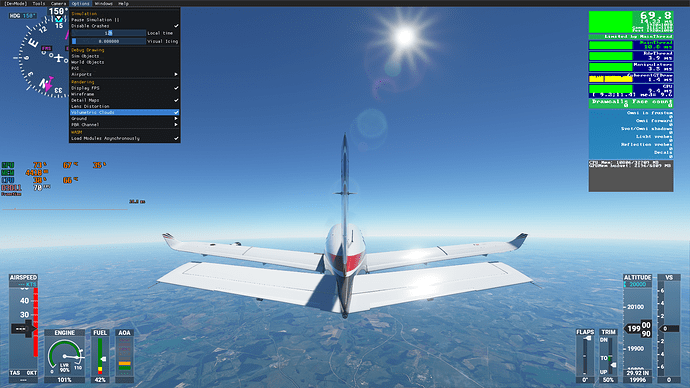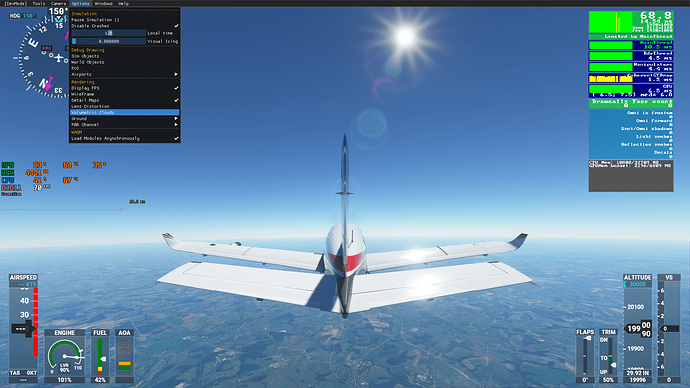Hello, guys. I don’t know if it’s actually a bug and if i need to post it in bugs category and zendesk, but anyway. I just noticed that if you turn off volumetric clouds in developer mode menu - you will get some FPS boost even if there is no any clouds in the sky. So if you have weak GPU - then this option can help you.
P.S: Volumetric clouds “eats” some around 20% of my GPU with just clear sky without any clouds. I have RTX 2070S
Out of interest, do you get the same boost by disabling volumetric clouds via the settings? Or is this like a boost on top of that?
I did not tried that, but i will later. Anyway you can check it by youreself, and see if you will get same results by disabling volumetric clouds with clear sky.
Hi,
There is an important fps boost because this option also disable atmospheric shadows.
We have renamed it “Volumetric atmospheric effects” to be more clear.
Xavier
2 Likes
Hi. That makes sense then, but anyway, this option utilize a lot of GPU perfrormance even if there is no any clouds. I am not sure what you mean by “atmospheric shadows”, but if you mean shadows casted by clouds on terrain - then here is the same problem, a lot of GPU perofrmance is utilized without any sense for it when there is no any clouds on current weather preset. So can you do something with it?
Well, you can’t disable in regular options, only set it to low.
I think there may be some challenges where everyone required to fly same weather.
That said I keep having problem where volumetric toggles on off when I turn developer mode on or off, so I have to have developer mode on to have volumetric toggled on.
Restarting FS fixes it, but I haven’t been able to set it back using reset or save in developer options.
Hi! I have a very low-end PC and needed to disable volumetric clouds on start.
What I did was to tweak “Useropt.cfg” file in the graphic section and after saving it I changed its properties to “read only”. No volumetric anything at all and I get 4-5 fps on account of that.
That is if you need to disable it permanently. Cheers