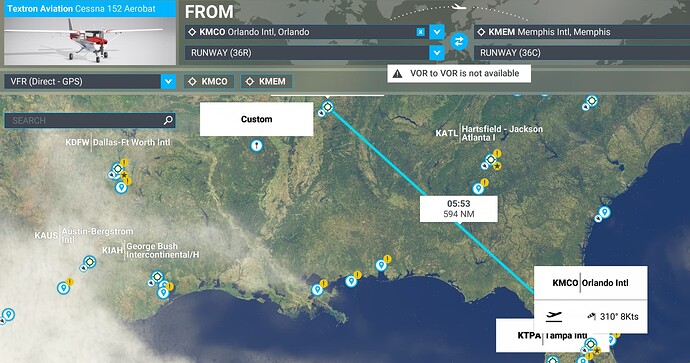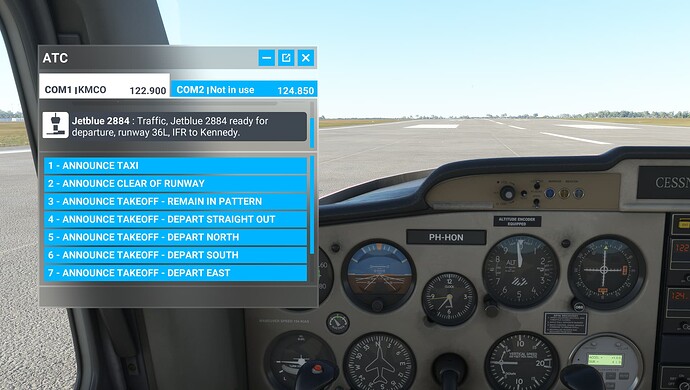Let alone all the server issues, insert game disk issues, not enough bandwith issues etc etc, I am also encountering the problem that almost everytime I want to plan a flight, it only gives me the “Direct GPS” option. When choosing VOR, it tells me 'VOR to VOR not available". When I do continue, even the biggest airfield only have the, e.g. New York center controller as communication channel. No tower, nothing. Anyone else experiencing that? I am on the latest Beta for good order’s sake. I am tempted to do a complete re-install, but by now with al the world updates, that’s quite a lenghty process, even on fiber connection 500/500, so if there’s a simpler solution.. let me know please… Grazi.
Hey, I know this doesn’t directly help you, but I am able to setup a VOR-to-VOR flight. I am also on the beta.
Having you cleared your Community Folder, if applicable?
thanks - have reinstalled the game meanwhile… which gives another headache ![]() Will let you know if that solved the issue..
Will let you know if that solved the issue..
That’s how it is in reality. When there are no VORs between airports or IFR waypoints, whether it be low or high level, there is nothing to make it up. Highly probable between airports that are very close to each other or regional or even smaller airports.
Also that there is no tower communication is probably because of the fact that the airport has no active tower. In aviation this is called UNICOM frequency. At least that is what I assume is causing your observation.
Maybe you can provide an example route you were referring to before doing a lot of work to fix it and so that I can confirm.
A screenshot of the world map at the time you select VOR to VOR would probably help folks who want to assist you.
thanks all for your answers.
However, have been flying sims since the first MsFs.
Perhaps I was unclear. I will post a screenshot when it happens again. Its kinda random. But its exactly like I wrote: only GPS straigt line between 2 airports. No VOR to VOR route or IFR routes can be choosen. Even starting from Amsterdam Schiphol (pretty sure they have a tower, infact they have 2), there’s only a Schiphol Traffic or Amsterdam Center option to contact.
I noticed that, when I proceed to fly anyway, usually after a few minutes the “Azure speech” error message pops up. Perhaps still a server issue and with this also no navigation available? I think that is not server availability dependent but who knows.
I hope its just a temporary glitch.
Edit: screenshots:
The Memphis area has removed a LOT of their victor airways. The only one available currently comes in from the southwest. From Orlando, you’d basically have to route all the way over to Mobile, Jackson, and then up. There are also a bunch of MOAs you have to work around.
That may be why you’re not seeing them on this particular routing. It’s possible the sim decided it’s too far out of the way and gave up. Time to bust out the Tango routes!
Ok then I am definitely over asked since Schiphol is definitely not a UNICOM and also has VOR and IFR waypoints around.
Might be because you lost internet connection? Has restarting your computer helped?
Personal Comments and Observations
That’s probably a NavData issue too. UNICOM on certain small airports is not uncommon when in fact they’re towered, but a major Class 1/2 not having a tower freq says to me you’ve got NavData issues or corruption. If this is an MS-Store purchased license, you might want to run Repair on the installation.
Any chance you have the Navigraph nav data add-on but have manually modified or removed the files at some point? This is known to cause problems breaking a lot of navigation in the sim. If so, bring up the Navigraph Navdata Center app and reinstall the nav data (or reinstall it, then remove it to correctly hook up the default data again).
I had Navigraph for a while. Didnt use it that much and removed it a couple of days ago. We might be on to something here ![]()