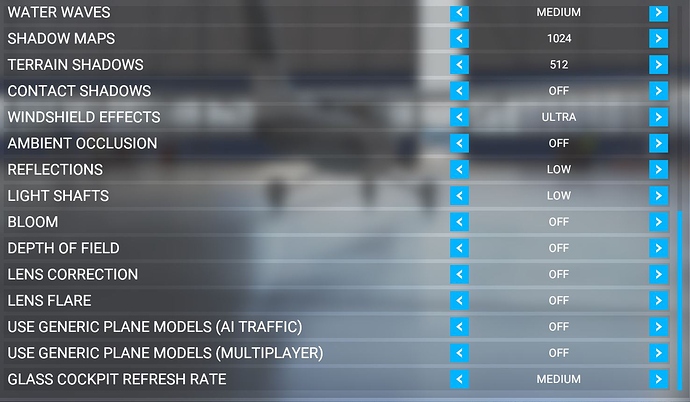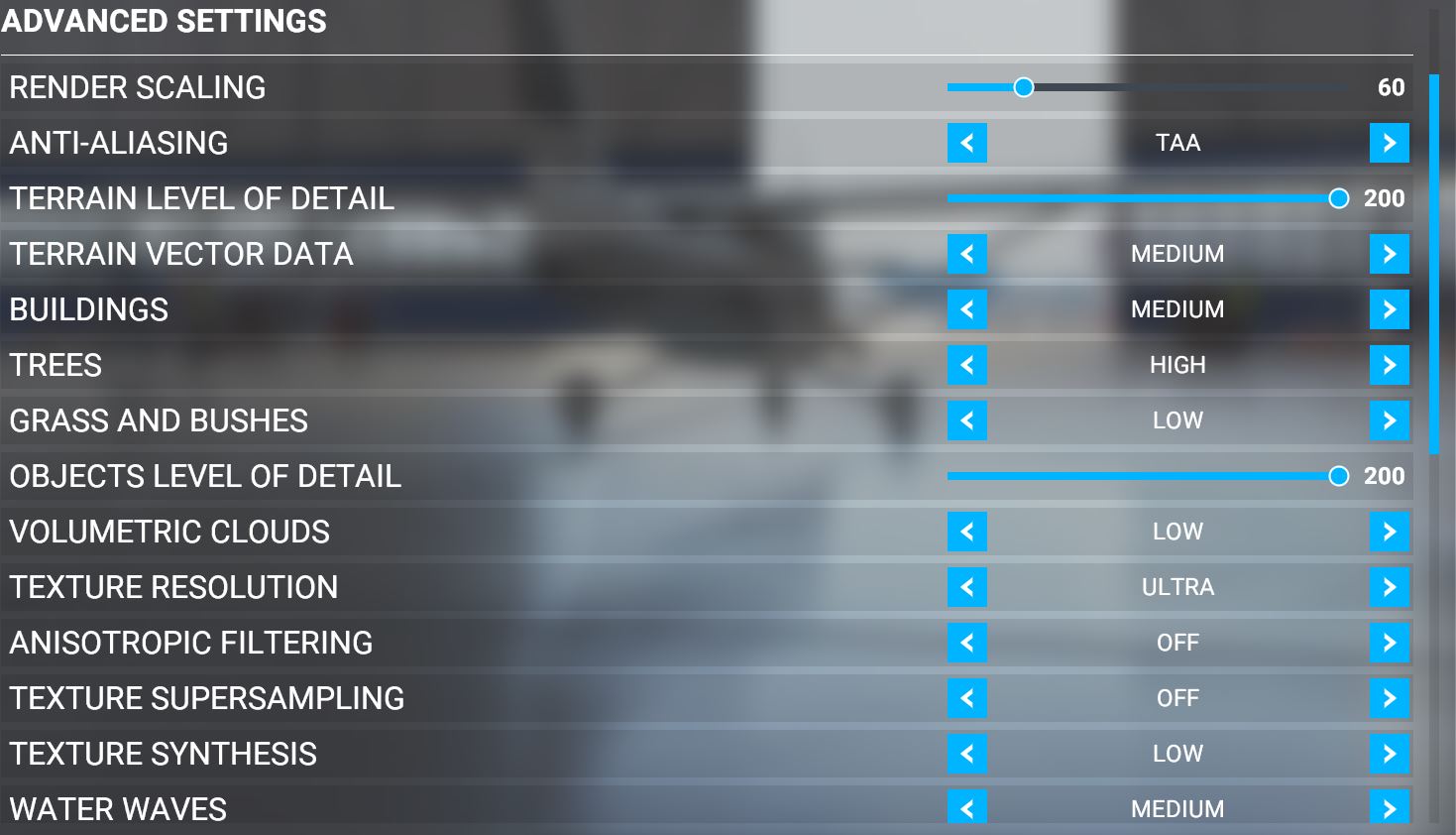That’s unfortunate. Hope you can get it worked out!
This is a very long shot - but I was getting some CTDs a month ago but it was just with any process that used all the CPUs to mostly max (like MSFS2020) so I tried shutting down completely and reseating all my mainboard cables and connectors - and no more CTDs! I realize that this probably has nothing to do with your situation. I also tried reducing my overclocking from 5.0 to 4.8Ghz and have left it there because my PC is stable.
@azmidi,
We all thank you for your painstaking efforts. I too am a benchmarker - my career in flight simulation for Boeing required it. We had to have enough compute power for the 777 engineering flight simulation which was 5 times more sophisticated than we had accomplished for the 747-400 and we needed much higher framerates because we had a fly-by-wire computer for the first time. We ended up with an eight CPU processor in the1990s which is easy to come by now, but then it was hard to come by. We used absolutely every cpu to the max.
Your approach is excellent. What settings, what CPUs at what Ghz, which GPUs at what overclock, etc.. What we don’t know is how much Asobo can optimize the CPU code - particularly for the various aircraft where the B747 and A320 (and 787??) are CPU time hogs (2x or 3x) compared to the TBM for example. I recommended that they focus on getting a fast standard of performance coding for the primary aerodynamics, kinematics, flight controls, and front instrument panel graphics (the TBM is as sophisticated as the 787 for example) and make that the main thread and then have the complex systems (autopilot - autothrottle logic, navigation/flight management systems, engine models, electrical, hydraulic, etc..) farmed out to multiple threads so that can run on our multiple core/thread CPUs. Maybe they can improve the terrain graphics but I am truly amazed at how many polygons (the “atoms” of out-the-window graphics) our GPUs can handle these days!
I do believe that even with the fastest systems today (5.xGhz CPUs, and Nvidia3090 or AMD 6000 series) we will be quite happy to reach a steady 45FPS reprojection or possibly 60fps (no reprojection) with some lower settings. I am really enjoying the beautiful 3D replica-world at 30 fps right now except for stuttering when I look along the 90 degree axis away from the flight path when I am low (less than 1000 feet AGL) or maybe when I am trying to do aerobatics in the Stits or Extra. Obviously things get better when I move to a desert or island based simple airport area for the latter.
Even with all this performance focus - which I really like - I can really enjoy what we already have in this VR beta and I again thank you for your extensive efforts! Let me or maybe some of the others help out with some specific small piece of your research if you desire.
(TL;DR??)
Dave W.
Thank you for the amazing response!
I believe the VR mode will give Asobo the nudge to focus on pushing the performance, with new technologies such as ASW reprojection (the implementation right now is so far fantastic) and machine learning based image reconstruction (DLSS, MLSS). It looks like Asobo have hinted at something dealing with performance for Update 6, so I’m keeping my eyes peeled.
As for any contributions that you guys would like to contribute towards, I’m currently in the process of setting up a benchmark that would let you guys to benchmark your systems if you’re interesed. Since VR is mostly GPU intensive, it will be pretty important to get a diverse range of GPUs to test with. I plan on laying out the relative performance of each GPU relative to the recommended GPU for VR mode provided by Asobo (GTX 1080, I just happen to own this!), and possibly giving a recommendation for a range of settings that you could run. Getting settings right is obviously very subjective, as everyone has different preferences for how the game should look and feel; I personally would say that I lean more towards the performance-side of VR visuals.
In the meantime, I’d love to hear your and the other VR testers thoughts on my post, as I’m continually looking to add more tweaks (like Redneck DLSS, or other hacky ways to drive up performance) and recommendations for settings!
Thank you so much for all of your obviously painstaking work here. It’s going to serve as a great wealth of information here for all of us as we tread these new waters.
My only question here, and maybe you can clarify this in your PC specs, is what HMD are you using? I feel like this is super important information for people with regards to render scaling. A Valve Index and Samsung Odyssey are both 2880x1600 (4.6M pixels) but an HP Reverb is 4320x2160 (9.3M Pixels). I’m sure you can see where I’m going with this, in that a setting of 80 for example on a Reverb is going to be a way different target number of pixels rendered than 80 on an Odyssey due to the fact that one is starting with over double the pixels to begin with.
Thanks again for all of your hard work here.
I did have my headset listed in the post under Render Scaling but it was a bit out of the way, so thank you for pointing that out ![]() . I added a section above PC Specs called VR Specs, which details everything you need to know about the headset, which is the Acer AH101.
. I added a section above PC Specs called VR Specs, which details everything you need to know about the headset, which is the Acer AH101.
I did mention all your concerns within the Render Scaling synopsis, mentioning that the Render Scaling would have more of an effect the higher the resolution reaches. My recommendation doesn’t necessarily recommend what I list as it was really meant to be a guideline. I’ll make sure to clarify that as well under Render Scaling.
On my Recommended Settings list, I had a little aside that mentioned toying with Render Scaling to get better results. My other settings are still recommended even with higher end displays and GPUs.
Keep in mind that I’m running the GTX 1080, so I hope it gives you a pretty good idea of how much you can get out of the minimum recommended specs that Asobo recommends.
Thank you for the feedback, I’ll make sure to add my VR HMD more prominently!
Thanks for these info! I will look deeply into this.
Thank you, thank you very much for your great work, this has been a great help
What are your recommended settings for traffic? The default settings turn everything off.
I have not tested any traffic settings, so I can’t really give you a solid recommendation.
There are some things about AI traffic that I could touch on real quickly that could apply to VR. VR doesn’t take nearly as much CPU away as it does with GPU, and I think that the traffic options will be more CPU dependent, since it will introduce more AI and physics calculations into the equation. This could bottleneck your potential performance, but since I’ve not really tested any traffic settings, i’d say you could play around with it. If you have a really good CPU you could possibly turn most of the settings on without any real consequence.
I personally run with all traffic settings to their lowest so I have the highest potential headroom for performance, since visual quality in the cockpit is more important to me and my specs are basically at the rock bottom of Asobo’s recommended VR specs. I will get around to playing with it soon, so hopefully I can cover that as well! They will be seperated from my overall Recommended settings, since everyone has different CPUs.
I have an i9 processor and a 2080Ti card. I turned boats, road, leisure to 10% each and it took my FPS down from 43-45 to 23. Pretty consequential I’d say ![]()
Clearly the budget for rtx 3090 SLI is justified then ![]()
Out of curiosity, what are your other settings at that you’re getting FPS in 40s?
I have only just had chance to load up vr. Using an og Samsung odyssey headset everything is blury and low res. In every other game like XP11 and DCS I use Steamvr to increase the super sampling resolution. Changing the render scaling setting in game seem to not help at all.
Any Ideas?
I’m in the same boat with the og odyssey. I am now looking for a new headset because of this ■■■■■■ game. I think due to the detail we’re expecting within the cockpit within VR is causing your response of “blurry and low res”. It very much does look low res and for VR it is. This is why I am going to be getting a new one, I’ve had this one for a few years and it was a nice started HMD so I think I need to upgrade, now for the fun research phase, luckily there aren’t too many.
Make sure you’re changing the settings under ‘VR Graphics’, otherwise I’m not really sure how to resolve that other than messing with the different AA options.
Thanks for testing that out, I guess there was a reason Asobo disabled AI Traffic then.
This is excellent information, can we make it a sticky?
Wonder if the devs are going to make an auto tune? as we have such a wide range of hardware in the field.
The man in the street wont be messing about to get good results, it must be quick and easy.
Much Love! I will test your settings out now!
And play with it!
Thank you!