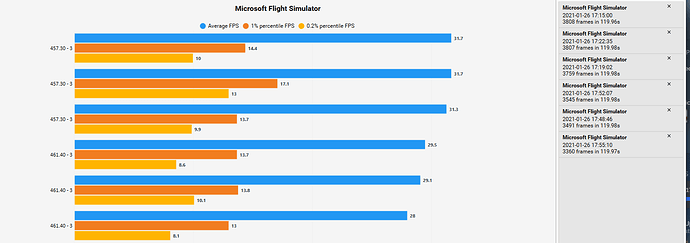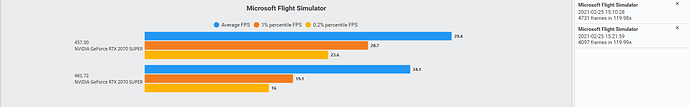I’ve spent the past week doing Benchmarks and did some “Final” ones today, conclusions & points below, original thread here: VR Benchmarks for nVidia Drivers - Virtual Reality (VR) for Microsoft Flight Simulator (2020) - The AVSIM Community
- The main “issue” from all these Benchmarks is that I’ve seen a clear need for much improved Optimisation with MSF using SteamVR, on the Charts below you can see I did two 461.33 SteamVR (that is OpenXR using SteamVR) Benchmarks with very different results, this is something I’ve noticed throughout. Yet look at the two 461.33 WMR (OpenXR using WMR) Benchmarks, they’re roughly the same. This suggests there’s still plenty of work to do from Asobo on the SteamVR side of VR Rendering, the rushed release of the VR Update clearly shows - to me - that there’s work to be done in this area (remember originally it was only going to be WMR Users with the first VR Update then all others later on, instead both were released at the same time before Xmas).
- You can see this for yourself in MSF, fly two identical Flights (use the Toolbar AP and rest your HMD on a steady surface and watch the Mirror on the Monitor), you’ll see slight pauses/stutters in different places in each flight. Yet with just WMR it’s pretty much all smooth every run.
- These Benchmarks were done with a fresh Reboot after Driver change and conducted on the First run of MSF, with a Different Plane & Settings to the benchmarks previously posted (so don’t compare with those) . Whenever I Restarted a Flight the performance was wildly different, very much like the Live Weather only working on First Flight, it seems VR is the same for smoothness, so if you’re using SteamVR I’d recommend a complete Reboot and/or restart of MSF every time you fly…annoying yes but again points to the need for further Optimisation & Performance improvements (incidentally I used Clear Skies @ 9:30am so Live Weather did not play a part in these tests).
- Switching In and Out of VR Mode also has detrimental affects when using SteamVR, firstly when you enter VR you need to leave it for a few seconds to let the Sim “settle down”. This was shown in CapFrameX by the FPS bouncing all over the place at the start until it normalised, going back to Monitor and my system bogs down so much I have to close all VR programs in the background. Here comes another point, when I restarted them they wouldn’t work correctly and FPS was in single figures, other times they restarted just fine, fingers pointing at SteamVR in this instance.
- There’s no doubt in my mind that nVidia Drivers have gone backwards prior to the 460s, having said that MSF is the only VR Sim that appears to be struggling on my system with different drivers, my VR Racing Sims and other general Games have all been perfectly fine with the latest drivers in recent months - again (!) this points to the need for Optimisation in this Sim.
- Even though 451.14 SteamVR “Won” with the best results, the aforementioned sporadic behaviour means I’ll be staying with WMR (OpenXR) and latest 461.33 until a Patch comes out with direct Change Log information on VR Optimisation for SteamVR and/or VR/the Sim in general. (If you’re wondering I use OVR Toolkit and FPSVR a lot hence my want to use SteamVR, but I can live without those for now).
- As ever these tests were completed on my System, your results & findings will vary so you need to find what works best for You on Your PC, do not take my Benchmarks as Gospel.
- Finally, should Asobo surprise us with some Optimisation with next weeks Patch I’ll try and find time to revisit and produce new Benchmarks, if they don’t I wont bother as it does take a fair chunk of time! (feel free to ask questions though, I’m always lurking)