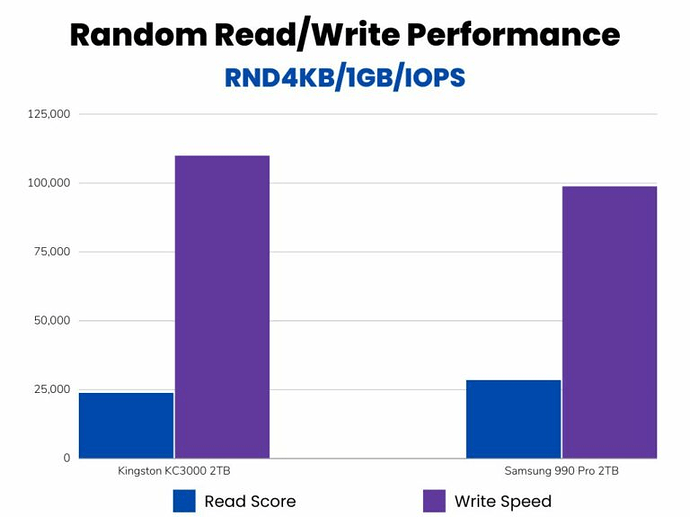Just an update after one week with my new settup. Bought an 13700k with the Noctua D15 aircooler and a special SSD kingston fury Renegade for MSFS and DDR5 6000.
What an amazing experience this has been!!
I fly only VR with the Reverb G2 and the experience with the sim now is just amazing. for the last two years running an 3080 with 11700k but this is really a game changer.
If you love this thing and you can just do it.
I waited because of the high investment but finally find a system for 3500 euro with the 4090 on board.
Just fantastic!! All settings are now in Ultra and lod 300 open xr at 250. giving a resolution of 5000/4000.
And still everything fluid and amazingly sharp. FS in Vr needs really and powerful system and I am so happy that I made the step. Every flight is now such an amazing experience and even now in Beta with the new love traffic the Sim is amazing.
Flight Sim had never been so amazing to me like now. So if you’re in doubt dont be this is the best I did for the sim sofar.
Wish you all a lovely day and happy flying!!
Ps be carefull not to use ai traffic. noticed that this costed me 30% of my fps.
18 Likes
Love traffic? Did I miss something?
But good to hear you‘re happy with your new system! Mine is similar and I also fly VR only.
Not all my settings are on Ultra, because even a killer system can not cope with that imho…
Happy flying!
1 Like
Noticed that live traffic runs great on beta.
busy airports and lot of motion.
I run 32fps London with the phoenix 320 on heathrow from Ini.
so just LOD 300 and the rest Max is perfect for me. cannot be more happy!!
you to enjoy!!
1 Like
Hahaha wish that was all true.
I have a serious immune system disorder which causes me tons of troubles.
But yeah this helps 

6 Likes
Your PC is worth more than my car! Love hearing about positive user experiences it shows that the future is bright in VR. I have a great experience with my 2070 super. It took some doing getting it right but it still blows me away in VR. I look forward to the day when I jump 2 or maybe 3 generations of CPU and GPU. I won’t be able to contain myself!
1 Like
Omg I know its xpensive 
But sofar worth any penny.
Happy to hear youre also enjoying VR and I started with a 3060 and even that worked.
It is amazing what they pulled of with this game and the technology. Cant wait to see the future on this!! Have a great day and happy flying 
1 Like
Are you using DX12? DLSS or TAA?
tried all but for me DLSS Quality with open XR is working the best. in DX12.
I don’t get it how can you manage all Ultra with LOD 300 and OXR 250%. I have a faster CPU (7950X3D), 4090, 64Gb 6000 CL30 DDR% RAM and I can’t even get rid of the intermittent stutters. FPS is not a problem - I can get 50 to 75 FPS in dense areas without MR, but I have to use MR. Bu I only run on High/Ultra/Medium settings with OXR 120% with DLSS Quality. Or OXR100 TAA100.
2 Likes
Well I dont run that high fps. I am around 40 but total stutter free. In Sam scene new york.
I settled now at open xr around 200 or 4600/4500 resolution. Lod 250 and everything on ultra and no MR. Cas sharpening 100 and Dlss Quality.
Runs like a charm on my 13700 at 5.5 mghz.
Use ReverbG2 and its amazing sharp and fluid.
I do use a very fast SSD maybe that makes a difference? btw the earlier settings I mentioned I am about 32 fps thats why I lowered a bit and this gives me just a better experience.
But absolutely no stutters here. Looks like you have an issue maybe with some ad on or setting.
did you test without community folder?
Be carefull with Ai traffic. I have seen it taking 30% of my performance.
Traffic and cars can hit hard on performance.
try turn of hags, does not work for me.
And even MR gives me issues. Dont need it.
Thanks for the details. I’ll try it. I also run Reverb G2. I have one of the fastest SSDs on the market - Kingston KC3000. Tried it with no traffic and clean Community folder… Still have occasional stutters every 15-30 seconds, sometimes more often.
I can’t run without MR - it’s too jittery for me even on 45FPS locked. Every time I move - thinks blur out and jitter a bit. Maybe I’m just too sensitive to it. MR is butter-smooth, but has those occasional stutters.
I had similar problem with a previous system (5800X + 3080) but this one is completely new - everything is new: PSU, GPU, SSD, GPU, RAM - and performance is much better, as expected, but no cure for the stuttering, same as before. And that’s even on LOD100.
1 Like
This post is super cool to see! How much of a difference was it going from a 3080 to 4090?
I currently have a 12700K/3080 12GB paired with a Quest 2. I had absolutely no reason to upgrade anytime soon until I started playing MSFS in VR 
I’m still on the fence about upgrading. Curious to see hear how much of a difference it made for you.
Just a side note that random read speed is the most important spec for MSFS and a Samsung 990 Pro is up to 40% faster than the KC3000. But I have no data that measures the actual difference in stutter within MSFS on the same machine between the two.
Thats really a bummer…
I assume you did a clean install of FS?
just checking but you do use Wmr and not steam by any chance?
Long time ago I had a oroblem like this on my old system but got it sorted out but cant really tell what caused it then.
You do use open XR Toolkit?
MR gives very strange wobbling affects on my system so I cannot even us that.
My system is also brand new so should be comparable. I have no experience with AMD i know people say its fast but how it runs in VR I cant tell. I would check all forums and see if there are others with youre problem.
I remember reading some users having stutters.
But as far as I know a 4090 runs FS so amazing well in VR. Hope you will find a solution but it sounds like something on youre system is eating youre resources during flight.
Check virus scanner and all running resources in the task manager.
Ps I just read that a bad internet connection can cause stuttering. Do you use a cat cable and a fast connection? Check if game mode is of on youre PC.
check the start of this post.
4090 changes everything in my opinion 
Tempting. But from what I see online, the actual benchmarks are not that different. It doesn’t look like it can drastically change anything…
Actually no. But I did a clean-ish install on my Win11 drive (I have dual-boot) pointing the packages to the same drive I normally use (Win10). So the Steam part got a fresh install for testing, just the packages were the same. - Win11 is even a bit more stuttery, which is not surprising as I haven’t done specific MSFS optimizations.
Yes. But I tested on Win11 without it too.
Even 45FPS locked without MR is very jittery for me when moving my head or any quick movements occur, everything is strobing. But I guess I’m sensitive to that. I also can’t stand 60Hz flicker.
With MR locked at 30 I have huge GPU and CPU overhead of 30-40%. So it’s not the resources. I also killed everything unneded, and MSFS has all CCD0 (8 V3D cores!) to itself. Everything else runs on CCD1. I disabled Windows Defender and firewall.
I have very fast 1Gb cable connection. Also, disabling photogrammetry didn’t help. So weird…
Also, if you’re seeing stutters, it’s very likely something that’s periodically grabbing CPU cycles. I cured it with no hardware changes just by nuking Windows from orbit and reinstalling. A friend cured it by removing some networking utilities that were periodically sucking up CPU cycles.
MSFS is so CPU-intensive that anything that might grab CPU cycles is going to ruin the experience.
Even when I had my 3080, the reinstall of Windows/MSFS and being careful what producitvity/utility apps I installed made my PC feel like a whole new sim computer.
This is pretty my the only thing I have left to try. I have tried every trick in the book, including some very obscure ones.
My launch BAT file kills all unnecessary processes carefully when launching MSFS, it also sets affinities for everything for CCD1 and MSFS to CCD0 (3D cache), and BIOS has “prefer frequency cores” so everything is by default using CCD1. And the Win10 installation is very game-optimized (all my work is on another drive in Win11 boot)
I’ll try disconnecting all my USB devices and just plug in a simple joystick and try using SteamVR OpenXR just to check if going around the whole OpenXR chain is different. If it doesn’t work (which is likely) I will try to nuke the SSD and reinstall windows and MSFS…
Yeah, I have no explanation as to why it worked for me. I pretty much reinstalled all the same apps and it was like having a new PC.
If one thing is consistent with Windows, it’s what we used to call “Windows rot.” It’s gotten dramatically better than in the early days, but it still seems at some point some combination of drivers/registry/apps causes weird perf issues and a clean reinstall fixes things right up.
This is why I have a boot partition with just Windows and my productivity apps. Makes the occasional reinstall much less painless.