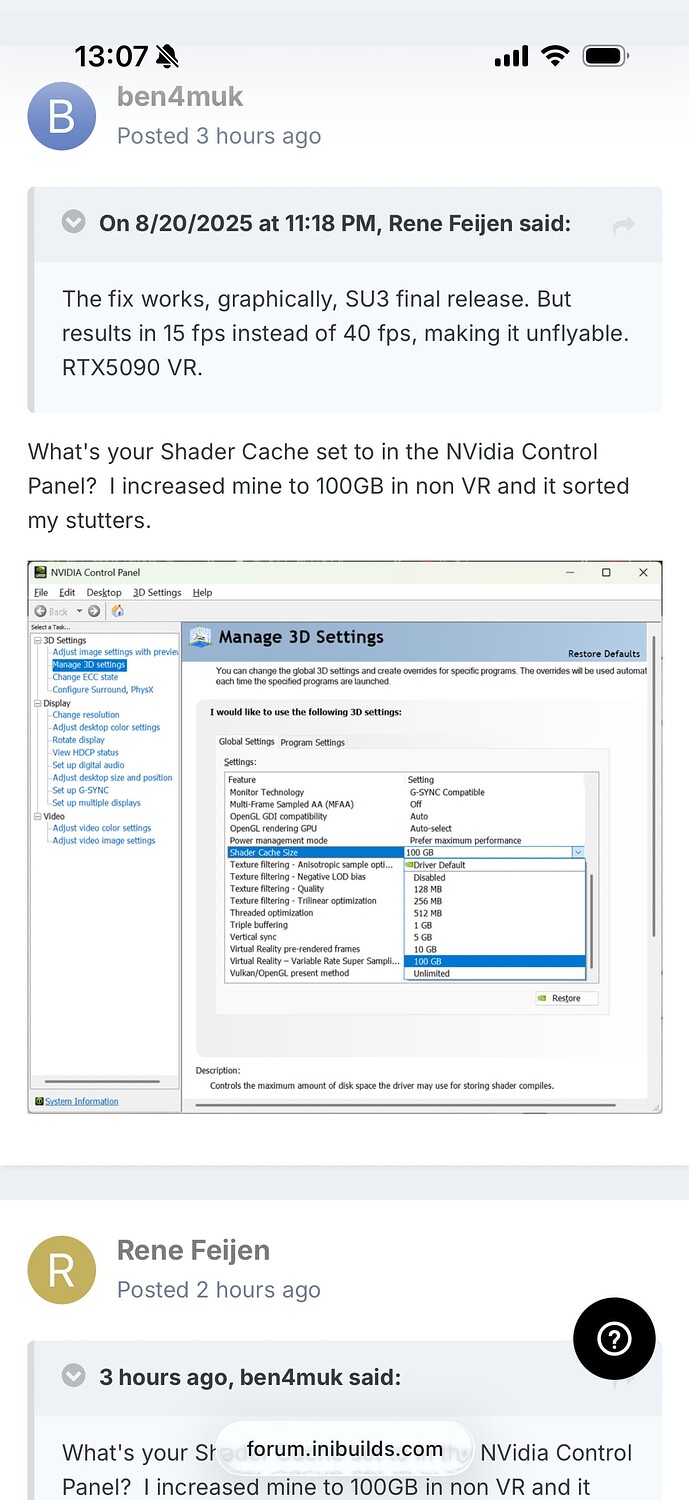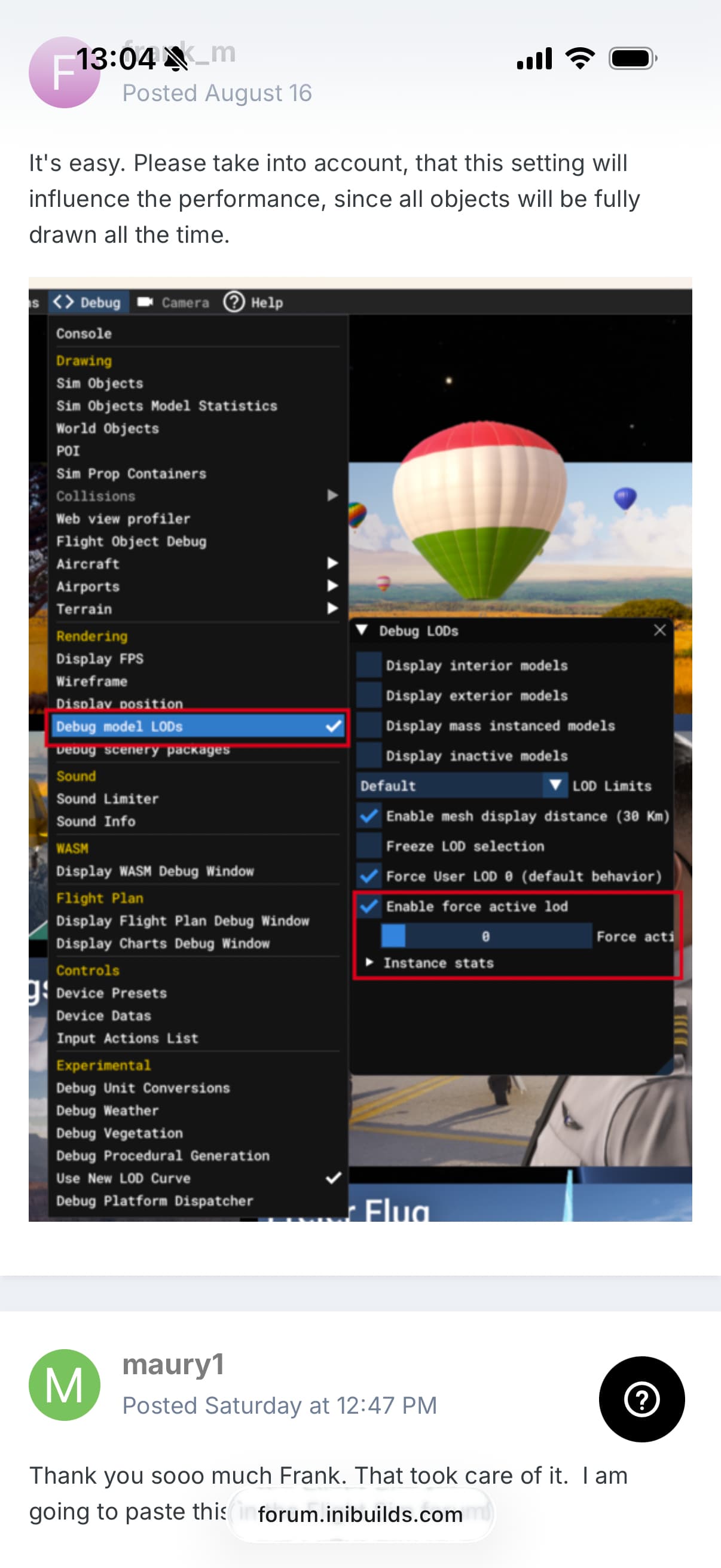Yep.. SU3 is a backward step the LOD issues in all the Aircraft is bad. You need to keep moving your head in VR to see the buttons and lights. The PMDG 777 does not work at all in SU3. We all have spent loads on this Sim with VR headsets and hardware. Just not good enough by Microsoft and Asobo,
I have very few issues in Just Flight’s F28, apart from the lil white v speed markers disappearing. That aircraft is converted to MSFS 2024 native but is largely still the old MSFS 2020 monolithic style.
The issue is definitely noticeable on aircraft that are MSFS 2024 native that make use of the new modular simobjects system.
I haven’t got the Fenix myself to test, but I’m wondering if its still the old monolithic style like the F28.
Added additional videos of VR LoD issues that appear in the 787 Dreamliner, 747-8 and 747 tanker.
From the videos, and my own experience, it looks as though the LODs are cutting out way too close to the user’s view point, in some aircraft cases halfway across the cockpit and in others like PMDG 777 anything further than your nose.
I suspect it is probably a simple fix on Asobo’s side by increasing that LOD distance back to what it used to be, but I bet it has the undesirable effect of taking away the large FPS gains I experienced in the last couple of beta versions and the final that probably came from not drawing stuff us virtual pilots actually need to see to fly our aircraft.
Regardless, it needs to fixed ASAP in SU4 and not relegated to the “ooh it’s not an SU4 regression so get to the back of the line!” response us VR users have been hit with so many times in the past.
SU 3 rendered my two most expensive add ons (pmdg 777 and a350) completely useless. We’re spending so much money on all this expensive equipment as well to then not be able to use for weeks / months? This is so frustrating…
Yeah with you on this. Hopefully a fix to this one sooner rather than later
It’s also important for Asobo to note that’s it’s not just affecting the cockpit it’s also the exterior view and drone camera with popping in and out the cabin details on aircraft at close range including the cockpit, the quality of the aircraft textures and as previously mentioned the AI aircraft and GSX service vehicles/people all have been hugely reduced at a short distance which just spoils immersion and game play.
What mak3s it so frustrating to me, is that they change core functionality and architecture that has impact on addons and then leave it to the 3rd party Developers to fix it. And that so many seem to be okay with it.
MS and Asobo failed to setup a solid architecture and base. The core should never be changed, only optimised and expande, whiled 3rd Party should have a full SDK that they can rely on.
Instead we are told to test it in “vanilla”. Almost as if 3rd party isn’t the most important factor of the whole success of this franchise.
Remember how we were told, that 2024 will be fully backward compatible? Instead we now face the situation, where things working in SU2 are now broken in SU3 and many addons have to release separate packages for 2020 and 2024.
And all this, because the “sandbox” was not thought through well enough on release and they constantly have to change the core basics.
For sure it works fine, we only have issues with the LOD changes that were introduced days before the release and only seriously affect VR users. We do not know of any other SU3 related issues.
However there is a work around that we are testing at this moment. https://forum.pmdg.com/forum/main-forum/general-discussion-news-and-announcements/367893-ms-fs2024-su3-out?p=368036#post368036
Mathijs Kok
PMDG
Not changing and optimizing / expanding are mutually exclusive. Game development just does not work like that.
Mathijs Kok
PMDG
Just a post to show that I also fly in VR and have this problem (temporarily solved by the fix above), hoping that Asobo will implement a solution.
Another issue i have discovered is due to the LOD the click points are misaligned and need you to move head to click switches as well as other little things like A330 switch noises not working all the time and nose gear lights about 10ft away from the actual lights !
I found two temporary solutions for the issue concerning the settings. PMDG and Ininibuils are on a fix, as I could read in their forums. I attached the settings…I find it a shame for Asobo and a naughty behavior not reacting at all to the severe VR problems they caused.
Should we try getting into xp12? Ive tried it but didnt managed to get my q3 with VD to work. Perhaps xp12 has its issues too. Hm…
I think they will make this simulator great again. Hold on!
It isn’t just addons. Vanilla aircraft also affected, see H125 Airspeed Indicator Shows 0 in Default VR View
Even worse….
why did su3 give birth to multiple vr bugs??? this lod and vr view centering bugs… so sad.
absolutely game breaking for me . If not rectified in the next couple of days then back to 2020 unfortunately . This is not good enough to put a game breaking bug in last minute then release so all users have to suffer . Really really bad customer service. SU 3 had a very long beta test and this was introduced last minutes . Should have at least a couple of weeks gap between the last beta and release so this could have been spotted and rectified . Please roll out an urgent hotfixor roll back a version.
Sad truth is, that this was spotted and reported immediately after the .26 beta was released.
Unfortunately, MS/Asobo have very little priority for VR-Users and it seems like meeting the release-deadline for Gamescom was more important than fixing bugs.