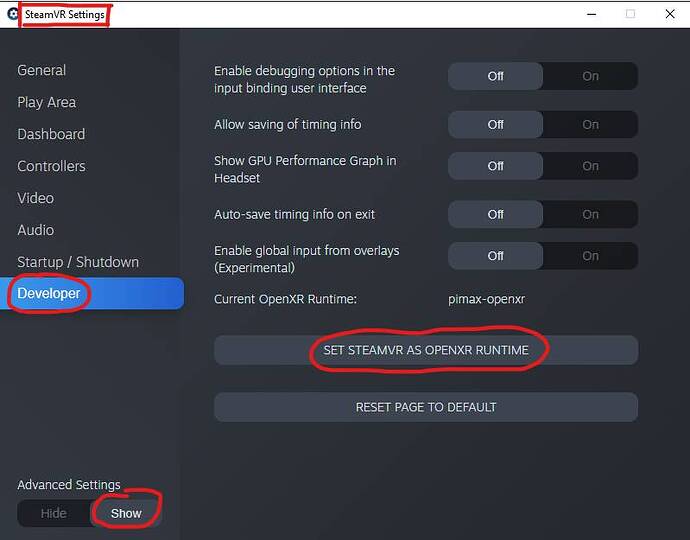Hello everyone, I am having a problem when trying to get my twitch chat window to show while in VR mode.
I can open steam VR and OVR Toolkit which automatically opens WMR. I am able to successfully show the twitch chat window using OVR Toolkit and pin it where I want it. Everything seems to work as it should. However, once I load MSFS and activate VR mode, both OVR Toolkit and Steam VR close and my twitch chat window disappears. If I deactivate VR Mode, I can see the twitch chat window again.
Is showing twitch chat in the VR headset possible with MSFS?
Specs:
HMD: HP Reverb G2
CPU: AMD Ryzen 7950
GPU: RTX 4090
RAM: 32GB
Why are you using SteamVR at all? Reverb G2 works better without SteamVR, just native Windows Mixed Reality. Doesn’t matter if you have Microsoft Store or Steam version of the sim.
Is this because Twitch chat (I never used it) requires SteamVR? If you want best Reverb G2 performance with the sim, you probably need to not use any apps requiring SteamVR.
1 Like
OVR Toolkit is how you pin a pop out window in VR with any other game. OVR Toolkit requires SteamVR to be running. Its not a performance problem at all. My PC is ridiculously fast and performs great.
Try FSDesktop for displaying windows in your VR experience. I use it to view and interact with the YouTube chat window during livestreams. Let me know and I’ll post a link showing it in action. (don’t want to post unprompted videos in other people’s threads).
2 Likes
It sounds like you have OpenXR for WMR selected as your OpenXR runtime instead of SteamVR. Try that:
1 Like
Or you can still use WMR l, bring your entire desktop to the sim and display the application you need in it. No as convenient as IVR Toolkit, but benefiting from WMR (which is native for Reverb G2) instead of SteamVR.