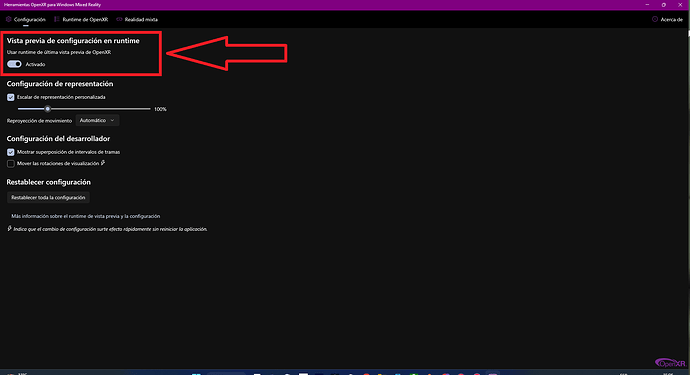![]() Thank you using the Bug section, using templates provided will greatly help the team reproducing the issue and ease the process of fixing it.
Thank you using the Bug section, using templates provided will greatly help the team reproducing the issue and ease the process of fixing it.
Are you using Developer Mode or made changes in it?
no
Have you disabled/removed all your mods and addons?
yes
Brief description of the issue:
Playing with HP reverb g2, windows mixed reality, steamVR, I can’t longer finish tutorials just with VR controllers. In the first tutorial, I can’t highlight the yolk to hide it anymore. In the glider first tutorial, the camera is forced to behind the glider and I cant release the cable.
Provide Screenshot(s)/video(s) of the issue encountered:
Detailed steps to reproduce the issue encountered:
In the first tutorial, I can grab the yolk and move it, but I have to use different controls (e.g. mouse) to hide the yolk.
In the glider tutorial 1, the button which brings in game top menu bar doesn’t work, therefore I can’t switch the camera to enter the cockpit mode and release the cable.
PC specs and/or peripheral set up if relevant:
Windows 10, game bought through steam, standard edition, using HP reverb G2 with VR controllers only.
Build Version # when you first started experiencing this issue:
40th anniversary edition (tried 13th November). It was working before (about 3 months ago)
![]() For anyone who wants to contribute on this issue, Click on the button below to use this template:
For anyone who wants to contribute on this issue, Click on the button below to use this template:
Do you have the same issue if you follow the OP’s steps to reproduce it?
Provide extra information to complete the original description of the issue:
If relevant, provide additional screenshots/video: