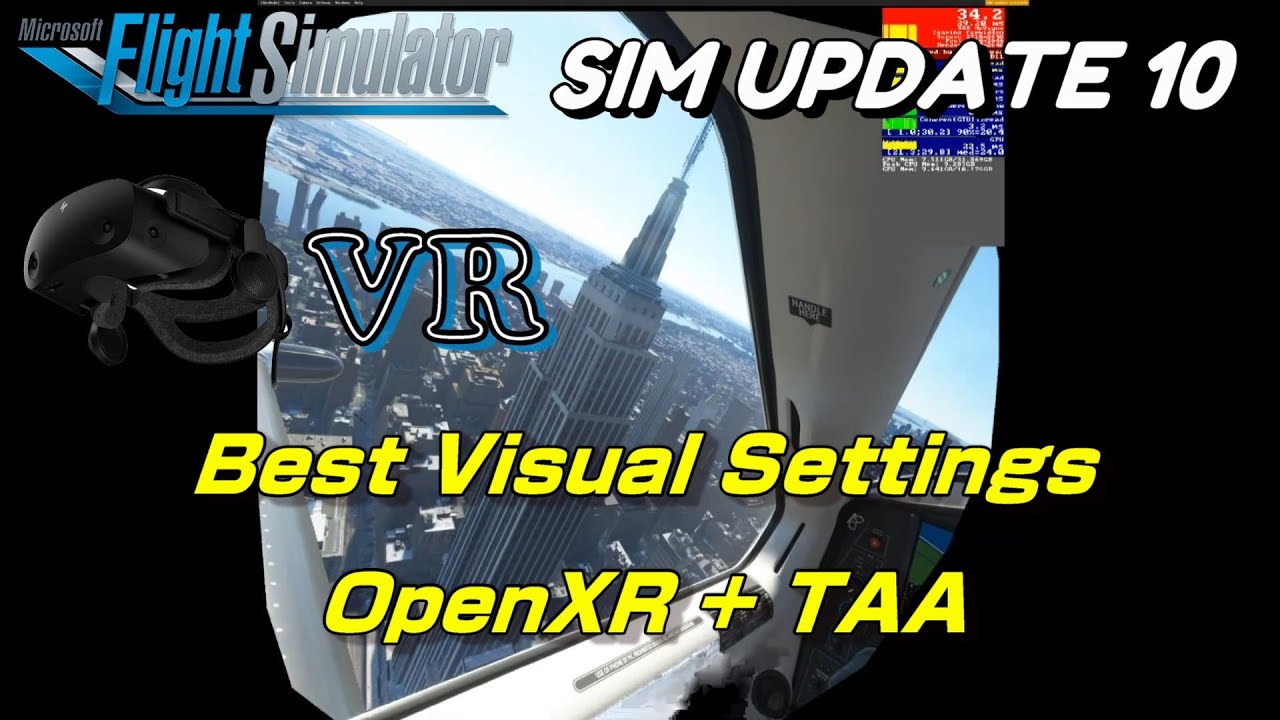I have been going through multiple Topics here looking for answers and also on Youtube trying to figure out why I cannot get decent FPS in VR after upgrading my PC, after turning down Render scaling to 70%, and in the sim DLSS and most settings on low/medium I am only getting 25-30 fps (with alot of dips to the lower 20’s). I have tried the Openxr tool kit also and doesn’t really make it better, actually better without. My specs are below and the photo is from last evening while in VR.
Steam MSFS version (running WMR as openxr)
MSI B450 TOMAHAWK MAX
RYZEN 9, 5900X
MSI RTX 3080 (10 GB)
32 GB OF CORSAIR VENGEANCE DDR4, 3200
CRUCIAL P2 1TB M.2 SSD
HP REVERB G2
Any suggestions would be greatly appreciated.
Thanks
Yeah that’s way too low, weird.
What settings are you using in OpenXR Tools (not Toolkit)?
And what settings are you running in MSFS??
What in the world is Disk 1 doing? that 100% hard disk usage is jumping out at me as a huge red flag. Is MSFS installed on that? Disk I/O can cause all sorts of slow downs.. and it shouldn’t be pegged like that.
70% render scale (this actually made me get to 29-30 FPS at 100% I was under 25 FPS)
motion reproduction “Always on” Tried this disabled and also automatic
DLSS, Performance, LOD and all other scales below 100.
Most all other settings are Med., low or off.
This Also caught my Eye when I uploaded the photo. Really Weird considering I downloaded MSFS to disc 2 SSD since my H drive was full. I think I might just reinstall Steam on my G drive and download MSFS directly into it instead of trying to do an alternate steam folder.
I ended up doing a fresh install of Steam on my SSD drive and then reinstalled MSFS. I also did a NVcleanstall of the newest Nvidia driver. Possible got a couple FPS out of it all. What really seemed to help was Putting HAGS to on. Now I am getting 37-40 FPS in non populated areas with MED to HIGH settings and 28-30 FPS in cities when my altitude is roughly 1,000’. Good enough for me for now, really tired of trying to tweak versus just flying.
Just thought I would comment incase anyone else was having the same problems.
just another update, I followed the guidance of the below video and was able to gain a good amount of FPS, up to 50 fps in non populated areas and mid 30’s in populated areas (this is with mostly high settings)
This topic was automatically closed 30 days after the last reply. New replies are no longer allowed.