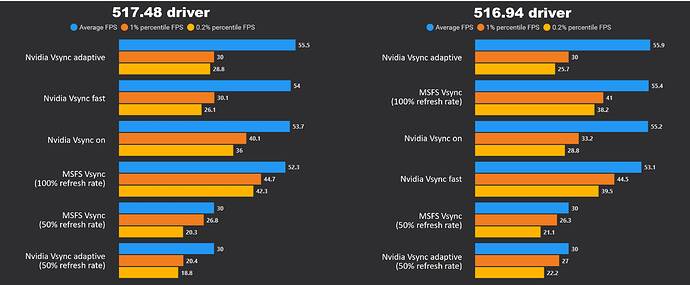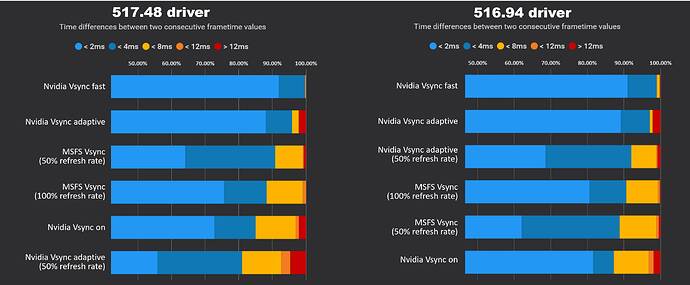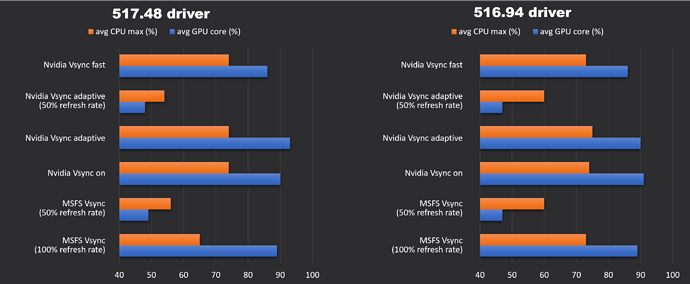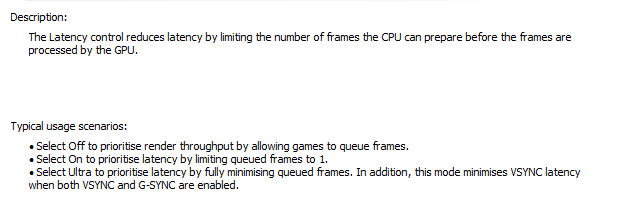[9/27/22 update]: added performance comparison between Nvidia drivers 517.48 and 516.94
I wanted to start some benchmarking with SU10 to determine the settings that would make the best use of my hardware. I started by looking into Vsync as there does not appear to be any consensus on whether Vsync should be enabled in the game settings or in the Nvidia control panel.
- Testing scenario: All measurements were performed during the first 20 seconds of the NYC discovery flight. All tests conducted using DX11. Performance metrics consist of: FPS, FPS stability (measured in terms of time differences between two consecutive frametime values), average CPU load, and average GPU load.
- My specs are: i7-12700KF, RTX 3080, 32GB DDR5, 1TB NVMe, 3440x1440 (ultrawide) 60Hz monitor.
1- Effects of Vsync mode on fps
- As expected: uncapped Vsync modes result in the highest fps; capped modes (Nvidia adaptive at 50% refresh rate and MSFS Vsync at 50% refresh rate) lock at 30 fps
- No noticeable difference between the two Nvidia driver versions
2- Effects of Vsync mode on fps stability
Things get more interesting when looking at how stable the fps are under each Vsync scenario.
- The “fast” and “adaptive” Vsync options available in the Nvidia control panel result in the most stable states (less than 4 ms between consecutive frames for nearly 98% of all frames captured).
- The least stable fps is obtained when Vsync is set to “on” in the Nvidia control panel.
- Regardless of the driver version, Nvidia Vsync fast and adaptive yield the highest degree of frame rate stability.
3- Effect of Vsync mode on CPU/GPU load
- As expected, both fps capping options substantially reduce the load on the CPU and GPU, while uncapped options result in similar CPU/GPU loads.
- The increase in frame rate stability seen with Nvidia Vsync fast does not adversely affect CPU and GPU loads as compared to the other uncapped Vsync modes.
Conclusions:
- Based on the data collected, it looks like Vsync fast in the Nvidia control panel is able to maintain a high frame rate in a more consistent way than any other Vsync modes. Surprisingly, I have not seen any post suggesting the implementation of this mode in MSFS.
- Capping the frame rate does not seem to increase frame rate stability (both capping modes actually yielded the least amount of stability in my tests).