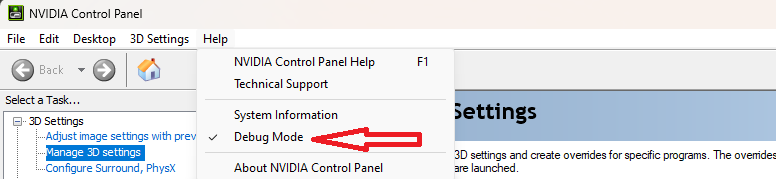I do recall a post - probably yours - mentioning that memory clock speed reduce by 200 or 300 should help, rather than lowering the core speed. It did work for me with drivers back in april I think, but with the new ones unfortunately memory tweaks do not work anymore …
Actually not me but I remember it … some care is needed because some apps report the speeds differently
I want my money back. I am so fed up with this. Had it working for a long time now using “531.41”(?) driver.
So I decided that its time to use a later driver now as newer should be more optimized.
Now it crashes in menues. Cool and interesting all this stuff about machine-learning and other things mentioned for FS 2024. But I am not sitting here anymore doing the betatesting for a game I havent bought. I want THIS game to function properly.
Just got this error message with the latest update. I wasn’t even playing, I was in the menu updating…
5800x3D
4090 RTX
32Gb RAM
SSD
Win 10
September 2022 this message appears for the first time.
Question: Even though the sim was not crashing at all or quite a bit between updates before this date, this message is NEW. Someone should have a clue. PLS give us a hint?
Some weeks/days this message appear within minutes or seconds even in menus, and sometime it can go weeks without crash. Without u havent done anything with your setup. You have no other issues in any other game.
Questions: How come? This feels like something that has to do with something outside the user local settings, and probably something between client and server/clouds?
Why is it this problem is more frequent in close relation to an update?
This bug has been around for a while. But there was a huge increase due to a driver release from Nvidia like a month ago. MS/Asobo flagged this particular driver issue like it was the same as the one that has ocuring since September. They flagged it as “external” and after the release of a new driver from nvidia it is gone from bug list.
Question: PLS?
General question: Does Asobo/MS take into consideration how much a bug impact the experience when chosing which bug to attend to, or is it just number of users reporting that matters. Not being able to play the game at all is quite a serious bug. And for some of us it has been there since September 2022. Thats not pretty.
So today there was an update. Now the message is new “hooray”.
There seem to be 4 diffrent possibilities for this error occuring:
- Your graphics card is overheating. CHECKED. It is not.
*Your graphics card is overclocked. Yes, Factory overclocked, but I have tested to underclock and it doesnt work. SO, CHECKED.
*Faulty driver. - Appication error.
The two last one remains unchecked. I dont really know how to get those checked. And that is, in my opinion, Asobos+MS job to do.
Please deal with it or at least inform what is going on.
Quoted for emphasis.
I’ve had multiple tickets in the past month or so for what started as the same “your graphics card has encountered a problem”.
It was two things, it was that error message crashing the sim, even when on the menu screen.
The other error was despite me not changing my settings or system, somehow I was getting major lag when getting near any airport, with any aircraft. Even default ones. I never encountered lag/stuttering to this degree at all, nor not when approaching airports.
I will spare you what didn’t work and fast forward to where I am now.
I downloaded the newest graphics card(an older one recommended here fixed the overheat issue but I still had the lag at airport issue). I no longer get the error message and ctd, but it still says my cpu’s power usage is “very high”, where it didn’t say that before.
Regarding the lag during approach, this was their suggestion(Zendesk)-
Delete your Rolling Cache and turn it OFF
- Launch Microsoft Flight Simulator
- Go to Options > General
- Go to Data
- Scroll to the bottom and go to Delete Rolling Cache File. Click on Delete
- Confirm your choice by selecting OK
- Turn Rolling Cache OFF
Then:
- Go to Options → General Options → Graphics Settings
- Set “Off Screen Terrain Pre-Caching” to ULTRA
- Set “Terrain Vector Data” to ULTRA
- Go to Options → General Options → Traffic
- Set “Airport Life” and “Land and Sea Traffic” sliders to 0
Well, good news is that by changing the ground sliders to 0, that fixed the lag on approach issue. However now, there is zero traffic at airports, no stagnant aircraft, nothing. I always used to use ultra settings and default sliders and had no issues. Now, it’s like I am forced to choose which lesser evil, the new nvidia driver that still overheats and gets me lag on approach, have sliders at default and see airplanes/traffic and grounds crew at the cost of major lag, or use a new or older nvida driver that still overheats, gets me lag on approach but if I change th sliders to zero, I don’t get lag but don’t get immersion/aircraft on the ground.
Is anyone else now getting notices when starting up that you need/should update your device drivers for nvidia? I thought we had to roll back… does the latest now become the recommended again?
I receive the same message - my drivers are all up to date though…
I am out of here.
This message pops up within minutes. In menus. While updating rolling cache(please dont turn of flightsimulator while updating…).
Gone.
After seeing the warning message I decided to update my driver right after this week’s update.
If you don’t update the driver and someday open a ZenDesk ticket, they may ask you what the driver version is. Also some of the MSFS Troubleshooting Support FAQs start with 1-Make sure all Windows updates have been installed and 2-Make sure the graphics driver is the current one.
Not sure why your GPU overheated unless there is a case ventilation problem. My old GPU used to get quite hot. I checked with NVIDIA for temperature specs and my card temperature was not near max. One thing that always impressed me with NVIDIA is the drivers and cards have a lot of built-in GPU protections that dynamically and automatically change fan speed, clock speed, and voltage to prevent meltdown. Of course, there are 3rd party apps providing complete user control for those parameters. I figure NVIDIA knows what they are doing because they don’t want melted and fried GPU cards returned during warranty.
that because:
- [Microsoft Flight Simulator] Game may randomly crash when playing in DX12 mode
after updating to driver 531.41 [4051526]
Thus, its assumed the issue coming from >541.41 with dx12(beta) is fixed. If users still get the same error message, ( with a different windows event log ) , then the old discussions are relevant for these users. This kind of discussions where reducing the load in the GPU will help ( some users do a downclock ). If this “reduce” will help, then I still suspect an hardware issue ( e.g. caused from unsufficed airflow ).
Well the overheating you can drop:-)
It is not logic that the game one day perform without any issues flying in high density areas with no problem what so ever for hours. And after the release of an update the same game crashes in menues within 2 minutes.
Makes no sense. And I am so dissapointed by the silence from Asobo+MS regarding this…
I bought a game 2020 that was unfinished(I was aware). It didnt´t crash but flight models and avionics was not really great.
While updates arrived my experience was a rollercoaster. Things were fixed, but new bugs arrived. When SU 9 arrived the game was ruined for me. Unplayable as this bug arrived. I will not take more space explaining how it goes. Done that before. I love this game for what it was intended to be, but I am giving it up as a bug crashing the application been here for 9 months while they, at the same time, are saying they will release a sequel to this sim.
but the statement about the nvidia driver bug exist ( e.g. also in FAQ ) and the workaround was quite easy: use dx11 or rollback the driver . The new nvidia driver release notes tell that is is fixed and we see here more or less not realy new reports about that.
Yes, we know that the topic started original as a different reason ( before the 541.41 issue ) and as mentioned the root-cause for that was/is not fully clear and we have the only guess about hardware problems ( which ever ) because downclock helped the most of the affected users … ( or its simple again a different kind of driver issue ). Because not many users affected from this original issue, it is for a game developer possible very hard to find the possible root-cause ( in special if it is not in the game itself , “if” ![]() ).
).
The topic about new release 2024, we should better not discuss here, there is a seperat topic for that. This ‘news’ caused a lot of “bad feeling” by the users, and I can understand that the users which tested the first version on msfs20’20’ , reported bugs, lived with the problems, etc.. that these users should now buy a new game, and that in special that the suggestion was like that msfs2020 is “the flightsim” for the future and will be funded over the marketplace… but… a different topic ![]()
Finally! It took them long enough. Now hopefully they really did squash the issue.
My old drivers were fine, but I’ve been receiving a message to update them. I did and after a 6 hour flight today the sim froze, then CTD. I should have kept the old ones… I wish I knew what version it was.
GPU driver version may get written to one of the event logs.
Have a look in the following file:
C:\Windows\INF\setupapi.upgrade.log
When I search this file for my current driver version, I see lines like this:
sto: {Setup Import Driver Package: d:\nvidia\displaydriver\517.48\win11_win10-dch_64\international\display.driver\nv_dispig.inf} 17:35:34.862
It’s possible when you installed the drivers your path was written there too. I didn’t name that folder myself, so hopefully you will see something similar.
Or run this PowerShell code:
get-content "C:\Windows\INF\setupapi.upgrade.log" | Select-String "Setup Import Driver Package:" | select-string nvidia
I see the following output, which tells me I used to run “512.59”:
sto: {Setup Import Driver Package: c:\nvidia\displaydriver\512.59\win11_win10-dch_64\international\display.driver\nv_dispig.inf} 20:16:04.528
sto: {Setup Import Driver Package: d:\nvidia\displaydriver\517.48\win11_win10-dch_64\international\display.driver\nv_dispig.inf} 17:35:34.862
sto: {Setup Import Driver Package: c:\program files\nvidia corporation\installer2\virtualaudio.driver.{bbcb830c-bf7d-4d3d-8763-fdc204a7f2e2}\nvvad.inf} 17:36:01.788
sto: {Setup Import Driver Package: C:\Program Files\NVIDIA Corporation\Installer2\ShieldWirelessController.{7F8E5DA8-338A-4CBD-8071-5B953E647D85}\NVSWCFilter.inf} 17:36:04.386
sto: {Setup Import Driver Package: c:\program files\nvidia corporation\installer2\nvmoduletracker.driver.{c252f7b2-36ea-4e6d-9195-efdd5bbaa502}\nvmoduletracker.inf} 17:36:04.846
sto: {Setup Import Driver Package: c:\program files\nvidia corporation\installer2\nvvhci.{84e89c97-0cad-4bda-8c4d-bbdc631250db}\nvvhci.inf} 17:36:05.400
If you want to see when it was installed, that information is a few lines up.
[Device Install (DiInstallDevice) - PCI\VEN_10DE&DEV_2204&SUBSYS_147D10DE&REV_A1\4&212EBC66&0&0008]
Section start 2022/09/22 20:16:04.485
cmd: C:\WINDOWS\system32\RunDll32.EXE "C:\Program Files\NVIDIA Corporation\Installer2\CoreTemp.{BF9C8787-EB47-48B5-A97B-5C0A2202206D}\NVPrxy64.DLL",Proxy {AB15F5F9-B170-4AEB-B820-0EF829EF7EEE} false
ndv: Flags: 0x00000000
dvi: Class GUID of device changed to: {4d36e968-e325-11ce-bfc1-08002be10318}.
sto: {Setup Import Driver Package: c:\nvidia\displaydriver\512.59\win11_win10-dch_64\international\display.driver\nv_dispig.inf} 20:16:04.528
I am so glad I quit using flight sims a few months back. My stress has gone WAY down. I still have it installed and I tried updating it since I havent used it lately. Now I am getting this insufficient driver error mentioned here after not having this since the first version. I see nothing has changed here. Still one problem after another with this sim. Guess I will continue not using it. Maybe some year it will work properly. They can’t even get flags to blow in the breeze on this sim. Frozen flags in a flight sim. Ridiculous. Even American Truck Simulator has flags blowing in the wind. But not a flight sim. Ok…