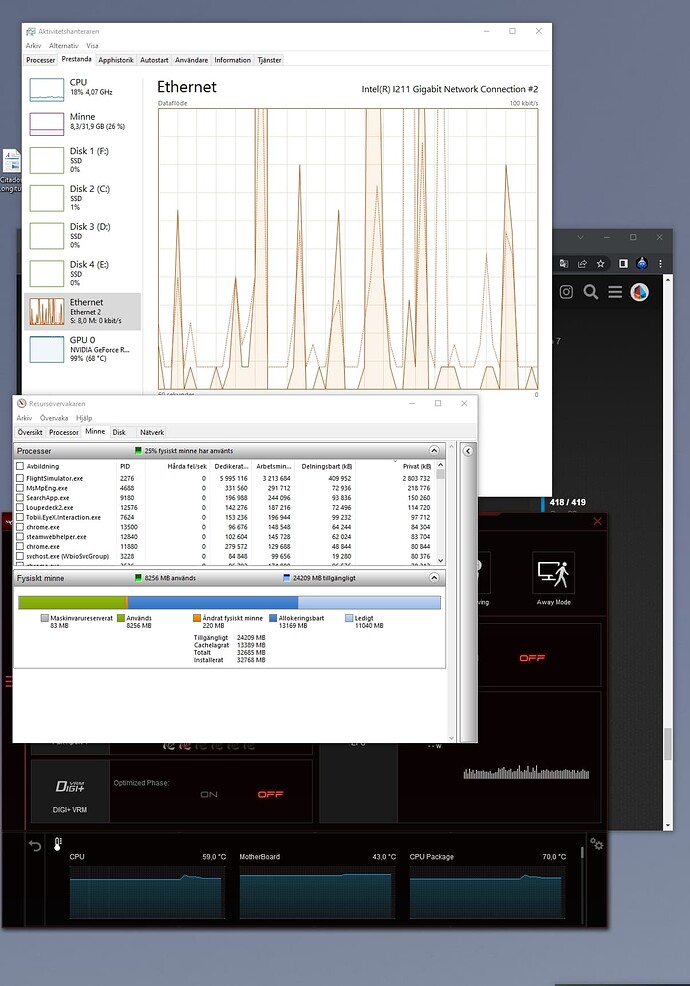yea the bug came with .18 Beta Version.-Guess they cant fix it.
Start up the sim and while its running, open task manager. Then kill one of the 2 on the list and see if FS crashes. Then proceed into the game and see what happens. If it crashes restart and kill the other FS and see what happens.
The flight sim is unresponsive message is just task manager made a status call but the sim was to busy to answer this happens in alot of programs just not this.
OK. Thx. Until the sim crashes there is just one task running. When it crashes there are two as in my picture. Maybe its the crash-message that is the other instance?
Cant kill just one of those two. Only from the “header” killing both processes…
/Jörgen
Okay yeah thats entirely possible and makes sense since its the game posting the message a new process ‘error message’ would show on the task manager.
If you open resource monitor while the game is running what do you see? How many network connections, temps, cpu and gpu usage. This is where having a 2nd monitor comes in handy because you can watch on the 2nd monitor whats going on ;p
Do you have the same issue if you follow the OP’s steps to reproduce it?
Provide extra information to complete the original description of the issue:
Are you using DX12?
Are you using DLSS?
If relevant, provide additional screenshots/video:
After the update I get the same error right at startup. Congrats to the development team. RTX 3090 24GB of memory. How much does it need now? 1000TB? Terrible. What do these guys test?
This is how it looks when FS is running in the menus. It hasnt crashed in this case. Will see if I get it to crash again soon…
Now it was running for solid 10 minutes without the message appearing, leaving me to think it has to do with serverload at any specific point.
Maybe, there are times the 1st time I run the sim it will crash just sitting in the menus, and when I fire it back up its fine. Theres something seriously messed up here with this game, and unfortunately only Asobo and MS knows what it is and there not talking.
Sorry,
Reproduce, easy, I just start FS2020 and it will happen every single time
No DX12
No DLSS
How to switch to dx11? When I go to my “user cfg” file I change d3d12 to d3d11 I save, but when I launch the game the file automatically returns to d3d12.
To change back to DX11 in usercfg.opt file change this line to this:
PreferD3D12 0
And then save, the next time you start the sim you’ll be back in 11
My problem is that I don’t even make it to the sim. I get that message right before builds the screen. Is there anyway I can start it differenty, e.g. in safe mode?
So are you editing your usercfg.opt file by hand? If not goto your appdata folder in windows in the search bar type in usercfg.opt and let it search, it will find the file and you can change the line in there with notepad, save it, then try and restart the sim.
If your a steam user it will be appdata\roaming\microsoftflgithsimutlator dir if you an MS user its going to be in a different folder.
But it’s already written preferd3d12 I want to change to preferd3d11.But, when I change and launch, it automatically returns to preferd3d12
yes the line reads perferd3d12 1 < this means you want it, to change it all you have to do is change the 1 to a 0. If your changing it to real perferd3d11 1 this wont work.
I had the same issue, same crash message, i was part of the su 10 beta and never had this error, also i didn’t add any additional scenery compared to before, i started recieving this ctd from today.
I am having same issue at the startup it doesnt even go in menu
I don’t even think “out of memory “ is right. I just got it and I have 64GB of ram
Is anyone getting this error with an AMD card, or just nVidea?
I am getting it with my 6700xt
Just for this error for the first time ever, never had a problem with this error in SU10 Beta.