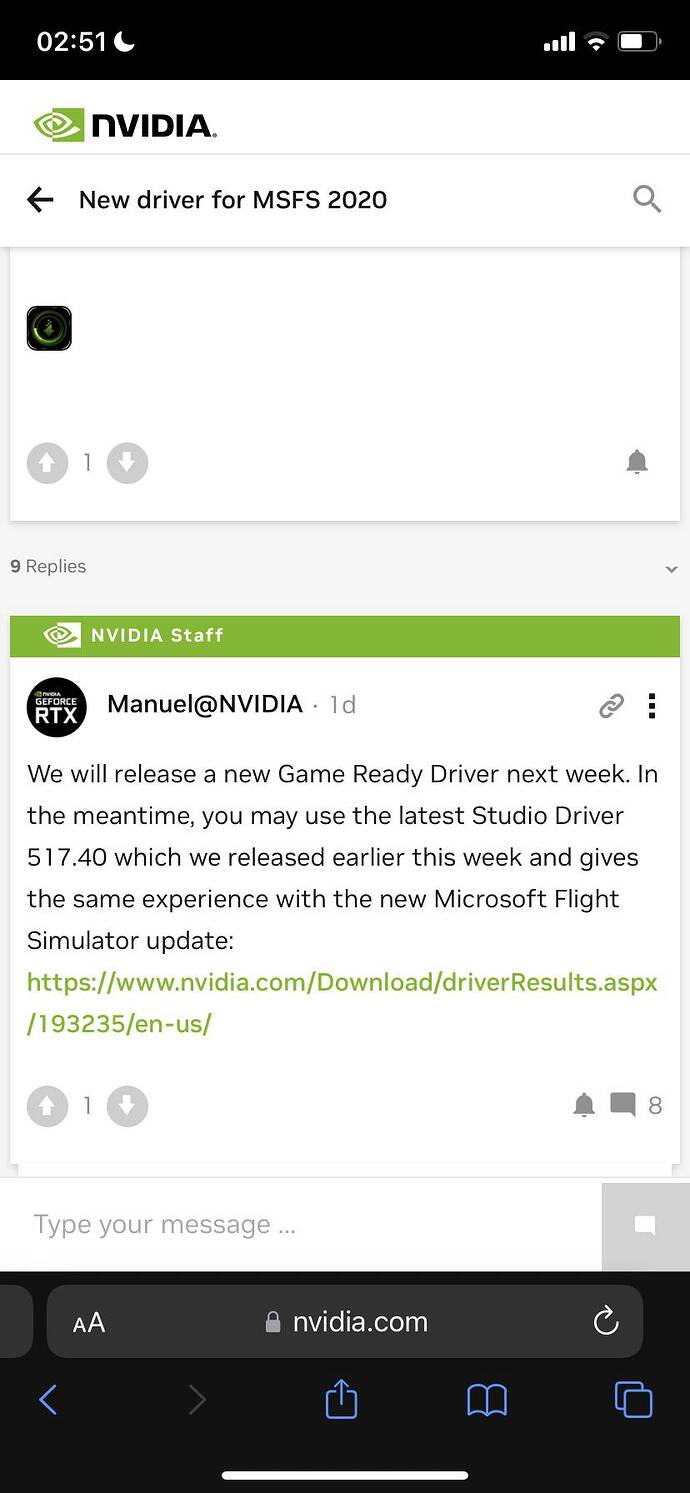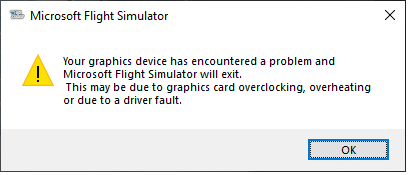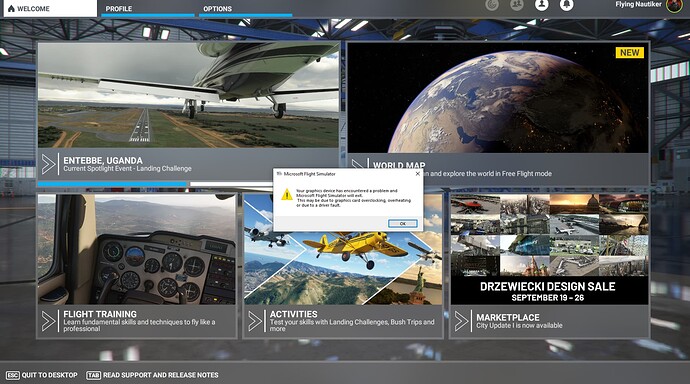I agree, these type of CTDs were present in the beta two weeks before the arrival of 22H2.
I had this error a couple of times after SU10 install.
I deleted the files in the Direct X shader cache and have not had it again.
Seems to be another, most common bug/error with new update SU10. Well done devs!
Same error in my sim this morning …and i believe this is replenish error from memory leak (what is commonly known from previous versions of the game) to that one.
Game close itself, restart again and now running well. Don’t know how long
In my case, any major tweaking of the graphics section seems to encourage this error. A reboot between settings changes seems to reduce the frequency of the problem. It could be coincidence.
I gather that the Studio Driver doesn’t activate the DX12 improvements (which I believe that Asobo won’t release until the game ready driver is out) so there is no real benefit in installing them, and it has no effect on the error messages in any case. Am I correct ?
On Dx11 i‘m with you. At the moment i‘m testing Dx12 with 517.40 and have a couple of hours collected without Crash. „Fingercross“
Can u tell us, where the files to find?
DX12 has the same issue for me. It’s so random, that it’s easy to think it’s been resolved, only to reappear.
ZENDESK immediately flagged my bug submission as “Solved” !
then dont use the “DX12 (BETA)” setting ![]()
here you can find the meaning of solved : https://flightsimulator.zendesk.com/hc/en-us/articles/360014232420-Zendesk-Bug-Reporting-FAQ
I don’t normally use the DX12(BETA) setting, I was saying that trying the DX12 setting doesn’t solve the error message issue in my case.
Still happens, with DX12, latest Nvidea Studio Driver - even not loading a flight, on startscreen… Asobo ! Please do something! It’s (FS) messed up!
a question, because I not find a answer
Is there any additional message within the Windows Event Viewer if you get these Popup ?
As example:
Did all of affected users see the NVLDDMKM error within the Log ?
MOD EDIT: Please do not tag staff.
Any updates on this issue?
My 1080ti works just fine when it works, and the 1660 ti in laptop works just as good if not better then the 1080.
No because people with expensive hardware are having a bad time as well.
Zendesk gave me this solution ‘Please turn “Hardware Acceleration GPU scheduling” off.’ Did you try it?
I have no more crashes when loading msfs or a flight.
did you had in windows event log entries like “NVLDDMKM” when its happend ?
Really fed up with this. Reading the faultmessage says “your card is broken or you have overclocked it”. Me: Did nothing in between SU 9 and SU 10 and SU 9 worked well for me. I Applied the update by removing the communityfolder then next next next…Is there something else I am supposed to know?
I lowered the graphics settings making the graphics card temperature go down from 69 C to 59 C. Still the message shows up. Tell me…U folks that figure I did something wrong pressing the next-button to upgrade. What did I do wrong?
What you did wrong was to buy into the notion of ‘cloud gaming’ Bwhahahaha!