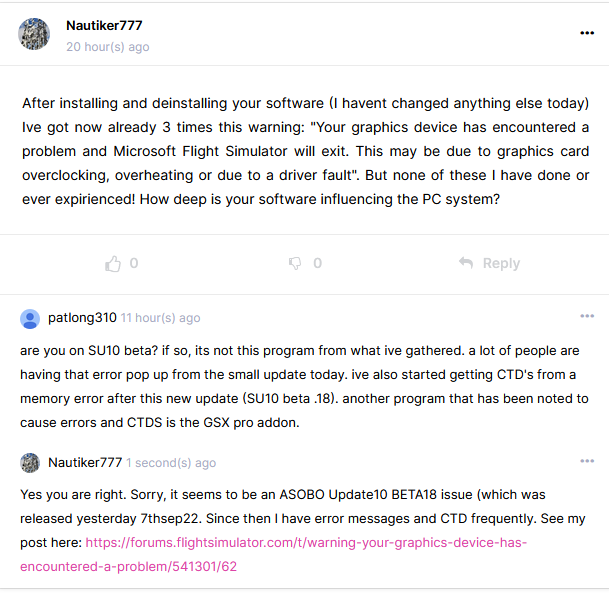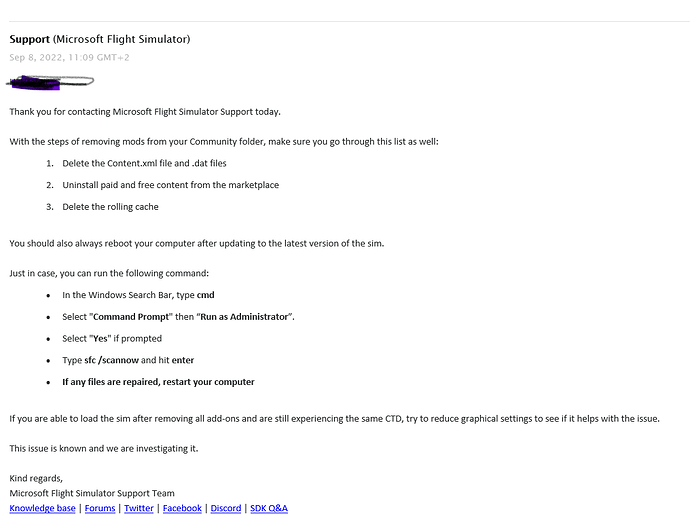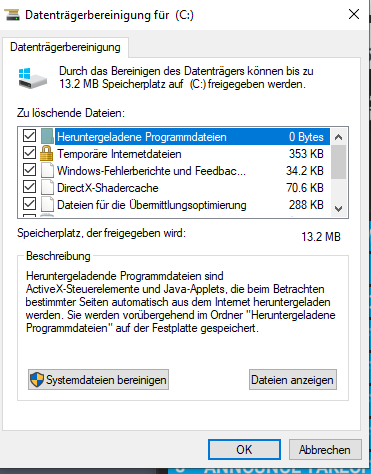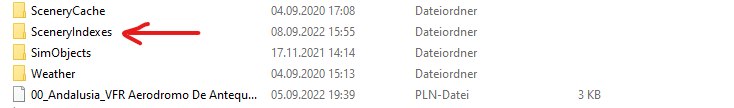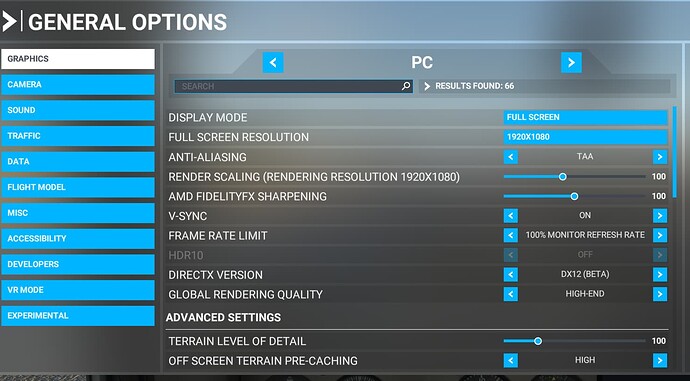I have no other game on my PC that tells me my GPU has encountered a problem. Why now has Asobo decided to rule over my PC. I mean seriously previous to the patch i had no issues. Mess with sliders all day long and smooth as butter with great performance PMDG, Fenix, HPG. Throw anything at my gpu and no probs. Now after this SU10 .18 update I get this msg that my GPU. That has plenty of Vram is running out of Vram. Or overheating( Nope it’s water cooled at 36 deg). ???
sorry - again, this error has nothing to do with insufficient hardware…
First I thought it was caused by an external program (map enhancer) . But now Im sure it is caused by the last beta release and has to do with not optimized memory management of MSFS.
Not really. Overclocks are sometimes done on a per game basis, as there is no guaranteed overclock stability across game titles. You can get a stable GPU overclock to run benchmarks all day with 3DMark, but then crash a few minutes after playing a favorite game. The question then becomes: what’s actually considered stable?
Again - I dont think, that this issue has anything to do with overclocking. I have a Standard Intel PC without any modifications and all settings of GPU are on default. ad NEVER problems like this and that means, that is IS a MSFS programming issue. If you read all comments it is sure, that people with a normal system (and not only LOW systems) have this issue.
Don’t worry, I agree with you. I have a highend system with a 5950x and 3090 and got the error. I have removed the slight overclock on the 3090, but haven’t had a chance to test further.
When I had no hardware related CTD before an update, make no change on my system and after an update I get this, it is clearly related to the update and not to anyrhing else.
And when it is not only me but many other users, it is even more obvious that what ever they tried to fix (memory optimization ?) was faulty and needs further improvement before being a final release.
And when out of many games amd other software only 1
(after being updated) has an issue with my system, it is the game’s fault, not the hardware’s.
Again: I am not blaming them for the bug - this is expected behaviour for a Beta - I only want it fixed before final release of SU10.
I just dont understand others here, who suggest we should adjust our systems when it is plain obvious an isolated issue with the Beta introduced with the last update.
I hear you, and I’m on the same page. However, removing an overclock is literally a button click and can quickly eliminate that as a potential variable. I don’t get why temporarily removing an overclock for MSFS is such an intrusion, especially as beta testers.
But I see noone how posted that he has overclocked his system. What do you mean. Which button? We spoke about many users with a standard (and until now sufficient) system, which received that error.
I just wrote several posts up that I got the message with an overclock, and have since removed it to see if it continues.
An overclock can be enabled and disabled via a program, like MSI Afterburner.
Ah, me not being clear.
Of course I did remove the OC for the time being.
But this cannot be an acceptable solution for the final release.
I might as well add, that i got the mesaage a dew times now, with or without OC.
Not every time, and usually on relaunching the sim works fine. Again with or wirhout OC.
At least for me this is only about fixing this new issue for the final release.
Ah, understood now. Thanks for clarifying.
Strange: Now I did the following:
-cleared windata
-
deleted rolling cache and index dat (in FS main folder)- only the files NOT the complete folder!
-
new start of PC
-
started MSFS in safe mode (after CTD before) with emty community folder
-
Switched to MEDIUM settings AND DX12beta (!!!)
-
restart MSFS in Normal mode
-
got good frames and no stutters
-
swiched all to high end to check- still good frames and no stutters (tested some approaches etc-)
I m not sure if it works when I activate my community mods again, but until now no erroro message or CTD
I read from someone who did the same successfully - but he swiched back do DX11.
You may give a try and report her!
ADD: Sorry - ive been lucky to early! Now again, it is not possible to start the Sim. Ok, only in safe mode. But what at hell is the sim good for, if it is not possible to use FBWA320, Payware Airports, payware planes???
I don’t want to be a negative person, but this message is starting to seriously annoy me.
I have flown the sim for a year on my PC with the same settings (other than occasionally needing to reduce TLOD) during that time and I’ve seen only a couple of CTDs in that entire time.
Now, this message keeps popping up and causing grief.
What, exactly, has changed in this new build that is straining my system so much so that this message is now appearing regularly.
I’ve no 3rd party content loaded. I’m using the default settings the sim chooses for me, as I’ve always done. I did not see anything of this sort in prior beta builds.
What, my better than “Recommended Spec Nvidia” is no longer able to run the sim?
What’s going on with this build? Please shed some insight.
I feel the same, sim has been running great for 2 years, and now 80MB patch comes in and the only fix they give you is to lower your settings even tho just as I said, it’s been running great earlier. Sorry to say that but this kind of support looks awful to me.
Oh thank god. I thought I was the only one having this problem!
I’ve had about 5 of these today, even with an empty community folder. My GPU isnt overclocked, it’s not overheating, and my drivers are fine.. Everything was running fine, no CTDs, until the last update.. So to say, oh this is just the new way the sim reports a CTD is rubbish…
Sorry, I don’t want to come across as negative either, it’s just annoying if you’ve experienced really good performance on the one hand and then it’s steadily going down since SU9). One wonders what they are doing there. Sometimes it would be better to just let a working system take care of itself for a few months. It’s just a double-edged sword. The problem is: I am a user who only needs a stable base to enable a real simulation / navigation as possible. Eyecandy is nice too, of course, but not everything. I think a stable base is enough, which is updated every 1-2 years if necessary, the free and payware developers should do the rest. They also need this stable basis. If you don’t care about that, the current concept will suit you (especially xbox gamers). Is my opinion on it. But as I said, every user has different requirements. I don’t want to make MSFS look bad with that. On the contrary, it’s just sad if the MSFS isn’t suitable as a stable base, because then developers will turn away and then x-plane and Prepar3D will win after all…But wait and see - yes it’s a BETA
I’m beginning to wonder which direction this sim is going in. Throwing up bizarre messages about graphics cards. When the reality is that people seem to be experiencing VRAM usage well within limits.
I don’t know what Asobo are playing at, but this SU is not fit for release at this point. Nowhere close. They need to consider the potential for people walking away from this and going over to Xplane 12 in frustration.
I am quite worried about what this update is going to do to my sim and my system, frankly.