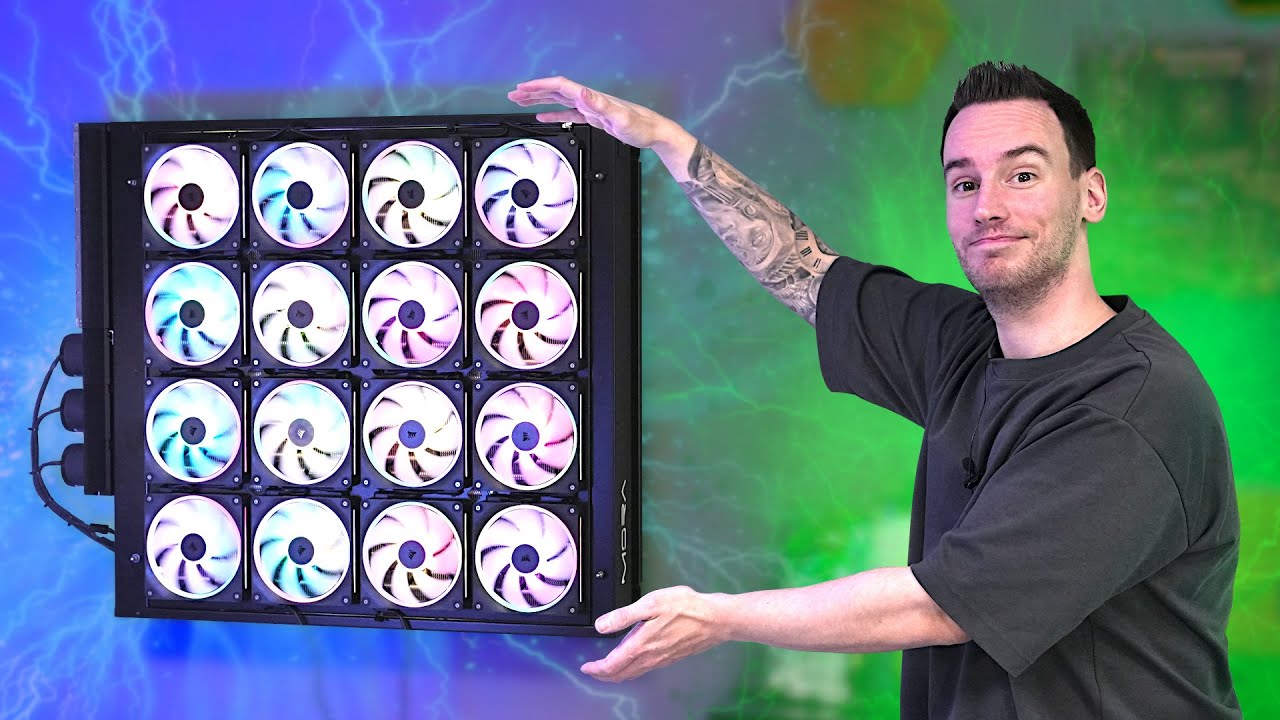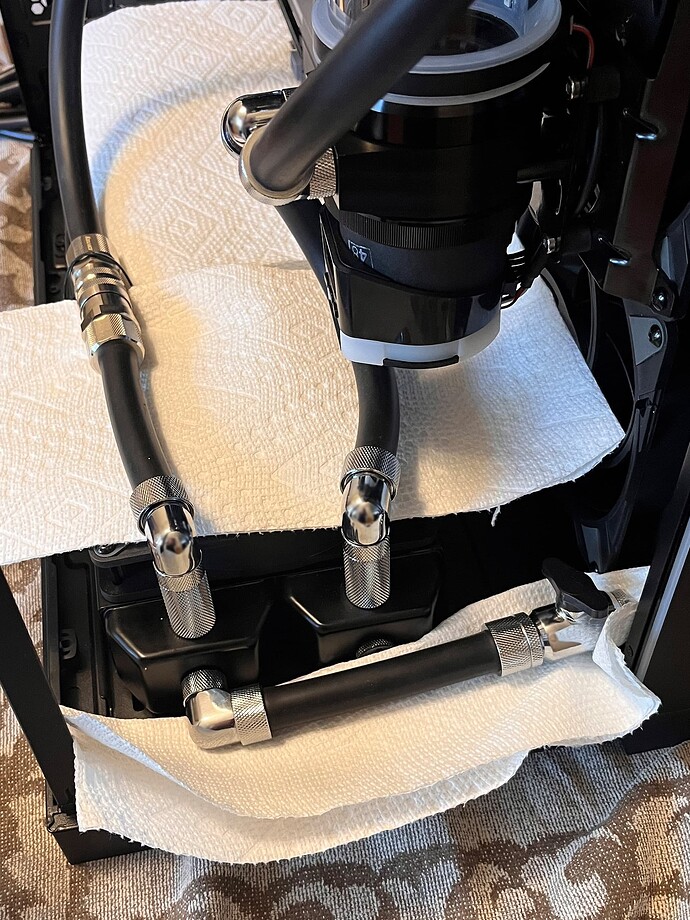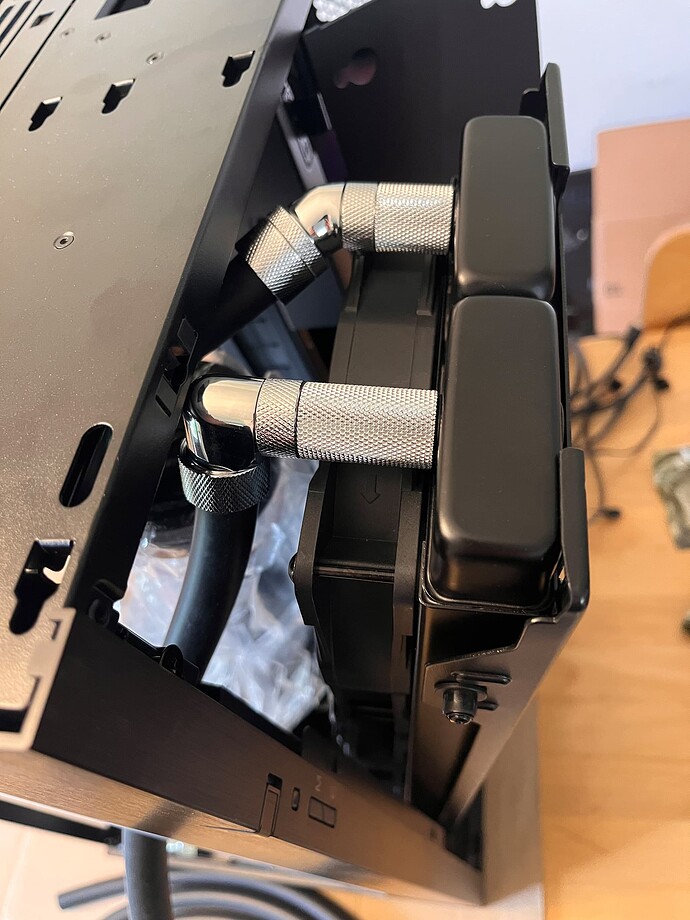I’m finally starting to buy parts for a proper PC for flight sim. This will be a slow process. MSFS is still buggy so I’ve sold my Xbox and started a piggy bank for building this PC.
Xbox was a relatively inexpensive way to try MSFS during Covid lockdowns a few years ago. Ultimately I want more immersion with triple monitors, yoke, pedals, etc. A long-term bucket-list investment, so I’m taking my time, starting with just the PC.
So far I’ve purchased an AMD 9950X3D - and now I need to build around it.
I’m seeking advice on options for water cooling, which will decide the size of case. Since I’m trying to go for top end CPU and GPU, I want all the benefits of water cooling to hopefully improve stability and longevity with lower temps, and quieter operation in a fairly small room.
Any and all advice welcome. Here’s my list so far:
- CPU = AMD Ryzen 9 - 9950X3D ← only item I’ve purchased so far!
- Board = MSI X870E Carbon Wifi
- RAM = Kingston Fury Renegade DDR5 96 GB (2 x 48) 6000 MT/S CL 32 KF560C32RSK2-96
- Storage = Samsung Pro 990 4TB M.2
- PSU = Asrock PG-1600G Platinum ATX3.1
- GPU = … I eventually want triple screens, so maybe RXT 5090, if they ever become available at a reasonable price?
I’m stuck trying to figure out the case / radiator / fan / pump choices. I only care about function and not looks!
I initially thought for simplicity, 2 separate AIOs for CPU and GPU, example:
- Arctic Liquid Freezer III for CPU
- MSI Suprim RTX 5090 Liquid Cooled
…But the various reviews show limited temperature improvement with the AIO GPU… the real cooling advantages seem to come from custom loops.
In comparison, JayzTwoCents on Youtube recently showed a water cooled build with a 9950X3D and RTX4090, with amazingly cool temperatures and quiet fans.
- Case = Phanteks NV9, which is HUGE…
- Radiators = Nemesis GTR 420mm x 54mm
- Fans = BeQuiet! Light Wings 140mm x 25mm PWM (and reverse blades)
- Pump = Singularity Universal 420mm Distro/Res/Pump
Is that way over the top? I understand how thicker radiators = more cooling, and 140mm fans move more air and can be quieter than 120mm. But maybe standard thickness 360 radiators would be just fine? There are several cases which can accommodate 2 or 3 360 radiators, such as:
- Antec C8
- Lian-Li O11 Dynamic Evo
- Phanteks NV7
For Pump / Reservoir, I like the simplicity of the Corsair XD5, with a large reservoir, and then their fans all snap together simplifying cabling and control. I think I would choose flexible tubing to start, as this isn’t for show.
Can a single XD5 pump push coolant through 3 x 360 radiators?
At this point I’m way outside of my limited experience with water cooling and cases. For example, it seems the best advice is to set your pump to run at a steady 80% speed, not 100%, and with PWM it goes up and down too much based on momentary spikes in CPU or GPU, which wears out the pump faster. So I want to make sure I pick a pump with the right functionality for the longer term. This is point where I really need to ask advice from those with experience!
Thanks in advance!