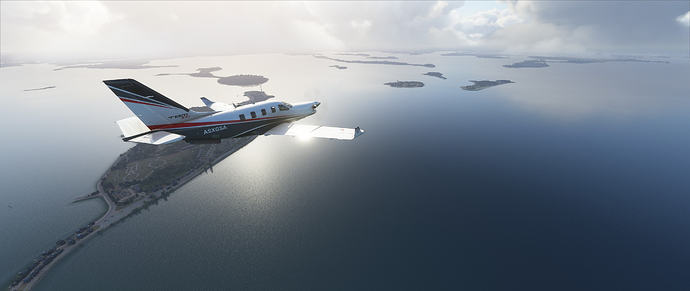The water is flat and no shine, like XPlane. Water settings on high, looked great before. Anyone else?
Yup … no “wrinkles” when flying higher
Just a mirror.
The impressive look is completely gone ![]()
Exactly. The shine and literal 3D waves are nonexistent.
What’s happened actually?
What did they remove /modify ???
I took this when flying@5000ft yesterday. The wrinkle was still there but not sure at how high it would disappear.
It was still spectacular when flying low.
https://forums.flightsimulator.com/t/water-reflection/275340/2?u=surliermovie919
Ugly since launch ive heard
You see the diff tho, right? Higher altitudes=copy paste texture of waves
Close in=dynamic waves
I think this has something to do with the other issue of ppl having their LOD radius set low (trees popping in etc) because the patch set the range at which objects/details render to low
You can see especially in the TBM shot that water retained its details even decently high up, while now it looks flat and copy+pasted
Please report it as a bug. It’s the best way to inform the devs.
I totally agree! The water looks so flat everywhere now. I don’t know what they did but I preferred it how it was before. It had more depth/texture/interest.
In the patch notes it states: Fixed wet surface friction and braking distances.
Maybe this caused it.
I agree looks like blurry water
Do you remember the altitude and wind speed in the TBM picture?
Not just the water
The buildings, bushes, trees, terrain…
Hopefully they’ll bring it back as it was
Not exactly… but I think it was around 4000-5000? Under 10,000 for sure as it was a quick flight between two neighboring airports. No clue about speed.
I actually did some testing and the results looked OK-ish to me.
Btw, I noticed Water Wave and Render Scaling have big impact on the “shimmering” effect of water. I set WW to high and RS to 120 for my taste
I tried setting WW to “ultra”, but that isn’t an option apparently. WW was set to high (to my knowledge) in those screenshots. I’d like to not raise render scaling if possible since that’s a big frame killer, but I might raise it 20ish like you did and see. If you could, could you post some screenshots of render scaling 100/WW high vs. render scaling 120/WW high?
Would be greatly appreciated.
Sure thing.
I just took the 3 comparison screenshots (200% vs. 120% vs. 100%) near Boston. To me, 120% gives me a bit more of dynamic water compared to 100% which seems dull right now (check the water below the TBM). 200% absolutely destroys my VRAM@8GB and causes major stutter once a while. Though it’s the best eyecandy without a question.
-
200%
-
120%
-
100%
After the patch and Nvidia update all my setting were set to low. I had to put them all back to high for things to look good again.